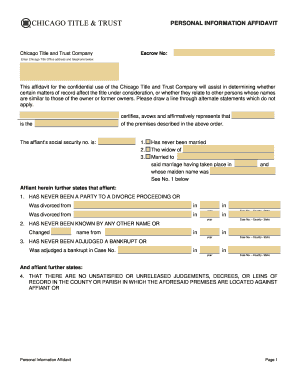
Personal Information Affidavit Example


What is the Personal Information Affidavit Example
A personal information affidavit is a legal document that allows an individual to declare specific personal information under oath. This type of affidavit is often used in various legal contexts, including court proceedings, real estate transactions, and identity verification processes. The affidavit serves as a sworn statement, affirming the truthfulness of the information provided, which may include details such as name, address, date of birth, and other identifying information. It is important to ensure that the affidavit is completed accurately, as any false statements can lead to legal consequences.
How to Use the Personal Information Affidavit Example
Using a personal information affidavit involves several steps to ensure that it is executed correctly. First, gather all necessary personal information that needs to be included in the affidavit. This may involve collecting documents that support your claims, such as identification cards or utility bills. Next, fill out the affidavit form by clearly stating your personal information and any additional details required by the institution or court. After completing the form, sign it in the presence of a notary public, who will verify your identity and witness your signature. Finally, submit the affidavit to the appropriate entity, whether it be a court, bank, or other organization.
Steps to Complete the Personal Information Affidavit Example
Completing a personal information affidavit involves the following steps:
- Gather necessary documents that verify your personal information.
- Obtain a blank personal information affidavit form, which can often be found online or through legal offices.
- Fill out the form with accurate and truthful information, ensuring all required fields are completed.
- Review the document for any errors or omissions before signing.
- Sign the affidavit in front of a notary public to ensure its legal validity.
- Submit the completed affidavit to the relevant authority or organization.
Legal Use of the Personal Information Affidavit Example
The personal information affidavit is legally binding when executed properly. It is often used in situations where verification of identity is required, such as in court cases, property transactions, or when applying for loans. To ensure its legal standing, the affidavit must be signed in the presence of a notary public, who provides an official seal to confirm the authenticity of the signature. Additionally, the affidavit must comply with relevant state laws and regulations, which may vary by jurisdiction.
Key Elements of the Personal Information Affidavit Example
Several key elements must be included in a personal information affidavit to ensure its effectiveness and legality:
- Affiant Information: The name, address, and contact information of the individual making the affidavit.
- Statement of Facts: A clear and concise declaration of the personal information being affirmed.
- Signature: The affiant’s signature, which must be witnessed by a notary public.
- Notary Section: A section for the notary public to sign and seal, confirming the identity of the affiant and the date of signing.
Examples of Using the Personal Information Affidavit Example
Personal information affidavits can be utilized in various scenarios, such as:
- Providing proof of identity when applying for a loan or mortgage.
- Verifying personal details in legal proceedings, such as divorce or custody cases.
- Confirming identity when dealing with financial institutions or government agencies.
- Supporting claims in insurance applications or disputes.
Quick guide on how to complete personal information affidavit example
Complete Personal Information Affidavit Example effortlessly on any device
Online document management has become increasingly popular among businesses and individuals. It offers an ideal eco-friendly alternative to conventional printed and signed documents, allowing you to access the correct form and securely store it online. airSlate SignNow equips you with all the necessary tools to create, edit, and eSign your documents quickly and without delays. Manage Personal Information Affidavit Example on any device with airSlate SignNow Android or iOS applications and enhance any document-centric process today.
How to edit and eSign Personal Information Affidavit Example with ease
- Find Personal Information Affidavit Example and then click Get Form to begin.
- Utilize the tools we provide to fill out your form.
- Emphasize important sections of your documents or redact sensitive information using tools that airSlate SignNow specifically offers for this purpose.
- Create your signature using the Sign tool, which takes seconds and carries the same legal validity as a traditional wet ink signature.
- Review the details and then click the Done button to save your modifications.
- Select your preferred method for delivering your form: by email, SMS, or invitation link, or download it to your computer.
Eliminate the worry of lost or misplaced files, tedious form searches, or errors that require new document copies to be printed. airSlate SignNow addresses all your document management needs in just a few clicks from any device you choose. Edit and eSign Personal Information Affidavit Example and ensure outstanding communication at any stage of the form preparation process with airSlate SignNow.
Create this form in 5 minutes or less
Create this form in 5 minutes!
How to create an eSignature for the personal information affidavit example
How to create an electronic signature for a PDF online
How to create an electronic signature for a PDF in Google Chrome
How to create an e-signature for signing PDFs in Gmail
How to create an e-signature right from your smartphone
How to create an e-signature for a PDF on iOS
How to create an e-signature for a PDF on Android
People also ask
-
What is a personal affidavit example?
A personal affidavit example is a written statement that an individual swears to be true under oath. It serves as a legal document used in a variety of situations, such as verifying identity or supporting claims in court. Utilizing airSlate SignNow, you can easily create, edit, and sign your personal affidavit example in a streamlined manner.
-
How can I create a personal affidavit example using airSlate SignNow?
Creating a personal affidavit example with airSlate SignNow is simple. Just select a template or start from scratch, fill in the necessary information, and customize it to fit your needs. Once completed, you can easily share it for signatures, ensuring that your affidavit meets all legal requirements.
-
What are the pricing options for airSlate SignNow?
airSlate SignNow offers various pricing packages tailored to fit different needs, including individual and business plans. Each plan provides access to features that enable users to create and manage documents like a personal affidavit example efficiently. Visit our pricing page for detailed information on costs and features included in each plan.
-
What features does airSlate SignNow offer for creating legal documents?
airSlate SignNow provides essential features for creating legal documents, including templates, drag-and-drop editing, and secure eSignatures. For a personal affidavit example, you can choose from customizable templates that ensure your document meets legal standards. These features help streamline the document preparation process and enhance your productivity.
-
Why should I use airSlate SignNow for my personal affidavit example?
Using airSlate SignNow for your personal affidavit example ensures that you have a professional, legally compliant document. The user-friendly interface and seamless eSigning features save time while enhancing your document management. Our platform is designed for businesses and individuals seeking an efficient way to handle their legal agreements.
-
Can I integrate airSlate SignNow with other software solutions?
Yes, airSlate SignNow offers integrations with numerous software solutions, including CRM, project management, and storage platforms. This allows you to easily access and use your personal affidavit example alongside your existing tools. Our integration capabilities help streamline workflows and improve overall efficiency.
-
Is it safe to use airSlate SignNow for sensitive documents like affidavits?
Absolutely! AirSlate SignNow ensures the safety of your sensitive documents, including personal affidavit examples, with advanced encryption and secure storage. We prioritize data protection and compliance with legal regulations, giving you peace of mind while handling your important documents.
Get more for Personal Information Affidavit Example
- Court of existing claims and 1 copy to form
- Encumbrances and pay all taxes levied with respect to the horses when due form
- Notice is hereby given that the above mentioned lienor does hereby assign his form
- Claim and lien to who shall hereafter have all form
- Buyer shall be form
- 10 day notice of material non compliance form
- This notice of termination is given pursuant to applicable law form
- County oklahoma on form
Find out other Personal Information Affidavit Example
- Can I eSignature Vermont Government Form
- How Do I eSignature West Virginia Government PPT
- How Do I eSignature Maryland Healthcare / Medical PDF
- Help Me With eSignature New Mexico Healthcare / Medical Form
- How Do I eSignature New York Healthcare / Medical Presentation
- How To eSignature Oklahoma Finance & Tax Accounting PPT
- Help Me With eSignature Connecticut High Tech Presentation
- How To eSignature Georgia High Tech Document
- How Can I eSignature Rhode Island Finance & Tax Accounting Word
- How Can I eSignature Colorado Insurance Presentation
- Help Me With eSignature Georgia Insurance Form
- How Do I eSignature Kansas Insurance Word
- How Do I eSignature Washington Insurance Form
- How Do I eSignature Alaska Life Sciences Presentation
- Help Me With eSignature Iowa Life Sciences Presentation
- How Can I eSignature Michigan Life Sciences Word
- Can I eSignature New Jersey Life Sciences Presentation
- How Can I eSignature Louisiana Non-Profit PDF
- Can I eSignature Alaska Orthodontists PDF
- How Do I eSignature New York Non-Profit Form