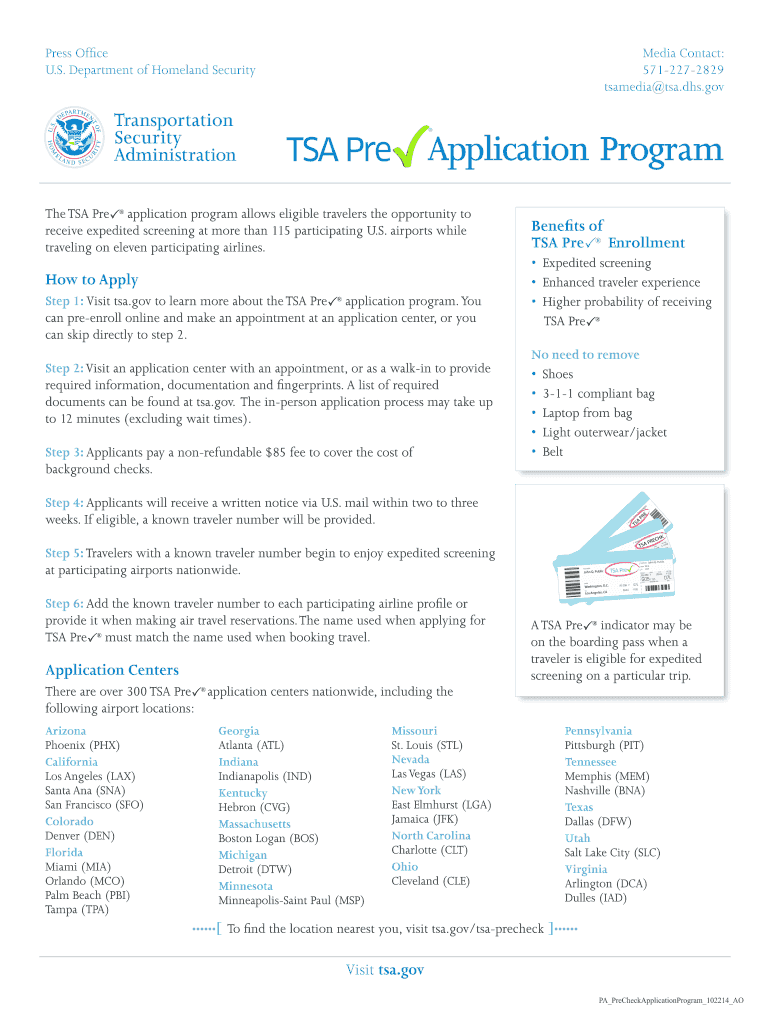
Tsa Precheck Application 2014-2026


What is the TSA Precheck Application?
The TSA Precheck application is a program designed to expedite the security screening process for low-risk travelers at U.S. airports. By completing the TSA Precheck application form, individuals can enjoy a smoother travel experience, as they are allowed to keep on their shoes, belts, and light jackets during screening. Additionally, laptops and compliant liquids can remain in carry-on bags. This application is managed by the Transportation Security Administration (TSA) and is part of a broader effort to enhance airport security while maintaining efficiency.
Steps to Complete the TSA Precheck Application
Completing the TSA Precheck application involves several key steps:
- Gather necessary information, including personal details and travel history.
- Complete the TSA Precheck application form, which can be done online.
- Pay the application fee, which is non-refundable.
- Schedule an in-person appointment at an enrollment center for fingerprinting and background checks.
- Receive notification of your application status, typically within a few weeks.
Following these steps ensures that your application is processed efficiently, allowing you to enjoy the benefits of TSA Precheck during your travels.
Required Documents for the TSA Precheck Application
When applying for TSA Precheck, certain documents are required to verify your identity and eligibility. These include:
- A valid U.S. passport or other government-issued identification.
- Proof of citizenship or lawful permanent residency, such as a birth certificate or green card.
- Any additional documents that may support your application, depending on your specific situation.
Having these documents ready will facilitate a smoother application process and help avoid delays.
Eligibility Criteria for the TSA Precheck Application
To qualify for TSA Precheck, applicants must meet specific eligibility criteria. These include:
- Being a U.S. citizen or lawful permanent resident.
- Passing a background check conducted by the TSA.
- Not having any disqualifying criminal offenses or violations.
Meeting these criteria is essential for a successful application, ensuring that only low-risk travelers are granted expedited screening benefits.
Form Submission Methods for the TSA Precheck Application
The TSA Precheck application can be submitted through various methods, providing flexibility for applicants:
- Online submission via the TSA website, where you can fill out the application form electronically.
- In-person submission at designated enrollment centers, which is required for fingerprinting and identity verification.
- Mail submission is not typically available for the TSA Precheck application, as in-person verification is necessary.
Choosing the online method is often the most convenient, allowing for quick completion and scheduling of appointments.
How to Obtain the TSA Precheck Application
Obtaining the TSA Precheck application is straightforward. Interested individuals can access the application form through the official TSA website. The online platform provides a user-friendly interface to fill out the necessary information. After completing the form, applicants will need to pay the application fee and schedule an appointment for fingerprinting at an enrollment center. This process ensures that all necessary checks are performed to grant TSA Precheck status.
Key Elements of the TSA Precheck Application
The TSA Precheck application includes several key elements that applicants should be aware of:
- Personal identification information, such as name, date of birth, and address.
- Travel history and frequent flyer numbers, if applicable.
- Payment information for the application fee, which is currently set at a specific amount.
Understanding these elements can help applicants prepare effectively and ensure that all required information is submitted accurately.
Quick guide on how to complete tsa online formpdffillercom
Discover the simplest method to complete and endorse your Tsa Precheck Application
Are you still spending time on preparing your official documents on paper instead of utilizing online methods? airSlate SignNow provides a superior way to complete and endorse your Tsa Precheck Application and associated forms for public services. Our intelligent electronic signature solution equips you with all the tools required to manage paperwork swiftly and in accordance with official protocols - powerful PDF editing, organizing, securing, endorsing, and sharing functionalities readily available within a user-friendly interface.
There are just a few steps needed to complete and endorse your Tsa Precheck Application:
- Upload the fillable template to the editor by using the Get Form button.
- Review what information you need to enter in your Tsa Precheck Application.
- Navigate through the fields using the Next feature to avoid missing anything.
- Utilize Text, Check, and Cross tools to complete the fields with your information.
- Update the content with Text boxes or Images from the toolbar above.
- Emphasize what is signNow or Redact areas that are no longer relevant.
- Select Sign to generate a legally binding electronic signature using any preferred method.
- Insert the Date alongside your signature and finish your task with the Done button.
Store your completed Tsa Precheck Application in the Documents section within your profile, download it, or save it to your preferred cloud storage. Our service also provides versatile form sharing. There’s no need to print your documents when you need to submit them to the appropriate public office - accomplish this via email, fax, or by requesting a USPS "snail mail" delivery from your account. Try it out today!
Create this form in 5 minutes or less
FAQs
-
What are the fastest ways to make money online?
Blogging is the fastest way through which you can make thousands of dollars per month without any investment.I am sharing many ways in Quora to make money without any investment.BloggingBlogging is the best way to make money. You can write much about your hobbies, about your personal interest and many more like that. Your content and images should be attractive for getting visitors to your blog. You can create free blogs from Google’s Blogger or WordPress.How to make money through blogging?You can make thousands of dollar from your blog. You just need to display some ads on your blog. You will earn money on each natural click on ads.How to get ads?For getting ads you need to signup as publisher at StudAds.com.Verify your account by providing them with your ID proof and confirm your mail by single click on the confirmation link from your mailbox.Once you create an account, login to your account. Then, from left menu click on “Ad Code Wizard,” to generate the ads code.Make sure to leave the field “Filler Contents URL” to empty, copy the HTML code that was generated and paste it in any space on your blog where ever you want to show ads. The ads will start appearing instantly.Can I show ads on more than one site?Yes, you can show ads on any number of websites or blogs. And you do not need to create a separate ad units for each website or blog.You can use the very same ad units you create at any number of websites and/or blogs. You are also free to create different ad units and different channels.How are payments made?Payments are sent via Bank wire Transfer on a monthly basis, within 30 days after the end of each calendar month.When do I get paid?Marketing And Advertising NetWork will issue payment 30 days after the end of each month that your earning balance is US $10 or more. If your account's balance is not $10 at the end of a month, the balance will be carried over into the next month and paid out once you have earned $10 or more.Thank You and Best Of Luck !
-
After filling out the application for TSA Pre-approved, how long does it take one to get it?
If your application status is "Pending Review" then your application has been received and is being processed. Please note that processing times vary by applicant, but on average you can expect your application to be processed for Global Entry and FAST within 11 weeks, and SENTRI and NEXUS 3-5 months. This includes vehicle enrollments.The vetting process cannot be expedited. If you submitted a renewal application before the expiration of your current membership, then you can continue to use your benefits until the renewal is finalized (up to 6 months after your expiration date).After the application has been reviewed, the status will be updated to either "Conditionally Approved" or "Denied" and a letter will be posted in your TTP account with additional information. This letter can be found under Notifications on the Dashboard.If conditionally approved, you will receive a notification to schedule your interview. It is important that you complete your interview within 365 days of conditional approval. Failure to schedule an interview in that timeframe will cancel your application and you will need to pay again and reapply if you still wish to be a member.
-
Can you really make money by completing surveys online?
The paid survey process is fairly straightforward. You sign up with a paid survey site and complete a member profile. Then, they send you an email any time they have a survey that matches your profile. A typical e-mail invitation will include an estimate of how long the survey will take to complete, specify how you'll be compensated for your time (if you qualify), and provide a link to the survey.Expect to spend 15-20 minutes per survey on average.Payment for SurveysPayment for surveys can vary widely from site to site and from survey to survey. Expect to be compensated one of three ways: with cash (anywhere from $1 to $50 per survey), with points that can be redeemed for prizes, or with sweepstakes entries. In some instances, you may also be rewarded with new products to try.Have a specific type of reward that you'd like to receive (Amazon gift cards, PayPal deposits, cash)?How to Avoid Survey Scams?While there are a lot of reputable survey sites on the web, there are also a lot of not-so-reputable sites. Avoid any survey site that:Requires you to pay a membership feeGuarantees you a set incomeDoes not make clear how you'll be rewarded for your participationAsks for too much personal information – you shouldn't have to give out your Social Security Number, credit card number or your bank account informationDoes not post a privacy policySells member information to third partiesWhere to Find Reputable Survey CompaniesWhile a simple web search for "paid surveys" will turn up lots of opportunities, it won't necessarily turn up the most reputable opportunities. For that, it's best to trust the opinion of experienced survey-takers.Here's where to find them:My Favorite Survey Sites- These are the survey sites that we use and recommend (they're open to U.S. residents).SurveyVoices- This website allows survey-takers to rate survey sites across a range of criterion: speed of payment, the reliability of website (doesn't crash during surveys), quality of customer service, recruiting practices, adherence to privacy standards, etc. It then uses this data to rank the sites and posts the top ten survey sites on its homepage. SurveyVoices also allows users to file complaints against survey sites and attempts to remedy them.My Points- This widely-respected website provides a database of "the best" paid survey sites based on pay and other criteria. Earn $5 on sign up. Usually there is a Survey daily.Tips to Maximize Your Survey EarningsSign up for several survey sites to increase your chance of getting surveys.Respond to survey invitations promptly – spaces are limited and usually fills up fastKeep your profile up to date. It's used to determine which surveys you qualify for.Sign up here: http://bit.ly/inboxdo
-
How do I fill taxes online?
you can file taxes online by using different online platforms. by using this online platform you can easily submit the income tax returns, optimize your taxes easily.Tachotax provides the most secure, easy and fast way of tax filing.
-
How do I fill out the income tax for online job payment? Are there any special forms to fill it?
I am answering to your question with the UNDERSTANDING that you are liableas per Income Tax Act 1961 of Republic of IndiaIf you have online source of Income as per agreement as an employer -employee, It will be treated SALARY income and you will file ITR 1 for FY 2017–18If you are rendering professional services outside India with an agreement as professional, in that case you need to prepare Financial Statements ie. Profit and loss Account and Balance sheet for FY 2017–18 , finalize your income and pay taxes accordingly, You will file ITR -3 for FY 2017–1831st Dec.2018 is last due date with minimum penalty, grab that opportunity and file income tax return as earliest
-
How do I fill out an Indian passport form online?
You need to be careful while filling up the Passport form online. If is better if you download the Passport form and fill it up offline. You can upload the form again after you completely fill it up. You can check the complete procedure to know : How to Apply for Indian Passport Online ?
Create this form in 5 minutes!
How to create an eSignature for the tsa online formpdffillercom
How to generate an electronic signature for the Tsa Online Formpdffillercom online
How to make an eSignature for the Tsa Online Formpdffillercom in Chrome
How to create an eSignature for putting it on the Tsa Online Formpdffillercom in Gmail
How to create an electronic signature for the Tsa Online Formpdffillercom right from your smartphone
How to make an eSignature for the Tsa Online Formpdffillercom on iOS
How to generate an eSignature for the Tsa Online Formpdffillercom on Android OS
People also ask
-
What is the tsa precheck application form pdf and how do I obtain it?
The tsa precheck application form pdf is a document required for applying to the TSA PreCheck program, which facilitates expedited security screening for travelers. You can obtain this form from the official TSA website or directly from airSlate SignNow, where you can fill it out and sign it electronically.
-
How much does it cost to apply using the tsa precheck application form pdf?
The application fee for TSA PreCheck is generally around $85, which covers a five-year membership. This fee must be paid at the time of submitting your tsa precheck application form pdf. Keep in mind that airSlate SignNow offers cost-effective solutions to manage and send your documents.
-
What benefits do I gain from using the tsa precheck application form pdf through airSlate SignNow?
Using the tsa precheck application form pdf through airSlate SignNow allows for a seamless and user-friendly experience. You can complete the form, eSign, and send it directly from the platform, saving valuable time and reducing the chance of errors.
-
Can I track the status of my tsa precheck application form pdf submission?
Yes, after submitting your tsa precheck application form pdf through airSlate SignNow, you can track its status easily. Our platform provides updates and notifications, ensuring that you are kept informed throughout the application process.
-
Is my personal information secure when using the tsa precheck application form pdf with airSlate SignNow?
Absolutely! airSlate SignNow prioritizes the security of your data. Our platform is built with advanced encryption measures, ensuring that your personal information on the tsa precheck application form pdf is protected at all times.
-
Does airSlate SignNow integrate with other tools for managing tsa precheck application form pdfs?
Yes, airSlate SignNow offers a variety of integrations with popular business applications, allowing you to streamline your workflow. You can easily manage your tsa precheck application form pdf alongside other essential documents within your preferred tools.
-
What features does airSlate SignNow provide for completing my tsa precheck application form pdf?
airSlate SignNow offers numerous features for completing your tsa precheck application form pdf, including customizable templates, eSignature capabilities, and document management tools. These features are designed to enhance your efficiency and improve the overall experience of submitting your application.
Get more for Tsa Precheck Application
- Telus pre authorized payment form
- Interdiction louisiana form
- Motion to vacate warrant form
- Affidavit of common law marriage kansas form
- Customs declaration form for passengers pdf
- Waiver of liability amp indemnity agreement dpilates com form
- Dui administrative hearing fee waiver application for financial assistance use this form to apply for a waiver of the
- Dui administrative hearing fee waiver application use this form to apply for a waiver of the administrative fee for a dui
Find out other Tsa Precheck Application
- How To eSignature South Carolina Real estate document
- eSignature Florida Real estate investment proposal template Free
- How To eSignature Utah Real estate forms
- How Do I eSignature Washington Real estate investment proposal template
- Can I eSignature Kentucky Performance Contract
- eSignature Nevada Performance Contract Safe
- eSignature California Franchise Contract Secure
- How To eSignature Colorado Sponsorship Proposal Template
- eSignature Alabama Distributor Agreement Template Secure
- eSignature California Distributor Agreement Template Later
- eSignature Vermont General Power of Attorney Template Easy
- eSignature Michigan Startup Cost Estimate Simple
- eSignature New Hampshire Invoice for Services (Standard Format) Computer
- eSignature Arkansas Non-Compete Agreement Later
- Can I eSignature Arizona Non-Compete Agreement
- How Do I eSignature New Jersey Non-Compete Agreement
- eSignature Tennessee Non-Compete Agreement Myself
- How To eSignature Colorado LLC Operating Agreement
- Help Me With eSignature North Carolina LLC Operating Agreement
- eSignature Oregon LLC Operating Agreement Online