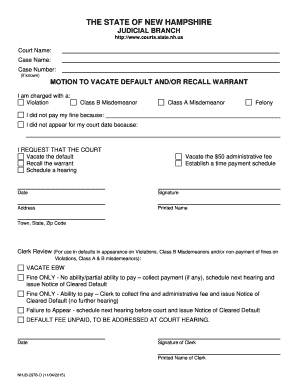
Motion to Vacate Warrant 2015


What is the motion to vacate warrant?
The motion to vacate warrant is a legal document filed by an individual or their attorney to request the cancellation of an outstanding warrant. This motion is typically used in situations where the warrant was issued in error, or the individual has resolved the underlying issue that led to the warrant's issuance. It serves as a formal request to the court to reconsider the warrant and potentially dismiss it, allowing the individual to avoid arrest or legal penalties.
How to use the motion to vacate warrant
Using the motion to vacate warrant involves several steps. First, the individual must gather all relevant information regarding the warrant, including the case number and any related court documents. Next, they should complete the motion form, ensuring that all required fields are filled out accurately. After completing the form, it is essential to file it with the appropriate court, following any specific local rules. Additionally, the individual may need to appear in court for a hearing where they can present their case to a judge.
Steps to complete the motion to vacate warrant
Completing the motion to vacate warrant requires careful attention to detail. Here are the essential steps:
- Obtain the correct motion form from the court or legal resources.
- Fill out the form with accurate personal information and details about the warrant.
- Provide a clear explanation of the reasons for requesting the vacate.
- Attach any supporting documents that may strengthen the case.
- Sign and date the form, ensuring compliance with any signature requirements.
- File the completed motion with the appropriate court, paying any necessary fees.
Legal use of the motion to vacate warrant
The legal use of the motion to vacate warrant is governed by specific laws and regulations. It is crucial to understand that this motion is not a guarantee that the warrant will be vacated. The court will review the motion based on the merits presented and the evidence provided. Legal representation is often recommended to navigate the complexities of the legal system and to ensure that the motion meets all procedural requirements.
Key elements of the motion to vacate warrant
Several key elements must be included in a motion to vacate warrant for it to be considered valid:
- Personal Information: The full name, address, and contact information of the individual filing the motion.
- Case Information: Details regarding the warrant, including the case number and the court where the warrant was issued.
- Grounds for Vacating: A clear statement outlining the reasons for the request, such as evidence of a mistake or resolution of the underlying issue.
- Supporting Evidence: Any documents or evidence that support the claims made in the motion.
Filing deadlines / important dates
Filing deadlines for the motion to vacate warrant can vary by jurisdiction. It is essential to be aware of any time limits imposed by the court. Typically, motions should be filed as soon as the individual becomes aware of the warrant or resolves the underlying issue. Missing a deadline may result in the warrant remaining active, which can lead to legal consequences. Checking with the local court or legal counsel can provide specific guidance on applicable deadlines.
Quick guide on how to complete motion to vacate warrant
Complete Motion To Vacate Warrant effortlessly on any device
Digital document management has become widely accepted among businesses and individuals. It offers an ideal environmentally-friendly alternative to traditional printed and signed documents, as you can locate the correct form and securely store it online. airSlate SignNow equips you with all the tools necessary to create, modify, and electronically sign your documents quickly without any delays. Manage Motion To Vacate Warrant on any platform using airSlate SignNow's Android or iOS applications and simplify any document-related process today.
How to modify and electronically sign Motion To Vacate Warrant with ease
- Find Motion To Vacate Warrant and click Get Form to begin.
- Use the tools we provide to fill out your document.
- Select relevant sections of the documents or redact sensitive information with tools that airSlate SignNow offers specifically for that purpose.
- Create your eSignature using the Sign feature, which takes mere seconds and holds the same legal significance as a conventional wet ink signature.
- Review all the details and click on the Done button to save your changes.
- Choose your preferred method for sharing your form: via email, SMS, invitation link, or download it to your computer.
Say goodbye to lost or misplaced documents, tedious form hunting, or mistakes that require printing new document copies. airSlate SignNow meets all your document management needs in just a few clicks from any device you prefer. Modify and electronically sign Motion To Vacate Warrant and ensure exceptional communication at every stage of the form preparation process with airSlate SignNow.
Create this form in 5 minutes or less
Find and fill out the correct motion to vacate warrant
Create this form in 5 minutes!
How to create an eSignature for the motion to vacate warrant
How to create an electronic signature for a PDF online
How to create an electronic signature for a PDF in Google Chrome
How to create an e-signature for signing PDFs in Gmail
How to create an e-signature right from your smartphone
How to create an e-signature for a PDF on iOS
How to create an e-signature for a PDF on Android
People also ask
-
What is a motion to vacate warrant?
A motion to vacate warrant is a legal request asking the court to set aside a warrant that has been issued. This motion can be crucial in cases where individuals believe the warrant was issued unjustly or without proper notice. Understanding how to file this motion effectively can help resolve legal issues more efficiently.
-
How can airSlate SignNow assist with filing a motion to vacate warrant?
airSlate SignNow streamlines the process of preparing and sending legal documents, including a motion to vacate warrant. With our intuitive eSignature features, users can easily create, sign, and send their motions securely. This saves time and reduces the complexity typically associated with legal filings.
-
Is there a cost associated with using airSlate SignNow for a motion to vacate warrant?
Yes, airSlate SignNow offers various pricing plans that cater to different needs, including tools specifically for handling legal documents like a motion to vacate warrant. You can choose a plan that fits your budget while ensuring access to essential features that facilitate your document management tasks.
-
Can I integrate airSlate SignNow with other legal software?
Absolutely! airSlate SignNow supports integrations with various legal software platforms, enabling you to streamline your processes further. Whether you need to manage case files or communicate with clients regarding a motion to vacate warrant, our integrations enhance your workflow signNowly.
-
What features does airSlate SignNow offer for preparing legal documents?
airSlate SignNow provides features that are particularly useful for preparing legal documents, such as templates and customizable fields. You can easily draft a motion to vacate warrant by adding the necessary information and ensuring it's ready for eSignature, all within a user-friendly interface.
-
How secure is airSlate SignNow when handling sensitive documents like a motion to vacate warrant?
Security is a top priority at airSlate SignNow. Our platform uses advanced encryption and complies with industry standards to protect sensitive documents, including motions to vacate warrant. You can trust that your legal documents are handled securely throughout the signing and storage processes.
-
How long does it take to complete a motion to vacate warrant using airSlate SignNow?
Using airSlate SignNow can signNowly shorten the time required to complete a motion to vacate warrant. Our platform allows you to draft, send, and obtain signatures quickly, often in just a matter of minutes depending on the complexity of your document and the number of signers involved.
Get more for Motion To Vacate Warrant
- Free bill of sale forms pdf template form downloadfree texas bill of sale forms pdf word eformsfree general personal property
- 4 kids application form
- Diving place official diving score sheet kshsaa form
- Inspection and expiration of building permits form
- Iowa residential rental lease agreement legal templates form
- Ia residential lease or month to month rental agreement form
- Free idaho rental lease agreement templatespdfword form
- Job 757 life membership application lmindd form
Find out other Motion To Vacate Warrant
- Electronic signature North Carolina Car Dealer Purchase Order Template Safe
- Electronic signature Kentucky Business Operations Quitclaim Deed Mobile
- Electronic signature Pennsylvania Car Dealer POA Later
- Electronic signature Louisiana Business Operations Last Will And Testament Myself
- Electronic signature South Dakota Car Dealer Quitclaim Deed Myself
- Help Me With Electronic signature South Dakota Car Dealer Quitclaim Deed
- Electronic signature South Dakota Car Dealer Affidavit Of Heirship Free
- Electronic signature Texas Car Dealer Purchase Order Template Online
- Electronic signature Texas Car Dealer Purchase Order Template Fast
- Electronic signature Maryland Business Operations NDA Myself
- Electronic signature Washington Car Dealer Letter Of Intent Computer
- Electronic signature Virginia Car Dealer IOU Fast
- How To Electronic signature Virginia Car Dealer Medical History
- Electronic signature Virginia Car Dealer Separation Agreement Simple
- Electronic signature Wisconsin Car Dealer Contract Simple
- Electronic signature Wyoming Car Dealer Lease Agreement Template Computer
- How Do I Electronic signature Mississippi Business Operations Rental Application
- Electronic signature Missouri Business Operations Business Plan Template Easy
- Electronic signature Missouri Business Operations Stock Certificate Now
- Electronic signature Alabama Charity Promissory Note Template Computer