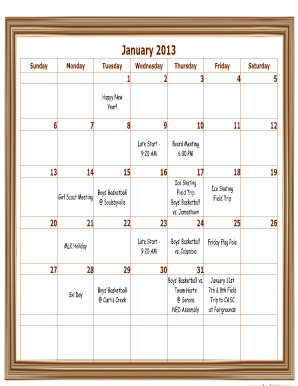
Monthly Fillable Calenders Starting with Monday Form


What is the Monthly Fillable Calendars Starting With Monday Form
The Monthly Fillable Calendars Starting With Monday Form is a digital document designed to help individuals and businesses organize their schedules effectively. This form allows users to input important dates, appointments, and tasks for each month, starting the week on Monday. It is particularly useful for planning work schedules, personal events, and deadlines, ensuring that users can visualize their month at a glance. The fillable format enhances usability, allowing for easy updates and modifications as needed.
How to use the Monthly Fillable Calendars Starting With Monday Form
Using the Monthly Fillable Calendars Starting With Monday Form is straightforward. First, access the form through a compatible digital platform. Once opened, users can fill in the calendar by entering dates, events, and reminders directly into the designated fields. The fillable format allows for easy navigation between months and provides options to customize the calendar based on personal or business needs. After completing the form, users can save it digitally or print it for physical use.
Steps to complete the Monthly Fillable Calendars Starting With Monday Form
Completing the Monthly Fillable Calendars Starting With Monday Form involves several simple steps:
- Open the form on your device.
- Begin by entering the month and year at the top of the calendar.
- Fill in each date with relevant appointments, deadlines, or reminders.
- Review the calendar for any additional notes or adjustments.
- Save the completed form in your preferred format, either digitally or as a printed copy.
Legal use of the Monthly Fillable Calendars Starting With Monday Form
The Monthly Fillable Calendars Starting With Monday Form can be used legally for personal and business planning. While it does not typically require a signature for validity, it is essential to ensure that any commitments or deadlines noted within the calendar are adhered to. This form can serve as a reference point for scheduling and accountability in both professional and personal contexts.
Key elements of the Monthly Fillable Calendars Starting With Monday Form
Key elements of the Monthly Fillable Calendars Starting With Monday Form include:
- Month and Year: Clearly indicated at the top for easy reference.
- Days of the Week: Structured to start with Monday, aligning with many business practices.
- Fillable Fields: Designated areas for entering appointments and notes.
- Customization Options: Ability to modify the calendar layout or content as needed.
Examples of using the Monthly Fillable Calendars Starting With Monday Form
There are various practical applications for the Monthly Fillable Calendars Starting With Monday Form:
- Planning monthly team meetings and project deadlines.
- Tracking personal appointments, such as medical visits or family events.
- Setting reminders for bill payments or important tasks.
- Organizing school schedules for students and parents.
Quick guide on how to complete monthly fillable calenders starting with monday form
Effortlessly Prepare [SKS] on Any Device
Digital document management has gained traction among companies and individuals alike. It offers an ideal environmentally friendly substitute to conventional printed and signed documents, allowing you to find the right template and securely store it online. airSlate SignNow equips you with all the necessary tools to create, modify, and electronically sign your documents swiftly without any holdups. Handle [SKS] on any platform using the airSlate SignNow applications for Android or iOS and enhance any document-focused process today.
How to Modify and Electronically Sign [SKS] with Ease
- Find [SKS] and select Get Form to begin.
- Use the tools we provide to complete your form.
- Emphasize pertinent sections of your documents or obscure sensitive information with tools specifically designed for this purpose by airSlate SignNow.
- Create your signature using the Sign tool, which takes mere moments and holds the same legal validity as a standard wet ink signature.
- Review the information thoroughly and click on the Done button to save your modifications.
- Select your preferred method for sending your form: via email, SMS, an invite link, or download it to your computer.
Say goodbye to lost or disorganized documents, tedious form searching, or mistakes that require printing new document copies. airSlate SignNow fulfills all your document management needs with just a few clicks from your preferred device. Modify and electronically sign [SKS] while ensuring flawless communication at every stage of your form preparation process with airSlate SignNow.
Create this form in 5 minutes or less
Related searches to Monthly Fillable Calenders Starting With Monday Form
Create this form in 5 minutes!
How to create an eSignature for the monthly fillable calenders starting with monday form
How to create an electronic signature for a PDF online
How to create an electronic signature for a PDF in Google Chrome
How to create an e-signature for signing PDFs in Gmail
How to create an e-signature right from your smartphone
How to create an e-signature for a PDF on iOS
How to create an e-signature for a PDF on Android
People also ask
-
What are Monthly Fillable Calenders Starting With Monday Forms?
Monthly Fillable Calenders Starting With Monday Forms are customizable calendar templates that allow users to fill in their schedules easily. These forms start the week on Monday, aligning with many business practices and personal preferences. They can be used for both business and personal planning, making organization straightforward and efficient.
-
How can I create a Monthly Fillable Calendar Starting With Monday Form?
Creating a Monthly Fillable Calendar Starting With Monday Form is simple with airSlate SignNow's easy-to-use platform. Users can access a variety of calendar templates, customize them according to their needs, and seamlessly fill in the required details. The process is designed to be intuitive, ensuring that everyone can create their calendar without hassle.
-
What features do Monthly Fillable Calendars Starting With Monday Forms offer?
Monthly Fillable Calendars Starting With Monday Forms come equipped with customizable fields, allowing users to personalize their schedules. Additionally, these forms can be easily shared and signed digitally, enhancing collaboration. The integration of reminders and notifications helps keep users organized and on track.
-
Are Monthly Fillable Calendars Starting With Monday Forms compatible with other software?
Yes, Monthly Fillable Calendars Starting With Monday Forms can integrate with various productivity software and tools. This allows users to streamline their workflow and maintain synchronization across their favorite applications. Integration with calendars, project management tools, and email systems ensures all your scheduling needs are met.
-
What is the pricing structure for Monthly Fillable Calendar Starting With Monday Forms?
airSlate SignNow offers competitive pricing for Monthly Fillable Calendars Starting With Monday Forms, catering to businesses of all sizes. Depending on the features and volume needed, users can select a plan that fits their budget. Free trials are also available for those interested in exploring the platform before committing.
-
How do Monthly Fillable Calendar Starting With Monday Forms benefit my business?
Monthly Fillable Calendars Starting With Monday Forms enhance productivity by providing a clear overview of schedules. Businesses can streamline their planning processes and improve time management with these customizable forms. Additionally, the ability to share and eSign documents reduces administrative burdens, making operations more efficient.
-
Can I print my Monthly Fillable Calendar Starting With Monday Form?
Absolutely! Monthly Fillable Calendars Starting With Monday Forms can be printed directly from the airSlate SignNow platform. This feature allows you to have a physical copy of your calendar for quick reference, ensuring you can stay organized even when offline.
Get more for Monthly Fillable Calenders Starting With Monday Form
Find out other Monthly Fillable Calenders Starting With Monday Form
- Electronic signature Utah Doctors Promissory Note Template Secure
- Electronic signature West Virginia Doctors Bill Of Lading Online
- Electronic signature West Virginia Construction Quitclaim Deed Computer
- Electronic signature Construction PDF Wisconsin Myself
- How Do I Electronic signature Wyoming Doctors Rental Lease Agreement
- Help Me With Electronic signature Wyoming Doctors Rental Lease Agreement
- How Do I Electronic signature Colorado Education RFP
- Electronic signature Colorado Education Lease Agreement Form Online
- How To Electronic signature Colorado Education Business Associate Agreement
- Can I Electronic signature California Education Cease And Desist Letter
- Electronic signature Arizona Finance & Tax Accounting Promissory Note Template Computer
- Electronic signature California Finance & Tax Accounting Warranty Deed Fast
- Can I Electronic signature Georgia Education Quitclaim Deed
- Electronic signature California Finance & Tax Accounting LLC Operating Agreement Now
- Electronic signature Connecticut Finance & Tax Accounting Executive Summary Template Myself
- Can I Electronic signature California Government Stock Certificate
- Electronic signature California Government POA Simple
- Electronic signature Illinois Education Business Plan Template Secure
- How Do I Electronic signature Colorado Government POA
- Electronic signature Government Word Illinois Now