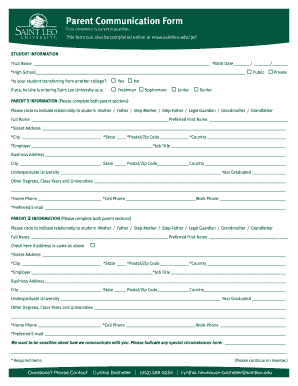
Parent Communication Form Saint Leo University


What is the Parent Communication Form Saint Leo University
The Parent Communication Form at Saint Leo University is a document designed to facilitate communication between parents and the university regarding their student's academic progress and personal matters. This form allows parents to provide necessary information and permissions, ensuring that they remain informed about their child's educational experience. It serves as a vital tool for maintaining transparency and fostering a supportive environment for students and their families.
How to use the Parent Communication Form Saint Leo University
To effectively use the Parent Communication Form, parents should first obtain the form from the university's official website or administrative office. After filling out the required information, parents can submit the form electronically through the university's designated online portal or by mailing a physical copy to the appropriate department. It is essential to ensure that all sections are completed accurately to avoid delays in processing.
Steps to complete the Parent Communication Form Saint Leo University
Completing the Parent Communication Form involves several straightforward steps:
- Access the form from the university's website or request a copy from the administration.
- Fill in the student's details, including their full name, student ID, and contact information.
- Provide the parent's contact information, ensuring that all details are up-to-date.
- Indicate the specific areas of communication desired, such as academic performance or financial matters.
- Review the completed form for accuracy and completeness.
- Submit the form electronically or via mail, as per the university's guidelines.
Legal use of the Parent Communication Form Saint Leo University
The Parent Communication Form is legally recognized as a valid document when filled out correctly and submitted according to university policies. It is essential to comply with relevant laws regarding privacy and student information, such as the Family Educational Rights and Privacy Act (FERPA). This ensures that the information shared through the form is protected and used appropriately in accordance with legal standards.
Key elements of the Parent Communication Form Saint Leo University
Several key elements are essential for the Parent Communication Form to be effective:
- Student Information: Accurate details about the student, including their name and ID number.
- Parent Information: Current contact information for the parent or guardian.
- Communication Preferences: Specific areas where the parent wishes to receive updates or information.
- Signature: A signature or digital affirmation indicating consent for communication.
Examples of using the Parent Communication Form Saint Leo University
Parents may use the Parent Communication Form in various situations, such as:
- Requesting updates on their child's academic performance during the semester.
- Providing consent for the university to share specific information with the parent.
- Inquiring about financial aid status or tuition payment information.
- Seeking clarification on university policies that affect their child.
Quick guide on how to complete parent communication form saint leo university
Complete Parent Communication Form Saint Leo University effortlessly on any device
Digital document management has gained popularity among companies and individuals. It offers an ideal environmentally-friendly substitute for conventional printed and signed papers, as you can obtain the proper format and securely archive it online. airSlate SignNow provides you with all the tools necessary to create, edit, and electronically sign your documents quickly without delays. Handle Parent Communication Form Saint Leo University on any device with the airSlate SignNow Android or iOS applications and enhance any document-related task today.
The easiest way to modify and electronically sign Parent Communication Form Saint Leo University without hassle
- Obtain Parent Communication Form Saint Leo University and click Get Form to begin.
- Utilize the tools we offer to complete your document.
- Mark important sections of your documents or obscure sensitive information with tools that airSlate SignNow offers specifically for that purpose.
- Generate your signature with the Sign feature, which takes just seconds and carries the same legal validity as a traditional handwritten signature.
- Review the information and click on the Done button to save your changes.
- Choose how you wish to send your document, via email, SMS, or invitation link, or download it to your computer.
Eliminate concerns about lost or misplaced documents, tiresome form searches, or mistakes that require reprinting new document copies. airSlate SignNow meets your document management needs in just a few clicks from any device you prefer. Modify and electronically sign Parent Communication Form Saint Leo University and ensure outstanding communication at every stage of your document preparation process with airSlate SignNow.
Create this form in 5 minutes or less
Create this form in 5 minutes!
How to create an eSignature for the parent communication form saint leo university
How to create an electronic signature for a PDF online
How to create an electronic signature for a PDF in Google Chrome
How to create an e-signature for signing PDFs in Gmail
How to create an e-signature right from your smartphone
How to create an e-signature for a PDF on iOS
How to create an e-signature for a PDF on Android
People also ask
-
What is a Leo parent and how does airSlate SignNow cater to their needs?
A Leo parent is often characterized by their strong leadership qualities and desire for recognition. airSlate SignNow offers an easy-to-use eSignature platform that allows Leo parents to manage documents efficiently, ensuring that their authoritative and creative flair shines in all their communications.
-
What features of airSlate SignNow are beneficial for Leo parents?
Leo parents will appreciate airSlate SignNow's robust features like document templates, real-time collaboration, and customizable workflows. These features not only streamline the document signing process but also align with their proactive nature, enabling them to assert control over their family's important paperwork.
-
How much does airSlate SignNow cost and what plans are available for Leo parents?
airSlate SignNow offers a variety of pricing plans to suit every budget, which is ideal for Leo parents who value both quality and cost-effectiveness. With options ranging from basic to advanced features, Leo parents can select a plan that meets their specific needs without overspending.
-
Can Leo parents integrate airSlate SignNow with other tools?
Yes, airSlate SignNow seamlessly integrates with various popular apps, making it an ideal choice for Leo parents who juggle multiple responsibilities. Whether they want to connect with Google Drive, Salesforce, or other tools, Leo parents can enhance their workflow and keep everything organized in one place.
-
What are the benefits of using airSlate SignNow for Leo parents?
Using airSlate SignNow provides Leo parents with a fast, secure, and reliable way to eSign important documents. The platform's user-friendly interface allows them to maintain their authoritative approach while simplifying their daily tasks, giving them more time to focus on their family and priorities.
-
Is airSlate SignNow mobile-friendly for Leo parents on the go?
Absolutely! airSlate SignNow is designed to be mobile-friendly, allowing Leo parents to manage documents and eSign on the go. This flexibility ensures that even the busiest Leo parent can handle paperwork quickly and efficiently, no matter where they are.
-
How does airSlate SignNow ensure document security for Leo parents?
Security is a top priority for airSlate SignNow, providing Leo parents peace of mind when handling sensitive documents. With features such as document encryption and secure access controls, Leo parents can trust that their important information is protected while using the platform.
Get more for Parent Communication Form Saint Leo University
- Yfc youth camp manual form
- Cscsnigeriaplc form
- English for students of mathematics form
- Belongings inventory list behavioral health services hfhs formslibrary
- Employment application marketon form
- Integrated application form labour ap gov
- Beneficiary planner printable form
- Booster club reimbursement form doc
Find out other Parent Communication Form Saint Leo University
- eSign PPT for Sales Teams Secure
- How To eSignature PDF for HR
- eSign Presentation for Sales Teams Fast
- eSign PPT for Sales Teams Fast
- eSignature Word for HR Now
- eSign Presentation for Sales Teams Safe
- eSign PPT for Sales Teams Simple
- eSignature Word for HR Myself
- How To eSign Presentation for Sales Teams
- eSign PPT for Sales Teams Easy
- eSign PPT for Sales Teams Safe
- eSignature Word for HR Easy
- eSignature Word for HR Safe
- eSignature Document for HR Online
- How To eSignature Word for HR
- eSignature Document for HR Free
- eSignature Document for HR Fast
- eSignature Form for HR Online
- eSignature Document for HR Safe
- eSignature Form for HR Mobile