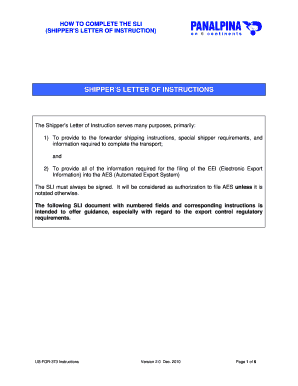
Panalpina Shipper's Letter of Instruction Form


What is the Panalpina Shipper's Letter of Instruction
The Panalpina Shipper's Letter of Instruction (SLI) is a crucial document used in international shipping. It serves as a formal directive from the shipper to the freight forwarder, outlining the details of the shipment. This document typically includes information such as the type of goods being shipped, their value, and special handling instructions. The SLI helps ensure that all parties involved in the shipping process understand their responsibilities and the specific requirements for transporting the goods.
How to Use the Panalpina Shipper's Letter of Instruction
Using the Panalpina Shipper's Letter of Instruction effectively involves several steps. First, gather all necessary information regarding the shipment, including the sender's and recipient's details, a description of the goods, and any specific handling instructions. Next, fill out the SLI form accurately, ensuring that all fields are completed. Once the form is filled out, review it for accuracy before submitting it to the freight forwarder. This document acts as a guide throughout the shipping process, so clarity and precision are essential.
Steps to Complete the Panalpina Shipper's Letter of Instruction
Completing the Panalpina Shipper's Letter of Instruction involves a systematic approach:
- Collect Information: Gather all relevant details about the shipment, including sender and receiver information, shipment contents, and special instructions.
- Fill Out the Form: Input the gathered information into the SLI form. Ensure that all fields are accurately completed.
- Review the Document: Double-check the form for any errors or omissions. Accuracy is critical to prevent delays.
- Submit the Form: Send the completed SLI to your freight forwarder as part of the shipping documentation.
Key Elements of the Panalpina Shipper's Letter of Instruction
The Panalpina Shipper's Letter of Instruction contains several key elements that are essential for effective shipping. These include:
- Shipper Information: Name, address, and contact details of the shipper.
- Consignee Information: Name, address, and contact details of the recipient.
- Description of Goods: A detailed description of the items being shipped, including quantity and value.
- Special Instructions: Any specific handling or shipping instructions that need to be followed.
Legal Use of the Panalpina Shipper's Letter of Instruction
The Panalpina Shipper's Letter of Instruction is legally binding once it is signed by the shipper. This document serves as a formal agreement between the shipper and the freight forwarder, outlining the terms of the shipment. To ensure its legal validity, it is important to comply with relevant regulations, such as the Electronic Signatures in Global and National Commerce (ESIGN) Act, which governs the use of electronic signatures in the United States. Proper execution of the SLI can protect both parties in case of disputes related to the shipment.
Examples of Using the Panalpina Shipper's Letter of Instruction
Examples of using the Panalpina Shipper's Letter of Instruction can vary based on the type of goods being shipped. For instance, if a company is shipping electronics, the SLI might include specific instructions regarding temperature control and handling precautions. In another scenario, a shipment of perishables may require expedited shipping instructions and details about refrigeration. Each example highlights the importance of tailoring the SLI to meet the unique needs of the shipment, ensuring that all parties are informed and compliant with necessary regulations.
Quick guide on how to complete panalpina shippers letter of instruction
Prepare Panalpina Shipper's Letter Of Instruction effortlessly on any device
Managing documents online has gained signNow traction among businesses and individuals. It offers an ideal environmentally friendly alternative to traditional printed and signed papers, allowing you to obtain the right format and safely archive it online. airSlate SignNow equips you with all the tools necessary to create, modify, and electronically sign your documents swiftly without delays. Handle Panalpina Shipper's Letter Of Instruction on any device using airSlate SignNow's Android or iOS applications and enhance any document-related workflow today.
How to edit and eSign Panalpina Shipper's Letter Of Instruction without hassle
- Find Panalpina Shipper's Letter Of Instruction and click on Get Form to begin.
- Utilize the tools we provide to complete your document.
- Highlight important sections of your documents or hide sensitive information with the tools that airSlate SignNow offers specifically for this purpose.
- Create your electronic signature using the Sign tool, which takes just seconds and holds the same legal validity as a conventional wet ink signature.
- Review the information and click on the Done button to save your updates.
- Select how you want to send your form, via email, SMS, or invitation link, or download it to your computer.
Eliminate concerns about lost or misfiled documents, tedious form searches, or mistakes that require printing new document copies. airSlate SignNow fulfills all your document management needs within a few clicks from your chosen device. Modify and eSign Panalpina Shipper's Letter Of Instruction and guarantee outstanding communication at every stage of your form preparation process with airSlate SignNow.
Create this form in 5 minutes or less
Create this form in 5 minutes!
How to create an eSignature for the panalpina shippers letter of instruction
How to create an electronic signature for a PDF online
How to create an electronic signature for a PDF in Google Chrome
How to create an e-signature for signing PDFs in Gmail
How to create an e-signature right from your smartphone
How to create an e-signature for a PDF on iOS
How to create an e-signature for a PDF on Android
People also ask
-
What is a shipper letter of instruction form?
A shipper letter of instruction form is a critical document that outlines specific shipping instructions from the sender to the carrier. This form ensures that all parties involved in the shipping process understand the requirements, minimizing the chances of errors or delays. Using airSlate SignNow, you can easily create and eSign your own shipper letter of instruction form, streamlining your shipping operations.
-
How can I create a shipper letter of instruction form using airSlate SignNow?
Creating a shipper letter of instruction form with airSlate SignNow is straightforward. Simply select a template or start from scratch, fill in your shipping details, and customize it as needed. Once completed, you can effortlessly eSign the document and send it to relevant parties, ensuring speedy processing.
-
Is airSlate SignNow cost-effective for creating a shipper letter of instruction form?
Yes, airSlate SignNow offers cost-effective plans that cater to businesses of all sizes. You can create and manage your shipper letter of instruction form at a fraction of the cost compared to traditional methods. This ensures you maximize your budget while maintaining efficiency in your shipping documentation.
-
What are the benefits of using airSlate SignNow for a shipper letter of instruction form?
Using airSlate SignNow for your shipper letter of instruction form provides numerous benefits, including increased efficiency, reduced paperwork, and improved accuracy. The platform allows for easy customization, real-time tracking, and secure storage of your documents. This enhances collaboration between all parties involved in the shipping process.
-
Can I integrate airSlate SignNow with other shipping platforms for my shipper letter of instruction form?
Absolutely! airSlate SignNow offers integrations with various shipping platforms and software, making it easy to streamline your shipping process. You can link your shipper letter of instruction form with existing tools, which enhances workflow efficiency and reduces manual data entry, saving you time.
-
Is it possible to track the status of my shipper letter of instruction form?
Yes, airSlate SignNow provides tracking features for your shipper letter of instruction form. You’ll receive notifications when the document is viewed, signed, or completed, allowing you to stay informed throughout the shipping process. This ensures transparency and helps you manage any potential issues proactively.
-
What kinds of businesses can benefit from a shipper letter of instruction form?
Many types of businesses can benefit from using a shipper letter of instruction form, including logistics companies, manufacturers, and retailers. Any business that engages in shipping operations can use this form to detail specific instructions and requirements to ensure smooth deliveries. Utilizing airSlate SignNow simplifies this process and enhances communication among all parties involved.
Get more for Panalpina Shipper's Letter Of Instruction
- Assignment of lease and rent from borrower to lender colorado form
- Assignment of lease from lessor with notice of assignment colorado form
- Letter from landlord to tenant as notice of abandoned personal property colorado form
- Guaranty or guarantee of payment of rent colorado form
- Letter from landlord to tenant as notice of default on commercial lease colorado form
- Residential or rental lease extension agreement colorado form
- Commercial rental lease application questionnaire colorado form
- Apartment lease rental application questionnaire colorado form
Find out other Panalpina Shipper's Letter Of Instruction
- Electronic signature California Car Lease Agreement Template Free
- How Can I Electronic signature Florida Car Lease Agreement Template
- Electronic signature Kentucky Car Lease Agreement Template Myself
- Electronic signature Texas Car Lease Agreement Template Easy
- Electronic signature New Mexico Articles of Incorporation Template Free
- Electronic signature New Mexico Articles of Incorporation Template Easy
- Electronic signature Oregon Articles of Incorporation Template Simple
- eSignature Montana Direct Deposit Enrollment Form Easy
- How To Electronic signature Nevada Acknowledgement Letter
- Electronic signature New Jersey Acknowledgement Letter Free
- Can I eSignature Oregon Direct Deposit Enrollment Form
- Electronic signature Colorado Attorney Approval Later
- How To Electronic signature Alabama Unlimited Power of Attorney
- Electronic signature Arizona Unlimited Power of Attorney Easy
- Can I Electronic signature California Retainer Agreement Template
- How Can I Electronic signature Missouri Unlimited Power of Attorney
- Electronic signature Montana Unlimited Power of Attorney Secure
- Electronic signature Missouri Unlimited Power of Attorney Fast
- Electronic signature Ohio Unlimited Power of Attorney Easy
- How Can I Electronic signature Oklahoma Unlimited Power of Attorney