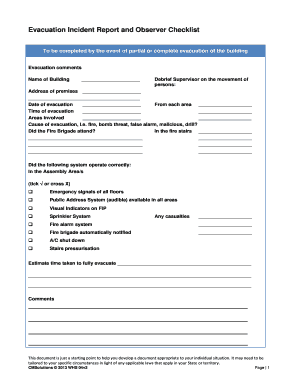
WHS 04v1 Evacuation Incident Report and Observer Checklist Cmsolutions Org Form


Understanding the Evacuation Checklist PDF
The evacuation checklist PDF is a crucial document designed to guide individuals and organizations through the necessary steps during an emergency evacuation. This checklist ensures that all essential items and procedures are accounted for, promoting safety and efficiency. It typically includes sections for personal belongings, emergency contacts, and specific actions to take in various scenarios, such as fire, natural disasters, or other emergencies. By having a structured evacuation checklist, users can minimize confusion and enhance preparedness.
Key Elements of the Evacuation Checklist PDF
When creating or utilizing an evacuation checklist PDF, several key elements should be included to ensure its effectiveness:
- Personal Information: Space for names, contact numbers, and any medical needs.
- Emergency Contacts: List of individuals to notify in case of an emergency.
- Essential Items: A checklist of items to bring, such as medications, important documents, and personal belongings.
- Evacuation Routes: Clearly marked routes and exits to follow during an evacuation.
- Assembly Points: Designated areas where individuals should gather after evacuating.
Steps to Complete the Evacuation Checklist PDF
Completing an evacuation checklist PDF involves several straightforward steps to ensure all necessary information is captured:
- Review the checklist to understand all required sections.
- Fill in personal details, including names and emergency contacts.
- List essential items you need to take with you during an evacuation.
- Identify and mark your primary evacuation routes and assembly points.
- Regularly update the checklist to reflect any changes in contact information or personal circumstances.
Legal Use of the Evacuation Checklist PDF
The evacuation checklist PDF can serve as a legally recognized document in emergency situations. While it may not replace formal legal documents, having a well-documented checklist can provide evidence of preparedness and compliance with safety regulations. Organizations may use these checklists to demonstrate their commitment to employee safety and adherence to local laws regarding emergency preparedness. It is essential to ensure that the checklist is regularly updated and maintained to reflect current practices and requirements.
Printable Evacuation Checklist Considerations
When creating a printable evacuation checklist, consider the following aspects to enhance usability:
- Clarity: Use clear and concise language to ensure all users understand the instructions.
- Accessibility: Ensure the checklist is easy to print and distribute to all relevant parties.
- Visual Design: Incorporate a simple layout that highlights key sections for quick reference during an emergency.
Examples of Using the Evacuation Checklist PDF
Evacuation checklists can be utilized in various settings, including:
- Workplaces: To ensure employee safety and compliance with occupational safety regulations.
- Schools: To prepare students and staff for emergency situations, ensuring everyone knows the procedures.
- Homes: For families to plan and practice evacuation routes and essential items to take during emergencies.
Quick guide on how to complete whs 04v1 evacuation incident report and observer checklist cmsolutions org
Complete WHS 04v1 Evacuation Incident Report And Observer Checklist Cmsolutions Org effortlessly on any device
Digital document management has become increasingly popular among businesses and individuals. It offers an ideal eco-friendly substitute for traditional printed and signed documents, enabling you to access the correct form and safely store it online. airSlate SignNow equips you with all the resources necessary to create, modify, and electronically sign your documents promptly without delays. Manage WHS 04v1 Evacuation Incident Report And Observer Checklist Cmsolutions Org on any device with airSlate SignNow's Android or iOS applications and streamline any document-related process today.
The easiest way to edit and eSign WHS 04v1 Evacuation Incident Report And Observer Checklist Cmsolutions Org seamlessly
- Find WHS 04v1 Evacuation Incident Report And Observer Checklist Cmsolutions Org and click Get Form to begin.
- Use the tools we offer to complete your form.
- Select pertinent sections of the documents or black out confidential information using tools that airSlate SignNow provides specifically for that purpose.
- Create your signature with the Sign tool, which takes only seconds and holds the same legal value as a conventional wet ink signature.
- Review all the details and click on the Done button to save your modifications.
- Decide how you want to send your form: via email, text message (SMS), or invitation link, or download it to your computer.
Forget about lost or misplaced documents, cumbersome form searching, or inaccuracies that necessitate printing new document copies. airSlate SignNow addresses your document management needs in just a few clicks from any device of your choice. Edit and eSign WHS 04v1 Evacuation Incident Report And Observer Checklist Cmsolutions Org to ensure excellent communication at every stage of the form preparation process with airSlate SignNow.
Create this form in 5 minutes or less
Create this form in 5 minutes!
How to create an eSignature for the whs 04v1 evacuation incident report and observer checklist cmsolutions org
How to create an electronic signature for a PDF online
How to create an electronic signature for a PDF in Google Chrome
How to create an e-signature for signing PDFs in Gmail
How to create an e-signature right from your smartphone
How to create an e-signature for a PDF on iOS
How to create an e-signature for a PDF on Android
People also ask
-
What is a printable evacuation checklist?
A printable evacuation checklist is a document that provides essential steps and items to consider when preparing for an emergency evacuation. This checklist ensures that everyone knows what to do and what to bring, making it a crucial tool for safety. By using our solution, you can easily create and customize your own printable evacuation checklist to meet your specific needs.
-
How can I create a printable evacuation checklist using airSlate SignNow?
With airSlate SignNow, you can quickly design your printable evacuation checklist using our user-friendly templates. Simply select a template, customize the items listed, and then print or share your checklist as needed. The intuitive interface makes it easy even for those without design experience to create a comprehensive evacuation plan.
-
Are there any costs associated with using airSlate SignNow for printable evacuation checklists?
airSlate SignNow offers a cost-effective solution with various pricing plans to suit different needs. You can explore our free trial option to test the capabilities for creating printable evacuation checklists before committing to a subscription. Our pricing is designed to provide value while ensuring that you have access to essential features.
-
What features does airSlate SignNow provide for creating a printable evacuation checklist?
We offer a range of features that enhance the creation of your printable evacuation checklist, including customizable templates, a drag-and-drop editor, and the ability to insert digital signatures. These features ensure that your checklist is not only informative but also functional and easy to distribute. Additionally, you can access your checklist from anywhere, ensuring availability when you need it most.
-
Is it possible to collaborate with others on a printable evacuation checklist?
Absolutely! airSlate SignNow allows multiple users to collaborate on your printable evacuation checklist in real-time. Team members can add, edit, and review items to ensure the checklist is comprehensive and accurate. This collaborative feature is particularly useful for organizations looking to involve various stakeholders in the evacuation planning process.
-
Can I integrate my printable evacuation checklist with other tools?
Yes, airSlate SignNow offers various integrations with popular applications like Google Drive, Dropbox, and many more. This allows you to streamline your workflow and ensure your printable evacuation checklist is easily accessible across platforms. Integration enhances collaboration and accessibility, making your emergency planning even more effective.
-
How often should I update my printable evacuation checklist?
It's advisable to review and update your printable evacuation checklist at least once a year or whenever signNow changes occur within your organization or environment. Regular updates ensure that your checklist remains relevant and effective during an emergency. By keeping it current, you maximize your preparedness and the safety of everyone involved.
Get more for WHS 04v1 Evacuation Incident Report And Observer Checklist Cmsolutions Org
- Sample of catering bonanza form
- Cricket match report template form
- Immediate roadside prohibition bc form
- Pchs volleyball playerteam contract form
- Flex spending reimbursement form jordan school district
- Vasectomy consent form pdf centre for health centreforhealth org
- Complaint for forcible entry sample form
- Form 3967 depository agreement for sers benefit payments
Find out other WHS 04v1 Evacuation Incident Report And Observer Checklist Cmsolutions Org
- Sign California Distributor Agreement Template Myself
- How Do I Sign Louisiana Startup Business Plan Template
- Can I Sign Nevada Startup Business Plan Template
- Sign Rhode Island Startup Business Plan Template Now
- How Can I Sign Connecticut Business Letter Template
- Sign Georgia Business Letter Template Easy
- Sign Massachusetts Business Letter Template Fast
- Can I Sign Virginia Business Letter Template
- Can I Sign Ohio Startup Costs Budget Worksheet
- How Do I Sign Maryland 12 Month Sales Forecast
- How Do I Sign Maine Profit and Loss Statement
- How To Sign Wisconsin Operational Budget Template
- Sign North Carolina Profit and Loss Statement Computer
- Sign Florida Non-Compete Agreement Fast
- How Can I Sign Hawaii Non-Compete Agreement
- Sign Oklahoma General Partnership Agreement Online
- Sign Tennessee Non-Compete Agreement Computer
- Sign Tennessee Non-Compete Agreement Mobile
- Sign Utah Non-Compete Agreement Secure
- Sign Texas General Partnership Agreement Easy