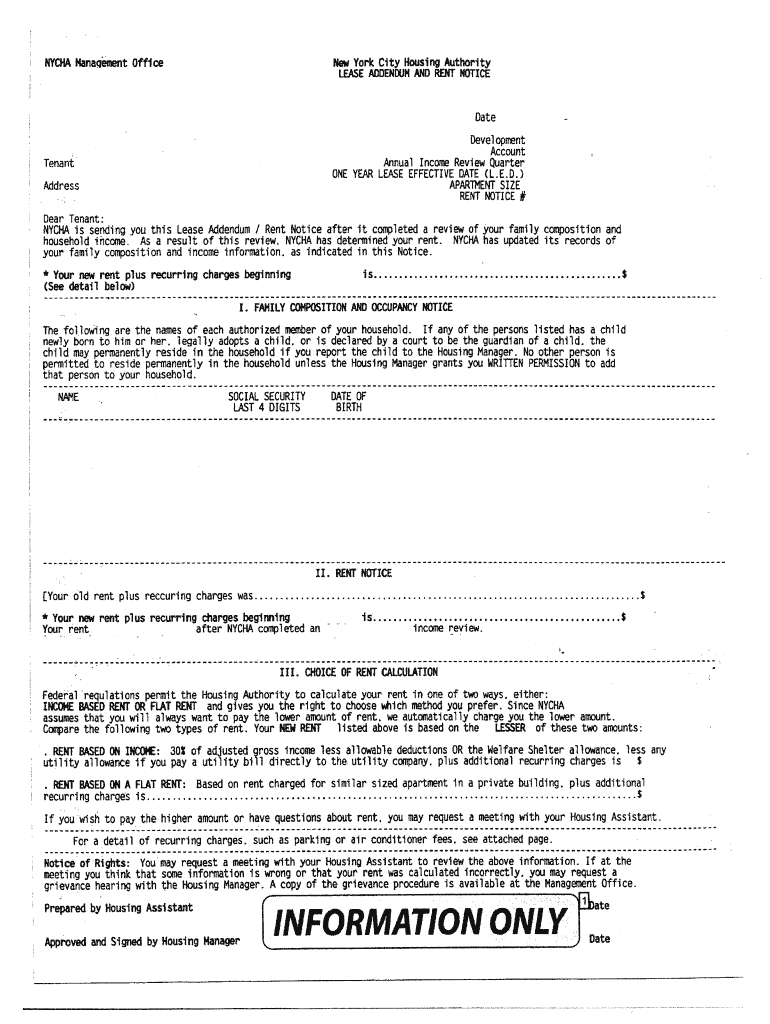
Get Nyc Form


Understanding the Household Composition Letter
A household composition letter is an essential document that outlines the members of a household, often required for various applications, such as housing assistance, public benefits, or legal agreements. This letter typically includes details like the names, ages, and relationships of individuals living at a specific address. It serves to verify the household's structure and can be crucial for programs that assess eligibility based on family size or income.
Key Elements of a Household Composition Letter
To ensure the household composition letter is effective and accepted, it should include several key elements:
- Names of all household members: Include full names and any relevant identification numbers.
- Relationship to the applicant: Clearly state how each member is related to the primary applicant.
- Address: Provide the full residential address where the household members reside.
- Date: Include the date the letter is prepared and signed.
- Signature: The letter should be signed by the primary applicant or a responsible adult in the household.
Steps to Complete a Household Composition Letter
Creating a household composition letter involves a straightforward process. Follow these steps to ensure accuracy and compliance:
- Gather necessary information about all household members, including names, ages, and relationships.
- Draft the letter, ensuring it includes all key elements mentioned above.
- Review the letter for completeness and accuracy.
- Sign the letter, ensuring it is dated appropriately.
- Make copies for your records and any necessary submissions.
Legal Use of the Household Composition Letter
The household composition letter is often required for legal purposes, such as applying for housing assistance or verifying eligibility for government programs. It is important to ensure that the information provided is truthful and accurate, as providing false information can lead to penalties or disqualification from programs. Always check specific requirements for the organization or agency requesting the letter to ensure compliance.
Examples of Household Composition Letters
When drafting a household composition letter, it can be helpful to refer to examples. A typical letter might look like this:
To Whom It May Concern,
I, [Your Name], residing at [Your Address], hereby confirm that the following individuals reside in my household:
- [Name 1], [Relationship], [Age]
- [Name 2], [Relationship], [Age]
- [Name 3], [Relationship], [Age]
This letter is accurate as of [Date].
Sincerely,
[Your Signature]
Required Documents for Submission
When submitting a household composition letter, you may need to provide additional documentation to support your claims. Commonly required documents include:
- Proof of residency, such as a utility bill or lease agreement.
- Identification for all household members, like a driver's license or social security card.
- Any relevant application forms required by the agency or organization.
Quick guide on how to complete nycha lease addendum amp rent notice sample nyc
Perfect Your Details on Get Nyc
Bargaining contracts, overseeing listings, organizing meetings, and property showings—real estate agents and professionals balance a variety of responsibilities every day. Many of these tasks involve numerous documents, such as Get Nyc, that need to be finalized quickly and as accurately as possible.
airSlate SignNow is a comprehensive platform that assists professionals in the real estate sector in reducing their document workload, allowing them to concentrate more on their clients’ objectives throughout the entire negotiation journey and helping them secure the most favorable terms in their agreements.
Steps to complete Get Nyc with airSlate SignNow:
- Go to the Get Nyc section or utilize our library’s search functions to find what you need.
- Hit Get form—you’ll be promptly directed to the editor.
- Begin filling in the document by selecting editable fields and typing your information into them.
- Add additional text and adjust its formatting if required.
- Select the Sign option in the top toolbar to create your electronic signature.
- Explore other options available for annotating and simplifying your document, such as drawing, highlighting, adding shapes, and more.
- Click on the comment tab to leave notes regarding your document.
- Conclude the process by downloading, sharing, or emailing your document to your intended recipients or organizations.
Bid farewell to paper once and for all and enhance the homebuying experience with our user-friendly and powerful platform. Experience greater convenience when completing Get Nyc and other real estate documents online. Give our tool a try!
Create this form in 5 minutes or less
FAQs
-
How can I find out if a nycha tenant is in the process of being evicted?
Check the court records. Just be very careful. Rejecting a prospective resident without them being allowed due process of law may leave you open to legal action. It is one thing to reject a prospect for an eviction, but it could be an invalid wrongful eviction pending for which you denying them. If you REALLY want to do this, contact a landlord-tenant attorney in your area.
-
A sublet moved out without notice and didn’t pay rent. She is not on the lease agreement I signed, but she signed an addendum when she moved in. What can I do?
If your addendum is legally binding then you may consider a court claim. That route will then have time.cost.effort implications for pursuit through courts and eventual enforcement.If not legally enforceable then you've learnt a valuable lesson so it doesnt happen again and to improve your pre arrangements to mitigate against default.
Create this form in 5 minutes!
How to create an eSignature for the nycha lease addendum amp rent notice sample nyc
How to generate an eSignature for the Nycha Lease Addendum Amp Rent Notice Sample Nyc in the online mode
How to create an eSignature for your Nycha Lease Addendum Amp Rent Notice Sample Nyc in Chrome
How to generate an eSignature for signing the Nycha Lease Addendum Amp Rent Notice Sample Nyc in Gmail
How to create an eSignature for the Nycha Lease Addendum Amp Rent Notice Sample Nyc right from your smart phone
How to generate an eSignature for the Nycha Lease Addendum Amp Rent Notice Sample Nyc on iOS devices
How to make an electronic signature for the Nycha Lease Addendum Amp Rent Notice Sample Nyc on Android
People also ask
-
What is a household composition letter?
A household composition letter is a document that outlines the individuals living in a specific household. This letter is often required for various applications, including housing assistance and financial aid. Using airSlate SignNow, you can easily create and eSign a household composition letter, ensuring a smooth submission process.
-
How can airSlate SignNow help with creating a household composition letter?
airSlate SignNow provides user-friendly tools to streamline the creation of a household composition letter. Our platform allows you to customize templates, add necessary information, and eSign documents securely. This makes it easier to generate accurate and professional letters, saving you time and effort.
-
What features does airSlate SignNow offer for household composition letters?
With airSlate SignNow, you can access features such as template creation, real-time document editing, and eSignature capabilities. These features are designed to simplify the process of preparing and signing a household composition letter. Additionally, our platform offers integration options with popular applications for added convenience.
-
Is airSlate SignNow a cost-effective solution for household composition letters?
Yes, airSlate SignNow is designed to be a cost-effective solution for businesses and individuals needing to manage documents like a household composition letter. Our competitive pricing plans cater to various needs, making it easy to choose the right option without breaking the bank. Compare our plans to find one that fits your requirements.
-
Can I integrate airSlate SignNow with other tools for handling household composition letters?
Absolutely! airSlate SignNow offers seamless integrations with a variety of productivity tools and applications, enhancing your workflow for household composition letters. This allows you to connect with platforms like Google Drive and Dropbox, ensuring easy access and management of all your documents in one place.
-
What benefits does using airSlate SignNow for household composition letters provide?
Using airSlate SignNow for household composition letters offers numerous benefits, including increased efficiency, improved accuracy, and reduced turnaround time. By digitizing the document signing process, you can handle requests quickly and securely. This efficiency can lead to a better overall experience when applying for assistance or programs.
-
Is it secure to send a household composition letter through airSlate SignNow?
Yes, security is a top priority at airSlate SignNow. We employ advanced encryption and authentication methods to ensure that your household composition letter and any associated documents are protected. You can confidently send and manage your sensitive information using our secure digital platform.
Get more for Get Nyc
Find out other Get Nyc
- How To Electronic signature Utah Legal PDF
- How Do I Electronic signature Arkansas Real Estate Word
- How Do I Electronic signature Colorado Real Estate Document
- Help Me With Electronic signature Wisconsin Legal Presentation
- Can I Electronic signature Hawaii Real Estate PPT
- How Can I Electronic signature Illinois Real Estate Document
- How Do I Electronic signature Indiana Real Estate Presentation
- How Can I Electronic signature Ohio Plumbing PPT
- Can I Electronic signature Texas Plumbing Document
- How To Electronic signature Michigan Real Estate Form
- How To Electronic signature Arizona Police PDF
- Help Me With Electronic signature New Hampshire Real Estate PDF
- Can I Electronic signature New Hampshire Real Estate Form
- Can I Electronic signature New Mexico Real Estate Form
- How Can I Electronic signature Ohio Real Estate Document
- How To Electronic signature Hawaii Sports Presentation
- How To Electronic signature Massachusetts Police Form
- Can I Electronic signature South Carolina Real Estate Document
- Help Me With Electronic signature Montana Police Word
- How To Electronic signature Tennessee Real Estate Document