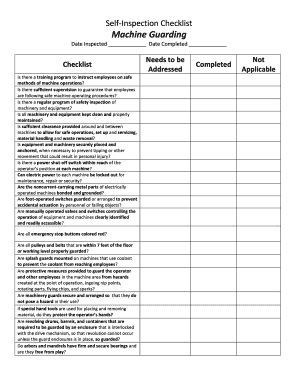
Self Inspection Checklist Machine Guarding Form


What is the Self Inspection Checklist Machine Guarding
The Self Inspection Checklist for Machine Guarding is a vital tool designed to help organizations ensure compliance with safety regulations regarding machinery. This checklist outlines key safety measures and requirements that must be adhered to in order to protect employees from potential hazards associated with machinery. It typically includes items related to machine design, safety devices, and operational procedures, ensuring that all aspects of machine safety are thoroughly evaluated.
How to use the Self Inspection Checklist Machine Guarding
Using the Self Inspection Checklist for Machine Guarding involves several straightforward steps. First, gather all relevant information about the machinery in question, including operational manuals and safety guidelines. Next, systematically go through each item on the checklist, marking off completed tasks and noting any areas that require attention. It is important to involve employees who operate the machinery in this process, as their insights can be invaluable in identifying potential hazards.
Steps to complete the Self Inspection Checklist Machine Guarding
Completing the Self Inspection Checklist for Machine Guarding can be broken down into a series of organized steps:
- Review the checklist thoroughly to understand each item.
- Inspect the machinery and its surrounding area for compliance with safety standards.
- Document any deficiencies or areas of non-compliance.
- Implement corrective actions where necessary.
- Schedule follow-up inspections to ensure ongoing compliance.
Legal use of the Self Inspection Checklist Machine Guarding
The legal use of the Self Inspection Checklist for Machine Guarding is crucial for maintaining workplace safety and compliance with OSHA regulations. To ensure legal validity, the checklist must be completed accurately and honestly. This documentation can serve as evidence of compliance during inspections or audits. Additionally, organizations should maintain records of completed checklists and any corrective actions taken, as these can be important in demonstrating a commitment to safety.
Key elements of the Self Inspection Checklist Machine Guarding
Key elements of the Self Inspection Checklist for Machine Guarding include:
- Identification of machinery and associated hazards.
- Verification of safety devices and guards in place.
- Assessment of employee training on machine operation and safety.
- Inspection of emergency stop mechanisms and accessibility.
- Documentation of inspection findings and corrective actions.
Examples of using the Self Inspection Checklist Machine Guarding
Examples of using the Self Inspection Checklist for Machine Guarding can vary by industry. In a manufacturing setting, operators may use the checklist to ensure that all safety guards are intact and functioning before beginning work. In a construction environment, the checklist might be utilized to confirm that heavy machinery is equipped with appropriate safety features and that operators have received proper training. These practical applications help reinforce a culture of safety within the organization.
Quick guide on how to complete self inspection checklist machine guarding
Complete Self Inspection Checklist Machine Guarding effortlessly on any gadget
Online document administration has gained signNow traction among companies and individuals. It offers an ideal eco-friendly substitute for conventional printed and signed documents, as you can locate the necessary form and securely store it online. airSlate SignNow equips you with all the resources required to create, modify, and eSign your documents promptly without hold-ups. Manage Self Inspection Checklist Machine Guarding on any gadget using airSlate SignNow's Android or iOS applications and enhance any document-related process today.
How to modify and eSign Self Inspection Checklist Machine Guarding without difficulty
- Obtain Self Inspection Checklist Machine Guarding and click on Get Form to initiate.
- Utilize the tools we provide to finalize your document.
- Highlight important parts of the documents or obscure sensitive details with tools that airSlate SignNow offers specifically for that purpose.
- Create your signature using the Sign tool, which takes mere seconds and carries the same legal validity as a conventional wet ink signature.
- Review the information and click on the Done button to save your changes.
- Choose how to send your form: via email, SMS, or invite link, or download it to your computer.
Eliminate concerns about lost or misplaced files, tedious form searching, or errors that necessitate printing new document copies. airSlate SignNow addresses your document management needs in just a few clicks from any device of your choice. Modify and eSign Self Inspection Checklist Machine Guarding and guarantee excellent communication at any stage of your form preparation process with airSlate SignNow.
Create this form in 5 minutes or less
Create this form in 5 minutes!
How to create an eSignature for the self inspection checklist machine guarding
How to create an electronic signature for a PDF online
How to create an electronic signature for a PDF in Google Chrome
How to create an e-signature for signing PDFs in Gmail
How to create an e-signature right from your smartphone
How to create an e-signature for a PDF on iOS
How to create an e-signature for a PDF on Android
People also ask
-
What is a machine guarding checklist?
A machine guarding checklist is a comprehensive tool designed to ensure that safety measures are in place to protect workers from hazards associated with machinery. Using a machine guarding checklist helps businesses identify and mitigate risks, leading to improved workplace safety. Implementing this checklist is crucial for compliance with safety regulations and promoting a safe working environment.
-
How can airSlate SignNow assist in creating a machine guarding checklist?
airSlate SignNow provides an easy-to-use platform to create and manage your machine guarding checklist digitally. With its intuitive features, you can customize your checklist to meet specific safety requirements and share it with your team for real-time updates. This streamlines the process, ensuring that your safety protocols are always up to date and readily accessible.
-
Is there a cost associated with using airSlate SignNow for a machine guarding checklist?
Yes, airSlate SignNow offers various pricing plans to accommodate different business needs, including features for creating a machine guarding checklist. Pricing is competitive and designed to provide a cost-effective solution without compromising on quality. You can choose a plan that fits your budget while benefiting from essential eSignature and document management functionalities.
-
What features should I look for in a machine guarding checklist?
When selecting a machine guarding checklist, look for features that allow customization, digital accessibility, and collaborative sharing. The checklist should also include areas for hazard identification, mitigation strategies, and compliance tracking. airSlate SignNow offers all these features, making it an ideal choice for maintaining your machine guarding protocols efficiently.
-
Can I integrate my machine guarding checklist with other software using airSlate SignNow?
Absolutely! airSlate SignNow offers seamless integrations with various business applications, allowing you to incorporate your machine guarding checklist into your existing workflows. Whether it's project management tools or HR software, integrating your checklist ensures that safety protocols are maintained across your organization. This enhances efficiency and helps in tracking compliance effectively.
-
What are the benefits of using a digital machine guarding checklist?
Using a digital machine guarding checklist streamlines safety audits and ensures immediate accessibility on mobile devices. This can improve response times and reduce the risk of overlooking important safety measures. Additionally, a digital checklist allows for easy updates and historical data tracking, which are vital for continuous improvement and maintaining compliance.
-
How does airSlate SignNow enhance the safety compliance process?
airSlate SignNow enhances the safety compliance process through digital document management, which includes easy creation and sharing of a machine guarding checklist. It allows for electronic signatures, ensuring that all necessary parties approve and acknowledge the safety measures effectively. This not only simplifies compliance but also promotes a culture of safety within your organization.
Get more for Self Inspection Checklist Machine Guarding
- Sample letter for b2 to f1 pearl bridgefinancial form
- Form of agreement and assignment of partnership interest
- 6 messages to the court clerk that could help your filingone form
- On behalf of organization i would like to thank you for donating your time and energy form
- Enclosed herewith please find a notice of filing orderentry of judgment relative to your case form
- Form of agreement of limited partnership secgov
- Condolence death of a loved one from a colleague form
- 26 us code152 dependent definedus codeus form
Find out other Self Inspection Checklist Machine Guarding
- Electronic signature Michigan Email Cover Letter Template Free
- Electronic signature Delaware Termination Letter Template Now
- How Can I Electronic signature Washington Employee Performance Review Template
- Electronic signature Florida Independent Contractor Agreement Template Now
- Electronic signature Michigan Independent Contractor Agreement Template Now
- Electronic signature Oregon Independent Contractor Agreement Template Computer
- Electronic signature Texas Independent Contractor Agreement Template Later
- Electronic signature Florida Employee Referral Form Secure
- How To Electronic signature Florida CV Form Template
- Electronic signature Mississippi CV Form Template Easy
- Electronic signature Ohio CV Form Template Safe
- Electronic signature Nevada Employee Reference Request Mobile
- How To Electronic signature Washington Employee Reference Request
- Electronic signature New York Working Time Control Form Easy
- How To Electronic signature Kansas Software Development Proposal Template
- Electronic signature Utah Mobile App Design Proposal Template Fast
- Electronic signature Nevada Software Development Agreement Template Free
- Electronic signature New York Operating Agreement Safe
- How To eSignature Indiana Reseller Agreement
- Electronic signature Delaware Joint Venture Agreement Template Free