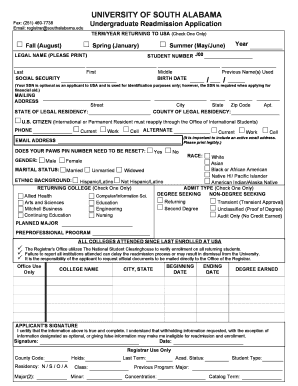
South Alabama Application Form


What is the South Alabama Application
The South Alabama application is a formal document used by prospective students to apply for admission to the University of South Alabama. This application collects essential information about the applicant, including personal details, academic history, and extracurricular activities. It is a crucial step in the admissions process, allowing the university to assess candidates based on their qualifications and fit for the institution.
Steps to Complete the South Alabama Application
Completing the South Alabama application involves several key steps to ensure accuracy and completeness. First, gather all necessary personal and academic information, including transcripts and test scores. Next, create an account on the university's admissions portal to access the application form. Fill out each section of the application carefully, providing detailed responses to all questions. After reviewing your application for any errors, submit it electronically through the portal. Lastly, monitor your application status online to confirm receipt and track any additional requirements.
Legal Use of the South Alabama Application
The South Alabama application must be completed in compliance with applicable laws and regulations governing educational admissions. This includes adhering to privacy laws such as the Family Educational Rights and Privacy Act (FERPA), which protects the confidentiality of student records. Additionally, the application process must be free from discrimination based on race, color, national origin, sex, disability, or age, ensuring equal opportunity for all applicants.
Eligibility Criteria
To apply through the South Alabama application, candidates must meet specific eligibility criteria set by the university. Generally, this includes having a high school diploma or equivalent, meeting minimum GPA requirements, and submitting standardized test scores, if applicable. Additionally, certain programs may have additional prerequisites, such as specific coursework or experience. Prospective students are encouraged to review the university's admissions guidelines to ensure they qualify before applying.
Required Documents
When submitting the South Alabama application, applicants must provide several key documents to support their application. These typically include an official high school transcript, standardized test scores (such as the SAT or ACT), a personal statement or essay, and letters of recommendation. Some programs may also require additional materials, such as a portfolio or interview. Ensuring that all required documents are submitted on time is essential for a complete application.
Form Submission Methods
The South Alabama application can be submitted through various methods to accommodate different preferences. The primary method is online submission via the university's admissions portal, which allows for a streamlined and efficient process. Alternatively, applicants may have the option to submit a paper application through the mail. It is important to check the university's website for specific submission guidelines and deadlines to ensure timely processing of applications.
Quick guide on how to complete south alabama application
Finalize South Alabama Application effortlessly on any gadget
Digital document management has gained traction among businesses and individuals alike. It offers an ideal eco-friendly substitute for traditional printed and signed documents, allowing you to obtain the correct template and securely archive it online. airSlate SignNow equips you with all the resources necessary to create, modify, and eSign your files rapidly without delays. Handle South Alabama Application on any platform with airSlate SignNow Android or iOS applications and enhance any document-oriented task today.
The easiest way to edit and eSign South Alabama Application seamlessly
- Obtain South Alabama Application and click Get Form to begin.
- Utilize the features we offer to fill out your document.
- Highlight key sections of your files or redact sensitive information with tools that airSlate SignNow provides specifically for that purpose.
- Create your eSignature using the Sign tool, which takes mere seconds and holds the same legal authority as a conventional wet ink signature.
- Verify all the details and click on the Done button to save your modifications.
- Select how you wish to send your document, via email, SMS, or invitation link, or download it to your computer.
Say goodbye to lost or misplaced documents, cumbersome form navigation, or errors that necessitate printing new document copies. airSlate SignNow addresses all your document management needs in just a few clicks from any device you choose. Edit and eSign South Alabama Application and guarantee excellent communication at every stage of your form preparation journey with airSlate SignNow.
Create this form in 5 minutes or less
Create this form in 5 minutes!
How to create an eSignature for the south alabama application
How to create an electronic signature for a PDF online
How to create an electronic signature for a PDF in Google Chrome
How to create an e-signature for signing PDFs in Gmail
How to create an e-signature right from your smartphone
How to create an e-signature for a PDF on iOS
How to create an e-signature for a PDF on Android
People also ask
-
What is the south alabama application and how does it work?
The south alabama application is a digital platform that enables users to easily send and eSign documents. With airSlate SignNow, you can streamline your document workflows and reduce the time spent on manual processes. This user-friendly solution is designed to make signing documents efficient, whether you're in the office or on the go.
-
What are the pricing options for the south alabama application?
AirSlate SignNow offers flexible pricing plans tailored to fit various business needs. The south alabama application is cost-effective, with options ranging from individual to enterprise subscriptions. You can choose a plan that best suits your volume of use and required features.
-
What features are included in the south alabama application?
The south alabama application includes a range of features such as document templates, in-person signing, and advanced security measures. Additionally, you can easily track document status and send reminders to signers, enhancing your workflow efficiency. These features empower you to manage your documents smoothly and securely.
-
How can the south alabama application benefit my business?
Using the south alabama application can signNowly enhance your business's efficiency by reducing the time required for document transactions. It allows for faster turnaround times, improved compliance, and enhanced customer satisfaction. By adopting this digital solution, you can free up resources and focus on your core business operations.
-
Can I integrate the south alabama application with other tools?
Yes, the south alabama application seamlessly integrates with popular software such as Google Drive, Microsoft Office, and more. These integrations allow you to enhance your existing processes without disrupting your workflow. By connecting with other tools, you can further streamline your document management tasks.
-
Is the south alabama application secure for sensitive documents?
Absolutely, the south alabama application prioritizes security and compliance. All documents are encrypted, and you can implement user authentication measures to protect sensitive information. This ensures that your documents are handled with the utmost confidentiality and integrity.
-
How do I get started with the south alabama application?
Getting started with the south alabama application is easy. You can sign up for a free trial on the airSlate website, allowing you to explore its features before committing. Once you create an account, the intuitive interface will guide you through the process of sending and signing documents.
Get more for South Alabama Application
- West point pepperell inc form
- Valero energy corporation rule 14a 8 no action secgov form
- To require the corporation to publish in newspapers in specified cities in the form
- Resolved that the shareholders of j form
- Solved question 31 2 points save themeasures th form
- Proposal to amend chevrons restated certificate secgov form
- Form of certificate of amendment secgov
- Statement of designation of the cumulative preferred shares form
Find out other South Alabama Application
- Electronic signature New Mexico Banking Job Offer Online
- How Can I Electronic signature Delaware Car Dealer Purchase Order Template
- How To Electronic signature Delaware Car Dealer Lease Template
- Electronic signature North Carolina Banking Claim Secure
- Electronic signature North Carolina Banking Separation Agreement Online
- How Can I Electronic signature Iowa Car Dealer Promissory Note Template
- Electronic signature Iowa Car Dealer Limited Power Of Attorney Myself
- Electronic signature Iowa Car Dealer Limited Power Of Attorney Fast
- How Do I Electronic signature Iowa Car Dealer Limited Power Of Attorney
- Electronic signature Kentucky Car Dealer LLC Operating Agreement Safe
- Electronic signature Louisiana Car Dealer Lease Template Now
- Electronic signature Maine Car Dealer Promissory Note Template Later
- Electronic signature Maryland Car Dealer POA Now
- Electronic signature Oklahoma Banking Affidavit Of Heirship Mobile
- Electronic signature Oklahoma Banking Separation Agreement Myself
- Electronic signature Hawaii Business Operations Permission Slip Free
- How Do I Electronic signature Hawaii Business Operations Forbearance Agreement
- Electronic signature Massachusetts Car Dealer Operating Agreement Free
- How To Electronic signature Minnesota Car Dealer Credit Memo
- Electronic signature Mississippi Car Dealer IOU Now