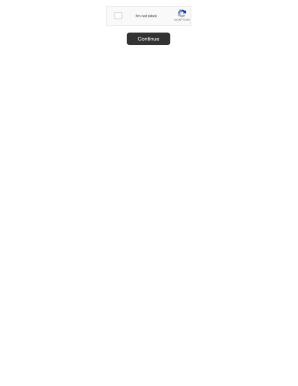
Barbados Passport Application Form B


What is the Barbados Passport Application Form B
The Barbados Passport Application Form B is a specific document required for individuals seeking to renew their Barbados passport. This form is essential for maintaining the validity of a passport and ensuring that it meets current security and identification standards. It is designed to collect personal information, including the applicant's name, date of birth, and previous passport details, which are necessary for processing the renewal request.
How to use the Barbados Passport Application Form B
To effectively use the Barbados Passport Application Form B, applicants should first download the form from the official Barbados government website or obtain it from a local consulate. Once the form is in hand, individuals need to fill it out accurately, ensuring that all information matches existing identification documents. After completing the form, it can be submitted online or printed and mailed to the appropriate consulate, depending on the chosen submission method.
Steps to complete the Barbados Passport Application Form B
Completing the Barbados Passport Application Form B involves several key steps:
- Download the form from the official website or acquire it from a consulate.
- Fill in personal details, including full name, date of birth, and previous passport number.
- Attach required documents, such as a recent passport-sized photograph and proof of citizenship.
- Review the form for accuracy and completeness.
- Submit the form online or print it for mailing to the appropriate consulate.
Required Documents
When submitting the Barbados Passport Application Form B, several documents are typically required to support the application. These may include:
- A recent passport-sized photograph that meets official specifications.
- A copy of the previous passport or proof of citizenship.
- Any legal documents supporting name changes, if applicable.
- Payment for the renewal fee, which may vary based on processing speed and location.
Form Submission Methods
The Barbados Passport Application Form B can be submitted through various methods, offering flexibility for applicants. The options include:
- Online Submission: Fill out the form electronically and submit it through the official portal.
- Mail: Print the completed form and send it along with required documents to the designated consulate.
- In-Person: Visit a local consulate to submit the form directly and receive assistance if needed.
Legal use of the Barbados Passport Application Form B
The Barbados Passport Application Form B holds legal significance as it is a formal request for passport renewal. Proper completion and submission of this form ensure compliance with Barbados' passport regulations. It is crucial that applicants provide accurate information, as discrepancies can lead to delays or rejection of the application. The legal framework surrounding passport issuance mandates that all submitted information be truthful and verifiable.
Quick guide on how to complete barbados passport application form b
Complete Barbados Passport Application Form B easily on any device
Online document management has gained popularity among companies and individuals. It offers an ideal eco-friendly substitute for conventional printed and signed documents, as you can locate the necessary form and securely keep it online. airSlate SignNow equips you with all the tools required to create, modify, and eSign your documents swiftly without holdups. Manage Barbados Passport Application Form B on any system with airSlate SignNow Android or iOS applications and simplify any document-related procedure today.
How to alter and eSign Barbados Passport Application Form B effortlessly
- Obtain Barbados Passport Application Form B and then click Get Form to initiate.
- Utilize the tools we provide to fill out your form.
- Highlight signNow sections of your documents or redact sensitive information with tools that airSlate SignNow offers specifically for that purpose.
- Generate your eSignature using the Sign tool, which takes mere seconds and holds the same legal authority as a standard wet ink signature.
- Review the details and then click on the Done button to save your modifications.
- Choose how you wish to deliver your form, via email, SMS, or invite link, or download it to your computer.
Eliminate the worry of lost or disorganized files, tedious form searching, or mistakes that necessitate printing new document copies. airSlate SignNow meets your document management needs in just a few clicks from any device you prefer. Alter and eSign Barbados Passport Application Form B and guarantee excellent communication at every stage of your form preparation process with airSlate SignNow.
Create this form in 5 minutes or less
Create this form in 5 minutes!
How to create an eSignature for the barbados passport application form b
How to create an electronic signature for a PDF online
How to create an electronic signature for a PDF in Google Chrome
How to create an e-signature for signing PDFs in Gmail
How to create an e-signature right from your smartphone
How to create an e-signature for a PDF on iOS
How to create an e-signature for a PDF on Android
People also ask
-
What is the Barbados passport online application form?
The Barbados passport online application form allows individuals to apply for their passport conveniently through a digital platform. This form simplifies the submission process, saving time and ensuring accurate information. By using this online application, applicants can track their progress and receive notifications regarding their passport status.
-
How much does the Barbados passport online application form cost?
The cost of processing a Barbados passport online application form varies depending on the type of passport required and the processing speed. It is essential to check the government website or the agency handling the application for the most accurate pricing. Typically, additional fees are associated with expedited processing or other special services.
-
What features does the Barbados passport online application form offer?
The Barbados passport online application form offers a user-friendly interface, ensuring an easy and guided application process. Key features include the ability to save progress, upload necessary documents, and make secure payments online. These features enhance the overall experience and streamline passport applications.
-
What benefits does using the Barbados passport online application form provide?
Using the Barbados passport online application form offers several benefits, including convenience and efficiency. Applicants can submit their forms from anywhere with internet access, eliminating the need for in-person visits. Additionally, the online system helps reduce processing times and enhances the tracking capabilities of application status.
-
Is there customer support available for the Barbados passport online application form?
Yes, customer support is available for individuals using the Barbados passport online application form. Support services include guidance through the application process, troubleshooting common issues, and answering any questions regarding the requirements. Contact information is typically provided on the application platform for easy access.
-
Can I use the Barbados passport online application form for renewals?
Absolutely! The Barbados passport online application form can be used for renewing an existing passport. The process is similar to applying for a new passport, but you may need to provide additional documentation related to your current passport. It's a convenient option for timely renewals without the hassle of traditional methods.
-
Are there any integrations available with the Barbados passport online application form?
The Barbados passport online application form may integrate with various e-signature and document management solutions, such as airSlate SignNow. These integrations enhance the application process by ensuring that all necessary documents can be submitted electronically and securely signed, streamlining the user experience.
Get more for Barbados Passport Application Form B
- Fields 41 44 form
- I 2 of 3 county virginia form
- If you have a serious legal form
- I of county virginia form
- Deed form
- With the terms of the will and laws of the state of virginia in reference to the procedures and form
- And died on leaving assets to be administered with estimated values of form
- District of ss form
Find out other Barbados Passport Application Form B
- Can I eSignature Arizona Sports PPT
- How Can I eSignature Wisconsin Plumbing Document
- Can I eSignature Massachusetts Real Estate PDF
- How Can I eSignature New Jersey Police Document
- How Can I eSignature New Jersey Real Estate Word
- Can I eSignature Tennessee Police Form
- How Can I eSignature Vermont Police Presentation
- How Do I eSignature Pennsylvania Real Estate Document
- How Do I eSignature Texas Real Estate Document
- How Can I eSignature Colorado Courts PDF
- Can I eSignature Louisiana Courts Document
- How To Electronic signature Arkansas Banking Document
- How Do I Electronic signature California Banking Form
- How Do I eSignature Michigan Courts Document
- Can I eSignature Missouri Courts Document
- How Can I Electronic signature Delaware Banking PDF
- Can I Electronic signature Hawaii Banking Document
- Can I eSignature North Carolina Courts Presentation
- Can I eSignature Oklahoma Courts Word
- How To Electronic signature Alabama Business Operations Form