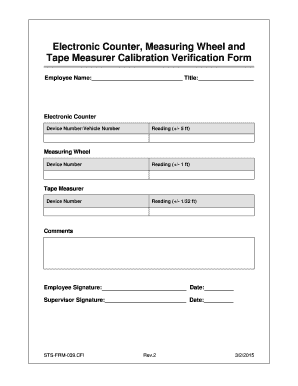
Measuring Wheel Calibration Form


What is the measuring wheel calibration?
The measuring wheel calibration is a process that ensures the accuracy of measuring wheels used in various applications, including construction, landscaping, and surveying. Calibration involves comparing the measurements taken by the wheel against a known standard and making necessary adjustments. This process is crucial for maintaining precision in measurements, which can significantly impact project outcomes and compliance with industry standards.
How to use the measuring wheel calibration
Using the measuring wheel calibration involves several steps to ensure accurate results. First, select a flat, straight surface for testing. Next, measure a known distance using a tape measure or another reliable method. After that, use the measuring wheel to cover the same distance. Compare the readings from the measuring wheel to the known distance. If there is a discrepancy, adjustments may be necessary to recalibrate the wheel. Regular use of this calibration method helps maintain measurement accuracy over time.
Steps to complete the measuring wheel calibration
Completing the measuring wheel calibration can be broken down into a series of straightforward steps:
- Gather necessary tools: a measuring wheel, a tape measure, and a flat surface.
- Measure a known distance with the tape measure, marking the endpoints clearly.
- Roll the measuring wheel from one endpoint to the other, ensuring it is used correctly.
- Record the distance displayed on the measuring wheel.
- Compare the two measurements. If they differ, adjust the measuring wheel according to the manufacturer’s instructions.
- Repeat the process to confirm accuracy after adjustments.
Legal use of the measuring wheel calibration
The legal use of measuring wheel calibration is essential in fields where precise measurements are required for compliance with regulations. In many industries, such as construction and land surveying, accurate measurements can affect contracts, permits, and safety standards. It is important to document the calibration process and results, as this information may be required for audits or legal disputes. Adhering to industry standards for calibration helps ensure that measurements are legally defensible.
Key elements of the measuring wheel calibration
Key elements of measuring wheel calibration include:
- Accuracy: The primary goal is to ensure the measuring wheel provides accurate readings.
- Documentation: Keeping records of calibration dates, methods used, and results is vital for accountability.
- Standards: Familiarity with industry standards and guidelines for calibration helps maintain compliance.
- Frequency: Regular calibration is necessary to ensure ongoing accuracy, especially in high-use scenarios.
Examples of using the measuring wheel calibration
Examples of using measuring wheel calibration can be found in various industries:
- In construction, accurate measurements are crucial for estimating materials and costs.
- Land surveyors use calibrated measuring wheels to determine property boundaries accurately.
- Event planners may use measuring wheels to layout spaces accurately for events.
Quick guide on how to complete measuring wheel calibration
Complete Measuring Wheel Calibration effortlessly on any device
Digital document management has become increasingly favored by businesses and individuals alike. It offers an excellent eco-friendly option to traditional printed and signed documents, allowing you to obtain the necessary form and securely store it online. airSlate SignNow equips you with all the tools required to create, modify, and electronically sign your documents swiftly without delays. Manage Measuring Wheel Calibration on any device using airSlate SignNow's Android or iOS applications, and enhance any document-related process today.
The simplest way to modify and electronically sign Measuring Wheel Calibration effortlessly
- Locate Measuring Wheel Calibration and click on Get Form to begin.
- Utilize the tools we provide to complete your document.
- Emphasize important sections of your documents or obscure sensitive information with tools specifically designed by airSlate SignNow for that purpose.
- Generate your electronic signature using the Sign tool, which takes mere seconds and carries the same legal validity as a conventional handwritten signature.
- Review the information and click on the Done button to save your modifications.
- Choose your preferred method of sending your form, whether by email, SMS, or invitation link, or download it to your computer.
Eliminate the hassle of lost or misplaced documents, tedious form searching, or errors that necessitate reprinting new document copies. airSlate SignNow addresses all your document management needs in just a few clicks from any device you select. Modify and electronically sign Measuring Wheel Calibration and guarantee effective communication throughout your form preparation process with airSlate SignNow.
Create this form in 5 minutes or less
Create this form in 5 minutes!
How to create an eSignature for the measuring wheel calibration
How to create an electronic signature for a PDF online
How to create an electronic signature for a PDF in Google Chrome
How to create an e-signature for signing PDFs in Gmail
How to create an e-signature right from your smartphone
How to create an e-signature for a PDF on iOS
How to create an e-signature for a PDF on Android
People also ask
-
What is measuring wheel calibration and why is it important?
Measuring wheel calibration is the process of ensuring accuracy in distance measurements taken with a measuring wheel. Proper calibration is essential to guarantee precise readings, which is critical for projects in construction, landscaping, and surveying, ensuring that you avoid costly mistakes.
-
How often should I perform measuring wheel calibration?
It is recommended to perform measuring wheel calibration before signNow projects or at regular intervals, such as quarterly or biannually. Regular calibration ensures that the measurements you take are consistently accurate, which is vital for maintaining project integrity and efficiency.
-
Can airSlate SignNow assist with measuring wheel calibration documentation?
Yes, airSlate SignNow enables businesses to streamline their measuring wheel calibration documentation through easy-to-use electronic signatures. This helps ensure that calibration records are properly maintained and easily accessible, promoting compliance and record-keeping.
-
What are the benefits of bringing measuring wheel calibration into my workflow?
Integrating measuring wheel calibration into your workflow enhances accuracy, reduces the risk of errors, and improves project outcomes. Utilizing airSlate SignNow for documentation also ensures that your calibration processes are organized and legally compliant, saving you time and frustration.
-
Are there specific features in airSlate SignNow that support measuring wheel calibration?
Yes, airSlate SignNow offers features such as customizable templates for calibration forms, electronic signatures, and secure sharing capabilities. These features simplify the measuring wheel calibration process, making it faster and more efficient for your team.
-
What is the pricing structure for using airSlate SignNow for measuring wheel calibration?
airSlate SignNow offers various pricing plans tailored to different business needs, ensuring an affordable solution for managing measuring wheel calibration documentation. Plans come with flexible options that allow you to select features based on your requirements, making it a cost-effective choice.
-
How can I integrate measuring wheel calibration processes with other tools using airSlate SignNow?
airSlate SignNow provides integration with various third-party applications, allowing you to seamlessly connect your measuring wheel calibration process with project management tools. These integrations enhance productivity and ensure that all aspects of your measurement projects are cohesive and well-organized.
Get more for Measuring Wheel Calibration
Find out other Measuring Wheel Calibration
- How To eSign Illinois Sports Form
- Can I eSign Illinois Sports Form
- How To eSign North Carolina Real Estate PDF
- How Can I eSign Texas Real Estate Form
- How To eSign Tennessee Real Estate Document
- How Can I eSign Wyoming Real Estate Form
- How Can I eSign Hawaii Police PDF
- Can I eSign Hawaii Police Form
- How To eSign Hawaii Police PPT
- Can I eSign Hawaii Police PPT
- How To eSign Delaware Courts Form
- Can I eSign Hawaii Courts Document
- Can I eSign Nebraska Police Form
- Can I eSign Nebraska Courts PDF
- How Can I eSign North Carolina Courts Presentation
- How Can I eSign Washington Police Form
- Help Me With eSignature Tennessee Banking PDF
- How Can I eSignature Virginia Banking PPT
- How Can I eSignature Virginia Banking PPT
- Can I eSignature Washington Banking Word