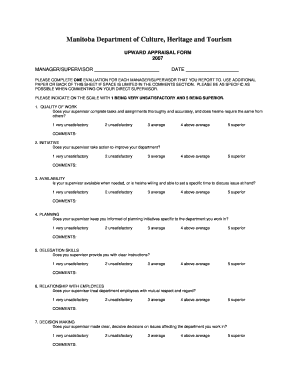
Upward Appraisal Form DOC Lin


What is the Upward Appraisal Form doc Lin
The Upward Appraisal Form doc Lin is a document used in performance evaluations where employees provide feedback on their supervisors or managers. This form serves as a tool for organizations to gather insights on leadership effectiveness and areas for improvement. By allowing employees to express their opinions, the upward appraisal form promotes a culture of open communication and accountability within the workplace.
How to use the Upward Appraisal Form doc Lin
Using the Upward Appraisal Form doc Lin involves several straightforward steps. First, ensure that you have the correct version of the form, which can typically be obtained from your HR department or company intranet. Next, read through the instructions carefully to understand the purpose of each section. When filling out the form, provide honest and constructive feedback, focusing on specific examples of your supervisor's performance. Finally, submit the completed form according to your organization's guidelines, which may include digital submission through a secure platform or physical delivery to HR.
Steps to complete the Upward Appraisal Form doc Lin
Completing the Upward Appraisal Form doc Lin requires attention to detail. Follow these steps for an effective evaluation:
- Gather necessary information about your supervisor's role and responsibilities.
- Review the form sections, which may include areas such as leadership, communication, and support.
- Reflect on your experiences and interactions with your supervisor.
- Provide specific examples that illustrate your points, ensuring your feedback is constructive.
- Proofread your responses for clarity and professionalism before submission.
Legal use of the Upward Appraisal Form doc Lin
The Upward Appraisal Form doc Lin is legally valid when it adheres to specific guidelines. To ensure its legal standing, it must be filled out voluntarily and submitted in accordance with company policies. Additionally, organizations should maintain confidentiality to protect employee identities and feedback. Compliance with relevant employment laws is crucial, as it helps prevent potential disputes regarding workplace evaluations.
Key elements of the Upward Appraisal Form doc Lin
Key elements of the Upward Appraisal Form doc Lin typically include:
- Employee Information: This section captures the details of the employee providing feedback.
- Supervisor Information: Identifies the supervisor being evaluated.
- Performance Criteria: Lists specific areas for evaluation, such as leadership skills and communication effectiveness.
- Feedback Section: Allows employees to provide narrative feedback and examples.
- Overall Rating: Often includes a scale for rating the supervisor's performance.
Examples of using the Upward Appraisal Form doc Lin
Examples of using the Upward Appraisal Form doc Lin can vary by organization. For instance, a company may implement this form as part of its annual performance review process, allowing employees to provide insights on their managers. Another example could be during a leadership development program, where feedback from direct reports is essential for identifying strengths and areas for growth. These evaluations can inform training and development initiatives, ultimately enhancing management effectiveness.
Quick guide on how to complete upward appraisal form doc lin
Prepare Upward Appraisal Form doc Lin easily on any device
Web-based document management has gained traction with businesses and individuals alike. It serves as an ideal environmentally-friendly substitute for conventional printed and signed documents, allowing you to acquire the necessary form and securely store it online. airSlate SignNow equips you with all the resources needed to generate, modify, and electronically sign your documents quickly without interruptions. Handle Upward Appraisal Form doc Lin on any device using airSlate SignNow's Android or iOS applications and streamline any document-related task today.
The simplest way to edit and eSign Upward Appraisal Form doc Lin without any hassle
- Locate Upward Appraisal Form doc Lin and click Get Form to begin.
- Utilize the tools we provide to fill out your document.
- Highlight important sections of the documents or obscure sensitive information with the tools that airSlate SignNow specifically supplies for that purpose.
- Create your signature using the Sign feature, which takes seconds and holds the same legal validity as a conventional wet ink signature.
- Review the information and click on the Done button to finalize your changes.
- Choose how you'd like to distribute your form, whether by email, text message (SMS), or invite link, or download it to your computer.
Say goodbye to lost or misplaced documents, tedious searches for forms, or mistakes that necessitate printing new copies. airSlate SignNow meets your document management needs in just a few clicks from any device you prefer. Modify and eSign Upward Appraisal Form doc Lin and ensure outstanding communication at every step of your form preparation with airSlate SignNow.
Create this form in 5 minutes or less
Create this form in 5 minutes!
How to create an eSignature for the upward appraisal form doc lin
How to create an electronic signature for a PDF online
How to create an electronic signature for a PDF in Google Chrome
How to create an e-signature for signing PDFs in Gmail
How to create an e-signature right from your smartphone
How to create an e-signature for a PDF on iOS
How to create an e-signature for a PDF on Android
People also ask
-
What is an Upward Appraisal Form doc Lin?
The Upward Appraisal Form doc Lin is a specialized document designed for gathering feedback from employees regarding their supervisors. This form enhances communication and fosters a culture of continuous improvement within organizations. airSlate SignNow makes it easy to create and send this document securely.
-
How can airSlate SignNow help with the Upward Appraisal Form doc Lin?
AirSlate SignNow offers a user-friendly platform that enables you to create, send, and eSign the Upward Appraisal Form doc Lin effortlessly. Our robust features ensure that documents are handled safely and received promptly by both employees and management. This streamlines the appraisal process considerably.
-
Is there a cost to use the Upward Appraisal Form doc Lin through airSlate SignNow?
The cost of using the Upward Appraisal Form doc Lin through airSlate SignNow varies based on the subscription plan you choose. We offer competitive pricing tailored to fit the needs of businesses of all sizes, ensuring a cost-effective solution for document management and eSigning.
-
What features are included with the Upward Appraisal Form doc Lin?
When using the Upward Appraisal Form doc Lin with airSlate SignNow, you’ll benefit from features such as template customization, real-time tracking, and secure storage. Additionally, the platform enables easy collaboration with stakeholders to ensure that feedback is comprehensive and actionable.
-
What are the benefits of using the Upward Appraisal Form doc Lin?
The Upward Appraisal Form doc Lin promotes transparent communication and offers valuable insights into management performance. By leveraging airSlate SignNow’s features, businesses can make informed decisions to improve leadership effectiveness and elevate employee satisfaction within the workplace.
-
Can I integrate the Upward Appraisal Form doc Lin with other applications?
Yes, airSlate SignNow provides seamless integrations with various applications, enhancing the functionality of the Upward Appraisal Form doc Lin. You can connect it with tools such as CRM systems and HR software to streamline the feedback process and centralize document management.
-
How secure is the Upward Appraisal Form doc Lin when using airSlate SignNow?
Security is paramount when handling the Upward Appraisal Form doc Lin. AirSlate SignNow employs advanced encryption and secure cloud storage to protect all documents. Our platform meets industry standards for data security and compliance, ensuring safe transactions and document handling.
Get more for Upward Appraisal Form doc Lin
- Sarsuna college admission cancellation form
- Juans mother gave him a recipe for trail mix form
- Creighton deeded body application form
- Lifewise credentialing application for doctors form
- Service card form
- Cancellation and release of purchase and sale contract mcba form
- Da form 5019 30551212
- Prnt sc au1122 form
Find out other Upward Appraisal Form doc Lin
- How To Sign Maine Healthcare / Medical PPT
- How Do I Sign Nebraska Healthcare / Medical Word
- How Do I Sign Washington Healthcare / Medical Word
- How Can I Sign Indiana High Tech PDF
- How To Sign Oregon High Tech Document
- How Do I Sign California Insurance PDF
- Help Me With Sign Wyoming High Tech Presentation
- How Do I Sign Florida Insurance PPT
- How To Sign Indiana Insurance Document
- Can I Sign Illinois Lawers Form
- How To Sign Indiana Lawers Document
- How To Sign Michigan Lawers Document
- How To Sign New Jersey Lawers PPT
- How Do I Sign Arkansas Legal Document
- How Can I Sign Connecticut Legal Document
- How Can I Sign Indiana Legal Form
- Can I Sign Iowa Legal Document
- How Can I Sign Nebraska Legal Document
- How To Sign Nevada Legal Document
- Can I Sign Nevada Legal Form