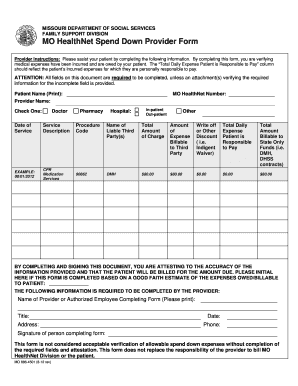
Mo Healthnet Spend Down Provider Form


What is the Mo Healthnet Spend Down Provider Form
The Mo Healthnet Spend Down Provider Form is a crucial document for individuals seeking to qualify for Missouri Medicaid benefits. This form allows applicants to report their medical expenses that exceed their income, enabling them to meet the eligibility criteria for Medicaid coverage. By documenting these expenses, applicants can demonstrate their financial need and potentially reduce their spend down amount, making healthcare more accessible.
How to use the Mo Healthnet Spend Down Provider Form
Using the Mo Healthnet Spend Down Provider Form involves several steps. First, gather all necessary financial documents, including income statements and medical bills. Next, accurately fill out the form with detailed information about your income, expenses, and any other relevant financial data. Ensure that all entries are correct to avoid delays in processing. Once completed, submit the form according to the specified submission methods to the appropriate Medicaid office.
Steps to complete the Mo Healthnet Spend Down Provider Form
Completing the Mo Healthnet Spend Down Provider Form requires careful attention to detail. Follow these steps for a smooth process:
- Gather all relevant financial documents, including proof of income and medical expenses.
- Fill out personal information, including your name, address, and Social Security number.
- List all income sources and amounts accurately.
- Document all medical expenses that qualify for the spend down.
- Review the completed form for accuracy and completeness.
- Submit the form via the designated method (online, mail, or in-person).
Legal use of the Mo Healthnet Spend Down Provider Form
The Mo Healthnet Spend Down Provider Form is legally binding when completed and submitted according to state regulations. It is essential to provide truthful and accurate information, as any discrepancies can lead to penalties or denial of benefits. The form must be signed and dated by the applicant or their authorized representative to ensure its validity. Compliance with all legal requirements is crucial for a successful application.
Eligibility Criteria
To qualify for the Mo Healthnet Spend Down, applicants must meet specific eligibility criteria. These criteria typically include:
- Residency in Missouri.
- Income levels that exceed the Medicaid limit.
- Documented medical expenses that can be applied toward the spend down.
- Meeting other state-specific Medicaid requirements.
Understanding these criteria is vital for applicants to navigate the process effectively and ensure they meet all necessary conditions for Medicaid assistance.
Form Submission Methods
The Mo Healthnet Spend Down Provider Form can be submitted through various methods, making it accessible for all applicants. The available submission methods include:
- Online: Submit the form through the Missouri Department of Social Services website.
- Mail: Send the completed form to the designated Medicaid office address.
- In-Person: Deliver the form directly to a local Medicaid office for processing.
Choosing the right submission method can help expedite the processing of your application.
Quick guide on how to complete mo healthnet spend down provider form
Handle Mo Healthnet Spend Down Provider Form effortlessly on any device
Digital document management has become widespread among businesses and individuals. It offers an ideal eco-friendly substitute for traditional printed and signed documents, allowing you to find the necessary form and securely store it online. airSlate SignNow equips you with all the resources required to create, modify, and electronically sign your documents quickly without delays. Manage Mo Healthnet Spend Down Provider Form on any device using the airSlate SignNow apps for Android or iOS and enhance any document-related task today.
The easiest way to modify and electronically sign Mo Healthnet Spend Down Provider Form without hassle
- Obtain Mo Healthnet Spend Down Provider Form and then click Get Form to begin.
- Utilize the tools we provide to fill out your document.
- Select important parts of your documents or redact sensitive information using tools that airSlate SignNow specifically offers for that purpose.
- Generate your eSignature with the Sign tool, which takes seconds and holds the same legal validity as a conventional ink signature.
- Review all the details and then click the Done button to save your amendments.
- Choose how you wish to send your form, via email, SMS, invitation link, or download it to your PC.
Say goodbye to lost or misplaced files, tedious form searching, or errors that necessitate printing additional document copies. airSlate SignNow meets all your document management needs in just a few clicks from your preferred device. Modify and electronically sign Mo Healthnet Spend Down Provider Form and ensure seamless communication at any stage of the form preparation process with airSlate SignNow.
Create this form in 5 minutes or less
Create this form in 5 minutes!
How to create an eSignature for the mo healthnet spend down provider form
How to create an electronic signature for a PDF online
How to create an electronic signature for a PDF in Google Chrome
How to create an e-signature for signing PDFs in Gmail
How to create an e-signature right from your smartphone
How to create an e-signature for a PDF on iOS
How to create an e-signature for a PDF on Android
People also ask
-
What is the MO HealthNet spend down provider form?
The MO HealthNet spend down provider form is a document required for individuals to qualify for Medicaid benefits by demonstrating their medical expenses. This form allows clients to report their monthly expenses, which can help them meet the income limit thresholds necessary for coverage.
-
How can the airSlate SignNow platform assist with the MO HealthNet spend down provider form?
airSlate SignNow simplifies the process of completing and submitting the MO HealthNet spend down provider form by providing an intuitive eSigning solution. With its user-friendly interface, users can easily fill out the form and electronically sign it, ensuring a smooth submission experience.
-
Is there a cost associated with using airSlate SignNow for the MO HealthNet spend down provider form?
AirSlate SignNow offers a cost-effective solution for managing documents like the MO HealthNet spend down provider form. Pricing is competitive, and you may access various subscription plans that cater to different needs, ensuring you can find one that fits your budget.
-
What features does airSlate SignNow provide for handling the MO HealthNet spend down provider form?
airSlate SignNow offers features such as document templates, easy eSignature capabilities, and secure cloud storage, which are all beneficial for managing the MO HealthNet spend down provider form. These tools streamline the process, making it efficient and easy to stay organized.
-
Can I integrate airSlate SignNow with other software to manage the MO HealthNet spend down provider form?
Yes, airSlate SignNow supports integration with various business applications and services, allowing for seamless management of the MO HealthNet spend down provider form. This helps users synchronize their workflows and maintain productivity across platforms.
-
How does airSlate SignNow ensure the security of the MO HealthNet spend down provider form?
Security is a top priority at airSlate SignNow, and we implement advanced encryption and secure authentication methods to protect the MO HealthNet spend down provider form. This ensures that sensitive information remains confidential and secure throughout the signing process.
-
Is training available for using airSlate SignNow with the MO HealthNet spend down provider form?
Yes, airSlate SignNow provides various training resources including tutorials, webinars, and customer support to help users effectively utilize the platform for the MO HealthNet spend down provider form. These resources ensure that you can make the most out of our solutions.
Get more for Mo Healthnet Spend Down Provider Form
Find out other Mo Healthnet Spend Down Provider Form
- How Do I eSignature Oregon Plumbing PPT
- How Do I eSignature Connecticut Real Estate Presentation
- Can I eSignature Arizona Sports PPT
- How Can I eSignature Wisconsin Plumbing Document
- Can I eSignature Massachusetts Real Estate PDF
- How Can I eSignature New Jersey Police Document
- How Can I eSignature New Jersey Real Estate Word
- Can I eSignature Tennessee Police Form
- How Can I eSignature Vermont Police Presentation
- How Do I eSignature Pennsylvania Real Estate Document
- How Do I eSignature Texas Real Estate Document
- How Can I eSignature Colorado Courts PDF
- Can I eSignature Louisiana Courts Document
- How To Electronic signature Arkansas Banking Document
- How Do I Electronic signature California Banking Form
- How Do I eSignature Michigan Courts Document
- Can I eSignature Missouri Courts Document
- How Can I Electronic signature Delaware Banking PDF
- Can I Electronic signature Hawaii Banking Document
- Can I eSignature North Carolina Courts Presentation