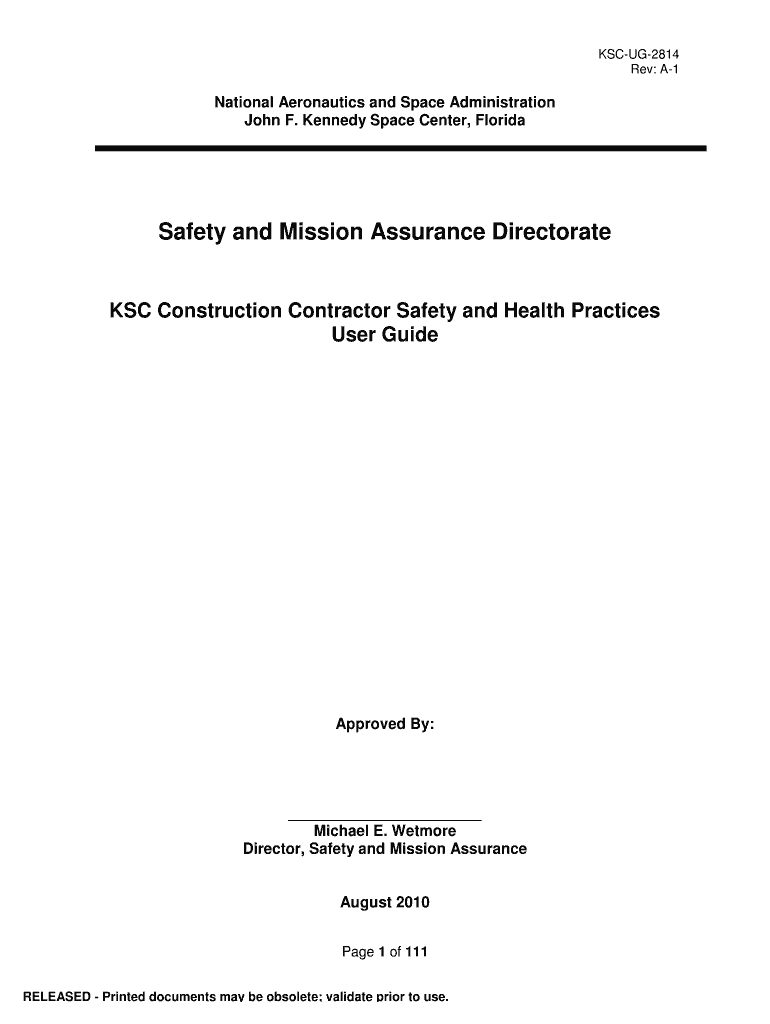
KSC UG 2814 2010-2026


What is the KSC UG 2814?
The KSC UG 2814 is a form utilized within the NASA framework, specifically designed to outline safety practices and protocols for contractors operating at Kennedy Space Center (KSC). This document serves as a guideline to ensure that all contractors adhere to the necessary safety standards, promoting a secure working environment. It encompasses various safety measures and procedures that must be followed to comply with NASA regulations and maintain operational integrity.
How to use the KSC UG 2814
Using the KSC UG 2814 involves familiarizing oneself with the outlined safety practices and integrating them into daily operations. Contractors should review the document thoroughly to understand the required safety protocols. Implementation includes training staff on these practices, ensuring compliance during project execution, and regularly revisiting the guidelines to adapt to any updates or changes in safety regulations.
Steps to complete the KSC UG 2814
Completing the KSC UG 2814 involves several key steps:
- Review the document to understand all safety protocols.
- Gather necessary information and documentation required for compliance.
- Fill out the form accurately, ensuring all sections are completed.
- Submit the completed form to the designated authority for approval.
- Maintain a copy for your records and ensure all team members are informed of the practices outlined.
Legal use of the KSC UG 2814
The KSC UG 2814 is legally binding when properly completed and submitted. It aligns with various federal and state regulations concerning workplace safety. Adhering to the guidelines within this document not only ensures compliance with NASA's safety standards but also protects contractors from potential legal liabilities related to safety violations. It is essential for all contractors to understand the legal implications of the KSC UG 2814 and to utilize it accordingly.
Key elements of the KSC UG 2814
Key elements of the KSC UG 2814 include:
- Identification of safety hazards specific to the KSC environment.
- Detailed safety protocols for various operations.
- Emergency response procedures.
- Training requirements for contractors and employees.
- Documentation and reporting procedures for safety incidents.
Examples of using the KSC UG 2814
Examples of using the KSC UG 2814 can include:
- Implementing safety measures during construction projects at KSC.
- Training sessions for contractor personnel on safety protocols.
- Regular safety audits to ensure compliance with the outlined practices.
- Incident reporting and analysis following any safety breaches.
Quick guide on how to complete ksc ug 2814
Discover how to navigate the KSC UG 2814 completion effortlessly with this clear guide
Submitting and verifying documents electronically is gaining traction and has become the preferred option for numerous clients. It provides several benefits over outdated printed materials, including ease of use, time savings, enhanced precision, and security.
With tools like airSlate SignNow, you can locate, modify, sign, and transmit your KSC UG 2814 without the hassle of constant printing and scanning. Refer to this concise guide to initiate and manage your document.
Follow these steps to obtain and complete KSC UG 2814
- Begin by clicking the Get Form button to access your form in our editor.
- Pay attention to the green label on the left indicating required fields to ensure you include them.
- Utilize our advanced features to annotate, modify, sign, secure, and enhance your document.
- Secure your file or convert it into a fillable form using the options available in the right panel.
- Review the document for any mistakes or inconsistencies.
- Click on DONE to complete the editing process.
- Rename your document or keep it unchanged.
- Choose the storage service where you would like to save your form, send it using USPS, or click the Download Now button to save your document.
If KSC UG 2814 isn't what you were seeking, feel free to explore our extensive library of pre-uploaded templates that you can fill out with ease. Experience our platform today!
Create this form in 5 minutes or less
FAQs
-
How do I fill out the DU UG form correctly?
Hey! There . Looks like you are very much troubled , calm down and make sure you write all the details very correctly ( it should match with the documents you are attaching ).You won't be able to make any modifications later.1. Write all the marks in descending order , keeping best 4 on top.2. I would suggest you to get all the documents scanned in given size and formats. Don't compromise with quality.3. Keep your username and password simple . You have to use this potal throughout 3 years of college.Hope it helped.In case of any other doubt/query feel free to contact me.For make info visit : Step by Step Instructions to fill the Application Form
-
Do I need to fill out the state admission form to participate in state counselling in the NEET UG 2018?
There is two way to participate in state counseling》Fill the state quota counseling admission form(for 15% quota) and give the preference to your own state with this if your marks are higher and if you are eligible to get admission in your state then you will get the college.》Fill out the form for state counseling like karnataka state counseling has started and Rajasthan counseling will start from 18th june.In 2nd way you will fill the form for 85% state quota and has higher chances to get college in your own state.NOTE= YOU WILL GET COLLEGE IN OTHER STATE (IN 15% QUOTA) WHEN YOU WILL CROSS THE PARTICULAR CUT OFF OF THE NEET AND THAT STATE.BEST OF LUCK.PLEASE DO FOLLOW ME ON QUORA.
Create this form in 5 minutes!
How to create an eSignature for the ksc ug 2814
How to create an eSignature for your Ksc Ug 2814 in the online mode
How to make an eSignature for the Ksc Ug 2814 in Chrome
How to create an eSignature for signing the Ksc Ug 2814 in Gmail
How to create an eSignature for the Ksc Ug 2814 from your smart phone
How to make an eSignature for the Ksc Ug 2814 on iOS devices
How to make an electronic signature for the Ksc Ug 2814 on Android devices
People also ask
-
What is kc ug 2814 ksc edit and how does it work?
The kc ug 2814 ksc edit refers to a customizable document editing feature in airSlate SignNow. This functionality allows users to seamlessly edit and prepare documents before sending them for eSignature, ensuring all necessary modifications are made directly within the platform.
-
Is there a cost associated with using kc ug 2814 ksc edit?
Yes, the kc ug 2814 ksc edit feature is included in various pricing plans offered by airSlate SignNow. Depending on the selected plan, users can access a range of document management tools, including the kc ug 2814 ksc edit option, making it a cost-effective solution for businesses.
-
What are the key benefits of using kc ug 2814 ksc edit?
Using kc ug 2814 ksc edit enhances efficiency by allowing users to modify documents easily before sending them for signatures. This feature reduces time spent on back-and-forth email exchanges and increases the overall speed of your document workflow.
-
Can I integrate kc ug 2814 ksc edit with other software?
Yes, kc ug 2814 ksc edit integrates seamlessly with various applications such as CRM systems, cloud storage, and productivity tools. This integration capability helps streamline your document processes and enhances the overall functionality of airSlate SignNow.
-
How does kc ug 2814 ksc edit improve my document workflow?
kc ug 2814 ksc edit simplifies the editing process by allowing you to make on-the-go changes directly in airSlate SignNow. This capability minimizes delays and enhances the speed of transactions, making your document workflow faster and more efficient.
-
Is kc ug 2814 ksc edit user-friendly?
Absolutely! The kc ug 2814 ksc edit feature is designed with user experience in mind, making it accessible for users of all technical levels. Its intuitive interface allows you to navigate through the editing options with ease, ensuring even novice users can make modifications effortlessly.
-
What types of documents can I edit with kc ug 2814 ksc edit?
You can edit various types of documents using kc ug 2814 ksc edit, including contracts, agreements, forms, and more. This versatility makes airSlate SignNow an ideal solution for businesses across different industries looking to manage their documents efficiently.
Get more for KSC UG 2814
Find out other KSC UG 2814
- How To eSign North Carolina Finance & Tax Accounting Presentation
- How To eSign North Dakota Finance & Tax Accounting Presentation
- Help Me With eSign Alabama Healthcare / Medical PDF
- How To eSign Hawaii Government Word
- Can I eSign Hawaii Government Word
- How To eSign Hawaii Government Document
- How To eSign Hawaii Government Document
- How Can I eSign Hawaii Government Document
- Can I eSign Hawaii Government Document
- How Can I eSign Hawaii Government Document
- How To eSign Hawaii Government Document
- How To eSign Hawaii Government Form
- How Can I eSign Hawaii Government Form
- Help Me With eSign Hawaii Healthcare / Medical PDF
- How To eSign Arizona High Tech Document
- How Can I eSign Illinois Healthcare / Medical Presentation
- Can I eSign Hawaii High Tech Document
- How Can I eSign Hawaii High Tech Document
- How Do I eSign Hawaii High Tech Document
- Can I eSign Hawaii High Tech Word