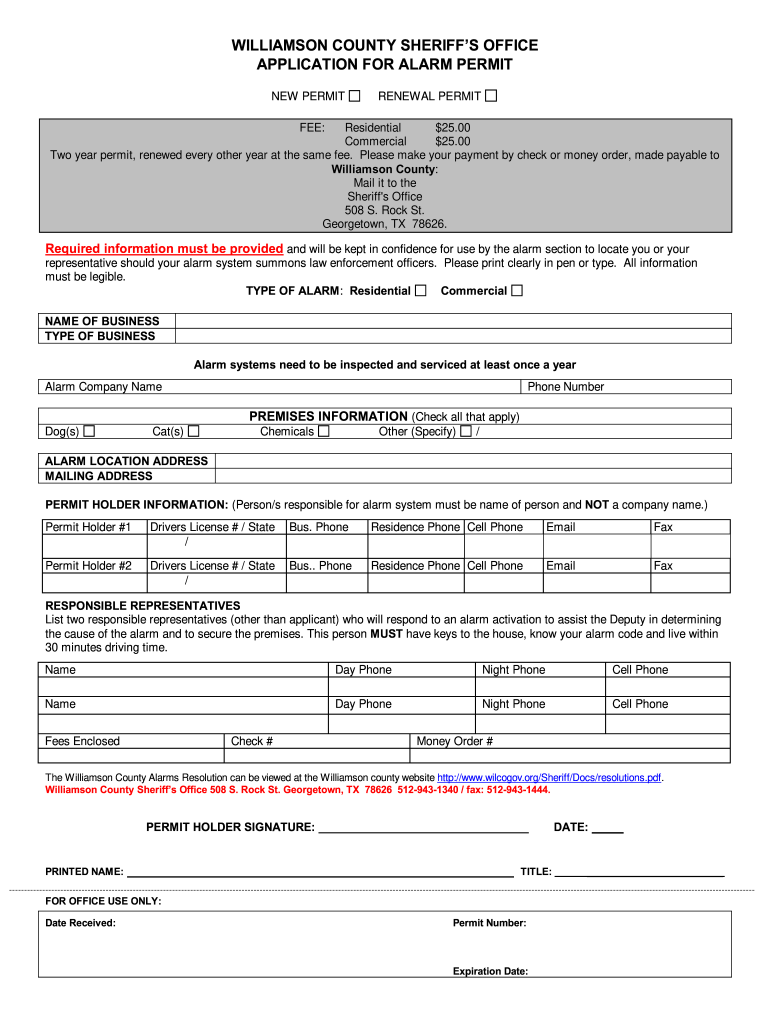
Williamson County Alarm Permit 2011


What is the Williamson County Alarm Permit
The Williamson County alarm permit is a legal document required for residents and businesses that wish to install and operate alarm systems within the county. This permit is designed to help local authorities manage alarm systems effectively, reducing false alarms and ensuring public safety. By obtaining this permit, individuals and businesses can demonstrate compliance with local regulations, which may include specific requirements for alarm system installation and maintenance.
How to Obtain the Williamson County Alarm Permit
To obtain the Williamson County alarm permit, applicants must complete the Williamson County sheriff's application for alarm permit. This application typically requires personal information, details about the alarm system, and any relevant documentation. Applicants may need to provide proof of residency or business ownership. Once the application is completed, it can be submitted to the appropriate county office for review. The process may vary slightly depending on whether the applicant is a resident or a business owner.
Steps to Complete the Williamson County Alarm Permit
Completing the Williamson County alarm permit involves several key steps:
- Gather necessary information, including personal identification and alarm system details.
- Fill out the Williamson County sheriff's application for alarm permit accurately.
- Review the application for completeness and accuracy before submission.
- Submit the application to the designated county office, either online or in person.
- Pay any applicable fees associated with the permit application.
- Await confirmation of approval from the county office.
Legal Use of the Williamson County Alarm Permit
The Williamson County alarm permit serves as a legal authorization for the operation of alarm systems within the county. It ensures that alarm systems comply with local laws and regulations. Failure to obtain this permit may result in penalties, including fines or restrictions on the use of alarm systems. It is essential for permit holders to adhere to any stipulations outlined in the permit to maintain legal compliance.
Required Documents for the Williamson County Alarm Permit
When applying for the Williamson County alarm permit, applicants typically need to provide several documents, which may include:
- Proof of residency or business ownership, such as a utility bill or lease agreement.
- Details about the alarm system, including the type and model.
- Identification documents, such as a driver's license or state ID.
Having these documents ready can streamline the application process and help ensure timely approval.
Penalties for Non-Compliance
Operating an alarm system without a valid Williamson County alarm permit can lead to various penalties. These may include fines imposed by local authorities, restrictions on the use of the alarm system, and potential legal action. It is crucial for residents and businesses to understand the importance of compliance to avoid these consequences and ensure the effective operation of their alarm systems.
Quick guide on how to complete williamson county alarm permit
Easily prepare Williamson County Alarm Permit on any device
Digital document management has gained traction among businesses and individuals. It offers an ideal eco-friendly alternative to conventional printed and signed paperwork, allowing you to obtain the necessary form and securely keep it online. airSlate SignNow equips you with all the necessary tools to create, modify, and electronically sign your documents quickly and efficiently. Manage Williamson County Alarm Permit on any device with airSlate SignNow's Android or iOS applications and enhance any document-related task today.
The simplest way to modify and electronically sign Williamson County Alarm Permit effortlessly
- Find Williamson County Alarm Permit and then click Get Form to begin.
- Utilize the tools we offer to complete your form.
- Select important sections of the documents or obscure sensitive information using tools that airSlate SignNow specifically provides for this purpose.
- Generate your electronic signature using the Sign feature, which only takes seconds and carries the same legal validity as a traditional handwritten signature.
- Review the details and then click the Done button to save your modifications.
- Select your preferred method of sending your form, whether by email, text message (SMS), invite link, or download it to your computer.
Eliminate concerns about lost or misplaced documents, tedious form searching, or errors that necessitate reprinting new copies. airSlate SignNow addresses all your document management needs in just a few clicks from any device you prefer. Modify and electronically sign Williamson County Alarm Permit to ensure excellent communication throughout your form preparation process with airSlate SignNow.
Create this form in 5 minutes or less
Find and fill out the correct williamson county alarm permit
Create this form in 5 minutes!
How to create an eSignature for the williamson county alarm permit
How to create an electronic signature for a PDF online
How to create an electronic signature for a PDF in Google Chrome
How to create an e-signature for signing PDFs in Gmail
How to create an e-signature right from your smartphone
How to create an e-signature for a PDF on iOS
How to create an e-signature for a PDF on Android
People also ask
-
What is a Williamson County alarm permit and why do I need one?
A Williamson County alarm permit is a requirement for residents and businesses in Williamson County who wish to install and use an alarm system. Having this permit helps law enforcement manage false alarms and ensures that your alarm system is properly registered. This can save you from potential fines and improve response times in case of an emergency.
-
How much does a Williamson County alarm permit cost?
The cost of obtaining a Williamson County alarm permit generally depends on the type of alarm system installed, but fees can vary. Typically, residents should expect to pay an initial application fee along with potential renewal fees. It's important to check with local authorities for specific pricing details regarding the Williamson County alarm permit.
-
How can I apply for a Williamson County alarm permit?
To apply for a Williamson County alarm permit, you can visit the official county website or contact your local law enforcement agency. The application process usually involves providing details about your alarm system and its location. Completing the application form accurately is essential to ensure you receive your permit without delays.
-
What features does the airSlate SignNow service provide related to alarm permits?
airSlate SignNow allows you to electronically sign and send the necessary documents for your Williamson County alarm permit. This feature streamlines the process, making it fast and efficient, especially for businesses dealing with multiple alarm permits. With its user-friendly interface, airSlate SignNow ensures that you can manage all your paperwork effortlessly.
-
Are there any benefits of using airSlate SignNow for alarm permit documentation?
Using airSlate SignNow for your Williamson County alarm permit documentation offers several benefits, including faster processing times and reduced paperwork. The electronic signature capability eliminates the need for printing and physically mailing documents, saving you time and resources. Additionally, it enhances the security and organization of your documents.
-
Can I integrate airSlate SignNow with my existing alarm management software?
Yes, airSlate SignNow can often be integrated with various alarm management systems, simplifying the process of managing your Williamson County alarm permit documents. This integration facilitates seamless communication and data management, allowing you to handle all aspects of your alarm permit efficiently. Check with airSlate SignNow for specific compatibility with your chosen software.
-
What if I don't obtain a Williamson County alarm permit?
Failing to obtain a Williamson County alarm permit can lead to fines and potential legal issues. Local law enforcement may impose penalties for unregistered alarm systems, and response times to your property could be impacted. It's essential to ensure compliance with local regulations to avoid these negative consequences.
Get more for Williamson County Alarm Permit
- Material supplies or form
- Conditional release lien form
- Oregon unconditional waiver and release of claim of lien upon progress payment form
- 30 day notice 481374220 form
- Oregon 10 day notice form
- Oregon lien 481374224 form
- Oregon notice of intent not to renew at end of specified term from landlord to tenant for residential property form
- Ex parte motion form
Find out other Williamson County Alarm Permit
- How Do I Electronic signature Arizona Legal Warranty Deed
- How To Electronic signature Arizona Legal Lease Termination Letter
- How To Electronic signature Virginia Lawers Promissory Note Template
- Electronic signature Vermont High Tech Contract Safe
- Electronic signature Legal Document Colorado Online
- Electronic signature Washington High Tech Contract Computer
- Can I Electronic signature Wisconsin High Tech Memorandum Of Understanding
- How Do I Electronic signature Wisconsin High Tech Operating Agreement
- How Can I Electronic signature Wisconsin High Tech Operating Agreement
- Electronic signature Delaware Legal Stock Certificate Later
- Electronic signature Legal PDF Georgia Online
- Electronic signature Georgia Legal Last Will And Testament Safe
- Can I Electronic signature Florida Legal Warranty Deed
- Electronic signature Georgia Legal Memorandum Of Understanding Simple
- Electronic signature Legal PDF Hawaii Online
- Electronic signature Legal Document Idaho Online
- How Can I Electronic signature Idaho Legal Rental Lease Agreement
- How Do I Electronic signature Alabama Non-Profit Profit And Loss Statement
- Electronic signature Alabama Non-Profit Lease Termination Letter Easy
- How Can I Electronic signature Arizona Life Sciences Resignation Letter