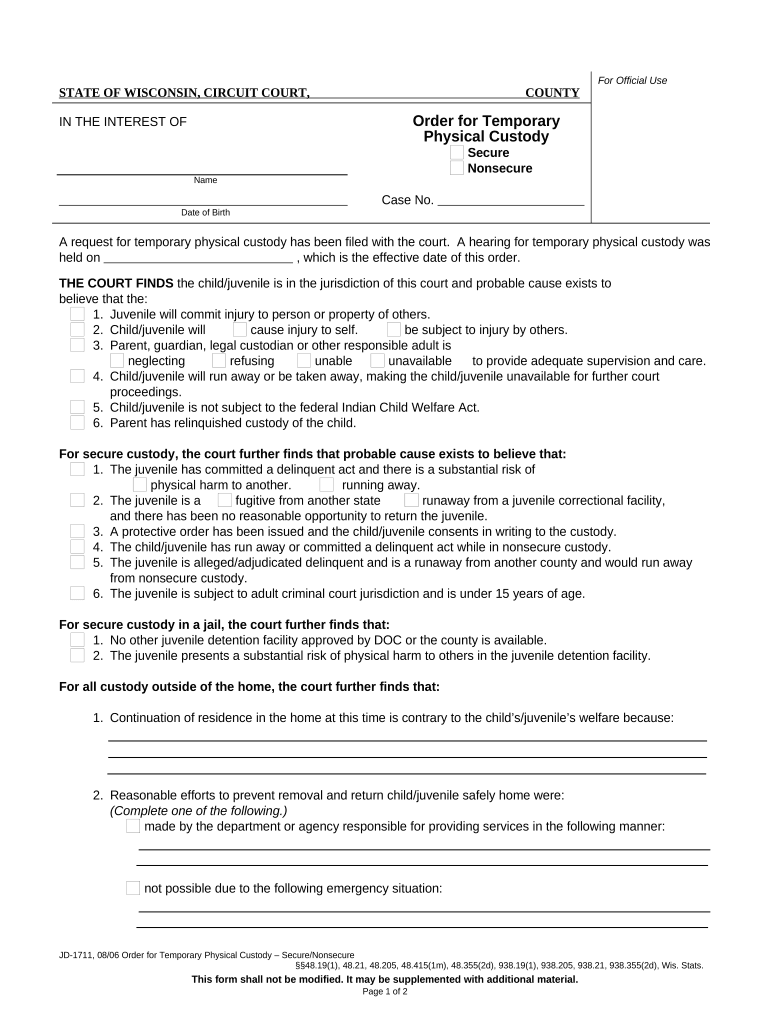
Wisconsin Physical Custody Form


What is the Wisconsin Physical Custody
The Wisconsin physical custody form is a legal document used to establish the physical custody arrangement of a child. This form outlines where the child will live and how parenting time will be shared between parents or guardians. It is crucial for ensuring that both parties understand their rights and responsibilities regarding the child's living situation. The form is particularly important in situations involving divorce, separation, or when parents are unmarried. Properly completing this form can help prevent disputes and clarify expectations for both parents.
How to use the Wisconsin Physical Custody
Using the Wisconsin physical custody form involves several steps to ensure it meets legal requirements. First, both parents should discuss and agree on the custody arrangement before filling out the form. Once an agreement is reached, the form must be filled out with accurate information regarding the child, parents, and the proposed custody terms. After completing the form, both parents should sign it in the presence of a notary public to ensure its legal validity. Finally, the completed form should be filed with the appropriate court to formalize the custody arrangement.
Steps to complete the Wisconsin Physical Custody
Completing the Wisconsin physical custody form requires careful attention to detail. Follow these steps for proper completion:
- Gather necessary information about the child, including full name, date of birth, and current living situation.
- Discuss custody arrangements with the other parent to reach a mutual agreement.
- Fill out the form accurately, ensuring all sections are completed, including proposed living arrangements and visitation schedules.
- Sign the form in the presence of a notary public to validate the signatures.
- File the signed form with the court that has jurisdiction over custody matters in your area.
Key elements of the Wisconsin Physical Custody
Understanding the key elements of the Wisconsin physical custody form is essential for effective use. Important components include:
- Child's information: Full name, date of birth, and current address.
- Custody arrangement: Details on where the child will live and the schedule for parenting time.
- Parenting responsibilities: Outline of each parent's responsibilities regarding the child's care and upbringing.
- Dispute resolution: Provisions for how disputes regarding custody or visitation will be handled.
Legal use of the Wisconsin Physical Custody
The legal use of the Wisconsin physical custody form ensures that the custody arrangement is recognized by the court. For the form to be legally binding, it must be filled out correctly and signed by both parents in the presence of a notary. Additionally, the form should comply with Wisconsin state laws regarding child custody. Once filed with the court, it becomes part of the official court record, providing legal protection for both parents and the child involved.
Eligibility Criteria
Eligibility to use the Wisconsin physical custody form typically involves being a parent or legal guardian of the child in question. Both parents should have the legal right to make decisions regarding the child's welfare. In cases where one parent is absent or has lost parental rights, the remaining parent may need to provide additional documentation to establish their sole custody rights. It is important to consult with a legal professional if there are any uncertainties regarding eligibility.
Quick guide on how to complete wisconsin physical custody
Complete Wisconsin Physical Custody effortlessly on any gadget
Virtual document management has become increasingly favored by businesses and individuals alike. It offers an ideal eco-friendly alternative to conventional printed and signed documents, allowing you to obtain the necessary forms and securely store them online. airSlate SignNow equips you with all the tools needed to create, modify, and electronically sign your documents swiftly without any holdups. Manage Wisconsin Physical Custody on any gadget with airSlate SignNow Android or iOS applications and enhance any document-centric workflow today.
The simplest way to modify and eSign Wisconsin Physical Custody without any hassle
- Locate Wisconsin Physical Custody and then click Access Form to begin.
- Utilize the tools we offer to complete your form.
- Emphasize important sections of the documents or obscure sensitive details with tools that airSlate SignNow provides specifically for that purpose.
- Create your signature using the Sign tool, which takes moments and possesses the same legal validity as a traditional handwritten signature.
- Verify all the information and then click on the Finished button to preserve your modifications.
- Select your preferred method for sending your form, whether by email, text message (SMS), or invitation link, or download it to your computer.
Eliminate the anxiety of lost or misplaced documents, tedious form searches, or errors that require printing new copies. airSlate SignNow meets your document management needs in just a few clicks from any device you choose. Edit and eSign Wisconsin Physical Custody and ensure exceptional communication throughout your form preparation process with airSlate SignNow.
Create this form in 5 minutes or less
Create this form in 5 minutes!
People also ask
-
What is temporary physical custody?
Temporary physical custody refers to a legal arrangement where a child resides with one parent or guardian for a specific duration while a custody decision is being made. This arrangement is typically used during divorce proceedings or custody disputes to ensure the child's well-being during transitions.
-
How can airSlate SignNow help with documents related to temporary physical custody?
airSlate SignNow provides a user-friendly platform that allows you to create, send, and eSign custody documents effortlessly. With customizable templates, you can prepare custody agreements and other legal documents quickly, ensuring that your temporary physical custody arrangements are formalized efficiently.
-
What are the benefits of using airSlate SignNow for custody agreements?
Using airSlate SignNow simplifies the process of drafting and managing temporary physical custody agreements. The platform offers features such as secure document management, real-time notifications, and an easy eSigning experience, which can expedite custody arrangements and enhance communication between parties.
-
Is there a trial version available for airSlate SignNow?
Yes, airSlate SignNow offers a free trial that allows you to explore its features without any commitment. This trial gives you the opportunity to experience how the platform can assist with your temporary physical custody documentation needs before deciding on a subscription plan.
-
What pricing plans does airSlate SignNow offer?
airSlate SignNow provides several pricing plans tailored to meet diverse customer needs. You can choose from individual, business, or enterprise tiers, all offering features to manage temporary physical custody documents at competitive rates. Each plan allows for scalability depending on your organization’s requirements.
-
Can I integrate airSlate SignNow with other applications?
Absolutely! airSlate SignNow integrates seamlessly with various applications, including CRM systems and productivity tools. This capability allows you to manage temporary physical custody-related documents within your existing workflows, enhancing efficiency and reducing manual entry errors.
-
Is it secure to send custody documents through airSlate SignNow?
Yes, security is a top priority for airSlate SignNow. The platform uses advanced encryption and compliance protocols to ensure that your temporary physical custody documents remain confidential and protected throughout the signing process.
Get more for Wisconsin Physical Custody
- You you must pay in full to landlord the rent and other charges now due and unpaid as follows form
- Have your horse quotvetted out form
- Under idaho law the notice to pay period form
- In the event of partial or whole prepayment the interest shall be recomputed to give form
- Idaho known as form
- Estate of form
- In the district court of the judicial district of the state form
- Clinical affiliation agreement whereas form
Find out other Wisconsin Physical Custody
- Sign Colorado Sports Lease Agreement Form Simple
- How To Sign Iowa Real Estate LLC Operating Agreement
- Sign Iowa Real Estate Quitclaim Deed Free
- How To Sign Iowa Real Estate Quitclaim Deed
- Sign Mississippi Orthodontists LLC Operating Agreement Safe
- Sign Delaware Sports Letter Of Intent Online
- How Can I Sign Kansas Real Estate Job Offer
- Sign Florida Sports Arbitration Agreement Secure
- How Can I Sign Kansas Real Estate Residential Lease Agreement
- Sign Hawaii Sports LLC Operating Agreement Free
- Sign Georgia Sports Lease Termination Letter Safe
- Sign Kentucky Real Estate Warranty Deed Myself
- Sign Louisiana Real Estate LLC Operating Agreement Myself
- Help Me With Sign Louisiana Real Estate Quitclaim Deed
- Sign Indiana Sports Rental Application Free
- Sign Kentucky Sports Stock Certificate Later
- How Can I Sign Maine Real Estate Separation Agreement
- How Do I Sign Massachusetts Real Estate LLC Operating Agreement
- Can I Sign Massachusetts Real Estate LLC Operating Agreement
- Sign Massachusetts Real Estate Quitclaim Deed Simple