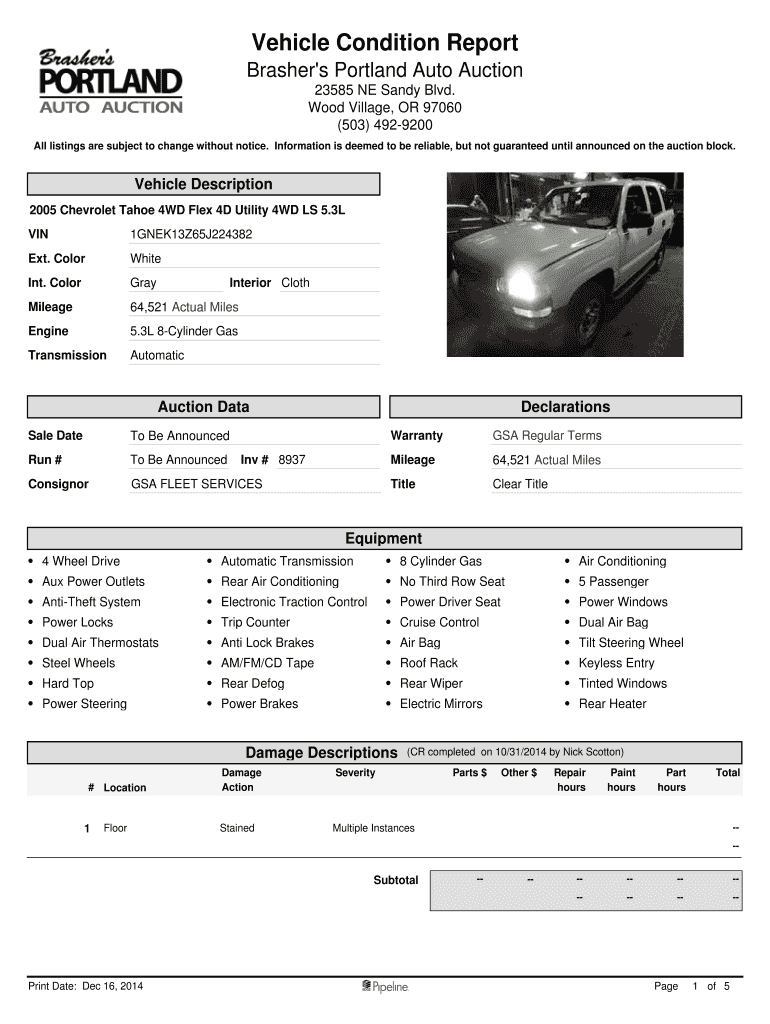
Gsa Vehicle Auctions 2014-2026


What is the GSA Vehicle Auctions
The GSA Vehicle Auctions is a government program that facilitates the sale of surplus vehicles owned by the U.S. federal government. This program allows various agencies to auction off vehicles that are no longer needed, providing an opportunity for the public to purchase these vehicles at competitive prices. The auctions typically include a wide range of vehicles, from sedans and SUVs to trucks and vans, all of which are sold as-is. Participants can find detailed listings of available vehicles, including their condition and inspection reports, which are essential for making informed purchasing decisions.
Key Elements of the GSA Vehicle Auctions
Understanding the key elements of the GSA Vehicle Auctions can help potential buyers navigate the process effectively. Important aspects include:
- Registration: Interested buyers must register on the GSA Auctions website to participate in the bidding process.
- Inspection Reports: Each vehicle comes with a condition report that outlines its physical state, which is crucial for assessing value.
- Bidding Process: Auctions are conducted online, allowing participants to place bids on vehicles during a specified timeframe.
- Payment and Pickup: Successful bidders must complete payment within a designated period and arrange for vehicle pickup.
Steps to Complete the GSA Vehicle Auctions
Completing a transaction through the GSA Vehicle Auctions involves several steps:
- Register: Create an account on the GSA Auctions website.
- Browse Listings: Review available vehicles and their condition reports.
- Place Bids: Submit bids on desired vehicles during the auction period.
- Complete Payment: After winning a bid, ensure payment is made promptly according to the auction terms.
- Vehicle Pickup: Arrange for the collection of the vehicle as per the guidelines provided.
Legal Use of the GSA Vehicle Auctions
The GSA Vehicle Auctions operates under specific legal frameworks that ensure compliance with federal regulations. Buyers should be aware of the following:
- Compliance with Federal Laws: All transactions must adhere to federal laws governing the sale of government property.
- Transparency: The auction process is designed to be transparent, providing all bidders with equal access to information regarding vehicle conditions.
- Liability: Buyers should understand that vehicles are sold as-is, and any post-purchase issues are the responsibility of the buyer.
Examples of Using the GSA Vehicle Auctions
Potential buyers can benefit from various scenarios when participating in GSA Vehicle Auctions:
- Individuals: Private buyers looking for affordable vehicles can find great deals on government surplus.
- Businesses: Companies seeking fleet vehicles can acquire multiple units at competitive prices.
- Nonprofits: Organizations may find suitable vehicles for their operations, often at lower costs than traditional markets.
Required Documents
To participate in the GSA Vehicle Auctions, bidders must prepare certain documents:
- Identification: A valid government-issued ID is typically required for registration.
- Payment Information: Buyers should have a method of payment ready, such as a credit card or bank account details.
- Tax Exemption Certificates: Nonprofits may need to provide documentation to qualify for tax exemptions on purchases.
Quick guide on how to complete vehicle condition report gsa auctions gsaauctions
Discover how to effortlessly navigate the Gsa Vehicle Auctions completion with this simple guide
Submitting and filling out forms digitally is becoming increasingly favored and is the preferred choice for numerous users. It provides many advantages over outdated printed documents, such as ease, efficiency, heightened precision, and enhanced security.
With resources like airSlate SignNow, you can locate, modify, sign, enhance, and dispatch your Gsa Vehicle Auctions without being bogged down by constant printing and scanning. Follow this concise guide to begin and manage your document.
Follow these instructions to obtain and complete Gsa Vehicle Auctions
- Begin by clicking the Get Form button to open your document in our editor.
- Pay attention to the green label on the left highlighting essential fields to ensure you don’t miss them.
- Utilize our advanced features to annotate, modify, sign, secure, and enhance your document.
- Secure your document or convert it into a fillable format using the options in the right panel.
- Review the document and verify it for mistakes or inconsistencies.
- Select DONE to complete the editing process.
- Change the name of your document or retain its original title.
- Choose the storage solution you prefer to save your document, send it via USPS, or click the Download Now button to download your document.
If Gsa Vehicle Auctions isn’t what you intended, you can explore our extensive collection of pre-uploaded templates that you can fill out with minimal effort. Check out our offering now!
Create this form in 5 minutes or less
Create this form in 5 minutes!
How to create an eSignature for the vehicle condition report gsa auctions gsaauctions
How to generate an eSignature for the Vehicle Condition Report Gsa Auctions Gsaauctions online
How to generate an electronic signature for the Vehicle Condition Report Gsa Auctions Gsaauctions in Google Chrome
How to generate an electronic signature for signing the Vehicle Condition Report Gsa Auctions Gsaauctions in Gmail
How to generate an eSignature for the Vehicle Condition Report Gsa Auctions Gsaauctions right from your smartphone
How to create an eSignature for the Vehicle Condition Report Gsa Auctions Gsaauctions on iOS
How to make an eSignature for the Vehicle Condition Report Gsa Auctions Gsaauctions on Android devices
People also ask
-
What is gsauctions gov and how does it work?
gsauctions gov is an online platform that facilitates government auctions, allowing users to view and bid on various items. By integrating airSlate SignNow, bidders can easily eSign their documents securely, streamlining the auction process while ensuring compliance and transparency.
-
How can airSlate SignNow enhance my experience on gsauctions gov?
Integrating airSlate SignNow with gsauctions gov allows for seamless document management. Users can effortlessly eSign necessary documents without needing to print or scan, making participation in auctions more efficient.
-
Are there any fees associated with using gsauctions gov for auctions?
While gsauctions gov itself does not charge fees for listing items, users may incur costs related to the airSlate SignNow service for document handling. However, this cost is typically offset by the convenience and time savings associated with electronic signing solutions.
-
What features does airSlate SignNow offer for gsauctions gov users?
airSlate SignNow offers several features such as mobile access, templates for frequent documents, and secure eSigning that can enhance the gsauctions gov user experience. These functionalities ensure that all auction-related documents can be prepared, sent, and signed with ease.
-
How does airSlate SignNow improve document security on gsauctions gov?
With airSlate SignNow, all documents signed through gsauctions gov are protected with encryption and are legally binding. This bolsters security for both buyers and sellers, ensuring that all transactions are safe and compliant with legal standards.
-
Can I integrate airSlate SignNow with other tools while using gsauctions gov?
Yes, airSlate SignNow offers integrations with various applications that can enhance the gsauctions gov experience. This leads to improved workflow efficiency as users can link their auction documents with their favorite productivity tools.
-
Is airSlate SignNow suitable for large organizations using gsauctions gov?
Definitely! airSlate SignNow is designed to cater to organizations of all sizes, making it a perfect fit for large entities involved with gsauctions gov. The platform supports bulk sending of documents and team management features, ideal for enterprises.
Get more for Gsa Vehicle Auctions
- Granite city occupancy permit form
- Au pair termination letter form
- Pentair aquatic systems literature order form
- City of sunland park permits form
- Pre mission training reading scales mrs rutschilling mrsrutschilling mndhs form
- Medical examination form doc
- Dd for2318 form
- Publication 4235 rev 10 form
Find out other Gsa Vehicle Auctions
- eSign West Virginia Construction Lease Agreement Online
- How To eSign West Virginia Construction Job Offer
- eSign West Virginia Construction Letter Of Intent Online
- eSign West Virginia Construction Arbitration Agreement Myself
- eSign West Virginia Education Resignation Letter Secure
- eSign Education PDF Wyoming Mobile
- Can I eSign Nebraska Finance & Tax Accounting Business Plan Template
- eSign Nebraska Finance & Tax Accounting Business Letter Template Online
- eSign Nevada Finance & Tax Accounting Resignation Letter Simple
- eSign Arkansas Government Affidavit Of Heirship Easy
- eSign California Government LLC Operating Agreement Computer
- eSign Oklahoma Finance & Tax Accounting Executive Summary Template Computer
- eSign Tennessee Finance & Tax Accounting Cease And Desist Letter Myself
- eSign Finance & Tax Accounting Form Texas Now
- eSign Vermont Finance & Tax Accounting Emergency Contact Form Simple
- eSign Delaware Government Stock Certificate Secure
- Can I eSign Vermont Finance & Tax Accounting Emergency Contact Form
- eSign Washington Finance & Tax Accounting Emergency Contact Form Safe
- How To eSign Georgia Government Claim
- How Do I eSign Hawaii Government Contract