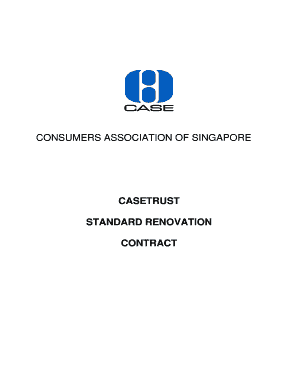
Consumers Association of Singapore Casetrust Standard Renovation Form


Understanding the Consumers Association of Singapore Casetrust Standard Renovation
The Consumers Association of Singapore (CASE) has developed the Casetrust Standard Renovation contract to provide a clear framework for renovation projects. This standard aims to protect consumers by ensuring transparency and fairness in dealings with renovation contractors. The contract outlines the obligations and rights of both parties, making it easier to navigate the renovation process. By adhering to this standard, homeowners can minimize disputes and ensure that their renovation projects are completed to their satisfaction.
Key Elements of the Casetrust Standard Renovation Contract
The Casetrust Standard Renovation contract includes several essential elements designed to safeguard consumer interests. Key components include:
- Scope of Work: A detailed description of the renovation tasks to be performed.
- Payment Schedule: A clear outline of payment terms, including deposit amounts and payment milestones.
- Timeline: An estimated completion date and any penalties for delays.
- Warranties: Information regarding warranties on workmanship and materials.
- Dispute Resolution: Procedures for resolving conflicts that may arise during the project.
Steps to Complete the Casetrust Standard Renovation Contract
Completing the Casetrust Standard Renovation contract involves several important steps. Follow these guidelines to ensure a smooth process:
- Review the Contract: Carefully read through the contract to understand all terms and conditions.
- Fill in the Details: Provide accurate information regarding the scope of work, payment schedule, and timeline.
- Sign the Contract: Ensure that both parties sign the document to make it legally binding.
- Keep Copies: Retain copies of the signed contract for your records and future reference.
Legal Use of the Casetrust Standard Renovation Contract
The Casetrust Standard Renovation contract is designed to be legally binding when properly executed. To ensure its legal standing, both parties must adhere to specific requirements, such as providing valid signatures and maintaining compliance with relevant laws. Electronic signatures are acceptable, provided they meet the standards set by the ESIGN Act and UETA. This legal framework supports the validity of eSignatures in the United States, ensuring that your renovation contract holds up in court if necessary.
How to Use the Casetrust Standard Renovation Contract Effectively
To maximize the benefits of the Casetrust Standard Renovation contract, consider the following tips:
- Communicate Clearly: Maintain open communication with your contractor throughout the renovation process.
- Document Changes: Any modifications to the original contract should be documented and signed by both parties.
- Stay Informed: Familiarize yourself with your rights and obligations under the contract to avoid misunderstandings.
- Seek Assistance: If you encounter issues, consider consulting a legal professional for guidance.
Examples of Using the Casetrust Standard Renovation Contract
Practical examples of using the Casetrust Standard Renovation contract can illustrate its effectiveness. For instance, a homeowner planning a kitchen remodel can utilize the contract to outline specific tasks, such as cabinet installation and plumbing work. By detailing payment schedules linked to project milestones, the homeowner can ensure that payments are made only when agreed-upon stages are completed. This structured approach helps prevent disputes and ensures that both parties are aligned throughout the renovation process.
Quick guide on how to complete consumers association of singapore casetrust standard renovation
Complete Consumers Association Of Singapore Casetrust Standard Renovation effortlessly on any device
Digital document management has gained traction among businesses and individuals alike. It offers an ideal eco-friendly alternative to conventional printed and signed paperwork, as you can locate the right form and securely store it online. airSlate SignNow equips you with all the tools necessary to create, modify, and electronically sign your documents swiftly without holdups. Handle Consumers Association Of Singapore Casetrust Standard Renovation on any device with the airSlate SignNow Android or iOS applications and streamline any document-related task today.
The simplest method to modify and electronically sign Consumers Association Of Singapore Casetrust Standard Renovation with ease
- Locate Consumers Association Of Singapore Casetrust Standard Renovation and click Get Form to initiate the process.
- Utilize the tools we provide to complete your document.
- Emphasize important sections of your documents or obscure sensitive information with tools specifically designed for that purpose by airSlate SignNow.
- Generate your eSignature using the Sign feature, which takes moments and carries the same legal significance as a traditional handwritten signature.
- Review the details and click on the Done button to save your amendments.
- Select your preferred method of sending your form, whether by email, text message (SMS), invite link, or download it to your computer.
Say goodbye to lost or misfiled documents, tedious form searching, or mistakes that require reprinting new document copies. airSlate SignNow meets your document management needs with just a few clicks from any device you choose. Edit and electronically sign Consumers Association Of Singapore Casetrust Standard Renovation to ensure excellent communication at every step of the form preparation process with airSlate SignNow.
Create this form in 5 minutes or less
Create this form in 5 minutes!
How to create an eSignature for the consumers association of singapore casetrust standard renovation
How to create an electronic signature for a PDF online
How to create an electronic signature for a PDF in Google Chrome
How to create an e-signature for signing PDFs in Gmail
How to create an e-signature right from your smartphone
How to create an e-signature for a PDF on iOS
How to create an e-signature for a PDF on Android
People also ask
-
What is the casetrust standard renovation contract?
The casetrust standard renovation contract is a comprehensive agreement designed for renovation projects that outlines the rights and responsibilities of both parties involved. It helps protect homeowners and contractors by setting clear expectations and requirements. Utilizing a standardized approach, this contract ensures all necessary elements are covered for a seamless renovation experience.
-
How does airSlate SignNow assist with managing the casetrust standard renovation contract?
airSlate SignNow simplifies the process of managing the casetrust standard renovation contract by providing an intuitive platform for eSigning and document storage. Users can easily create, edit, and send renovation contracts for electronic signature, reducing paperwork and administrative burdens. This efficient workflow streamlines communication and accelerates project initiation.
-
What are the key benefits of using the casetrust standard renovation contract?
Using the casetrust standard renovation contract provides clarity and security for both homeowners and contractors. It minimizes misunderstandings and disputes by clearly outlining project scopes, timelines, and payment terms. Additionally, this standardized contract can lead to smoother project execution and increased satisfaction for all parties involved.
-
Is the casetrust standard renovation contract customizable?
Yes, the casetrust standard renovation contract can be tailored to meet specific project requirements and preferences. While it includes essential elements for any renovation project, users have the flexibility to adjust clauses as necessary. airSlate SignNow makes customization easy, allowing for quick edits before sending for signature.
-
What features does airSlate SignNow offer for managing renovation contracts?
airSlate SignNow offers a variety of features tailored for managing renovation contracts, including easy-to-use templates, seamless eSigning, and automated workflow management. Users can track document status, send reminders, and securely store signed contracts all in one place. These features enhance efficiency and ensure that essential documents like the casetrust standard renovation contract are readily accessible.
-
How much does it cost to use airSlate SignNow for renovation contracts?
airSlate SignNow provides a cost-effective solution for managing renovation contracts such as the casetrust standard renovation contract. Pricing plans vary based on the number of features required and the size of your business. For detailed pricing information, it’s best to visit the airSlate SignNow website or contact their sales team for a personalized quote.
-
Can I integrate airSlate SignNow with other tools for project management?
Yes, airSlate SignNow offers integration capabilities with various project management tools, enhancing the management of renovation contracts like the casetrust standard renovation contract. Integrating with platforms such as Asana, Trello, or Slack allows for better collaboration and streamlined project tracking. This ensures that all team members stay informed and organized throughout the renovation process.
Get more for Consumers Association Of Singapore Casetrust Standard Renovation
- Mo business entity form
- Notice sale form
- Agreed written termination of lease by landlord and tenant missouri form
- Missouri notice intended sale form
- Missouri owner form
- Notice of breach of written lease for violating specific provisions of lease with right to cure for residential property from 497313219 form
- Mo breach form
- Notice of breach of written lease for violating specific provisions of lease with no right to cure for residential property 497313221 form
Find out other Consumers Association Of Singapore Casetrust Standard Renovation
- How Do I Sign Washington Real estate investment proposal template
- Can I Sign Washington Real estate investment proposal template
- Sign Wisconsin Real estate investment proposal template Simple
- Can I Sign Kentucky Performance Contract
- How Do I Sign Florida Investment Contract
- Sign Colorado General Power of Attorney Template Simple
- How Do I Sign Florida General Power of Attorney Template
- Sign South Dakota Sponsorship Proposal Template Safe
- Sign West Virginia Sponsorship Proposal Template Free
- Sign Tennessee Investment Contract Safe
- Sign Maryland Consulting Agreement Template Fast
- Sign California Distributor Agreement Template Myself
- How Do I Sign Louisiana Startup Business Plan Template
- Can I Sign Nevada Startup Business Plan Template
- Sign Rhode Island Startup Business Plan Template Now
- How Can I Sign Connecticut Business Letter Template
- Sign Georgia Business Letter Template Easy
- Sign Massachusetts Business Letter Template Fast
- Can I Sign Virginia Business Letter Template
- Can I Sign Ohio Startup Costs Budget Worksheet