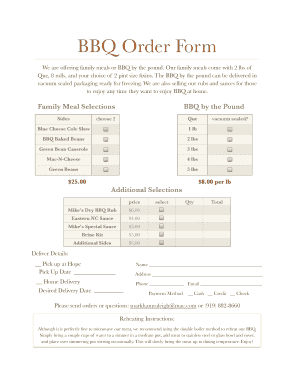
BBQ Order Form Great Barbecue Food Truck & Restaurant


Understanding the Food Truck Order Form
The food truck order form is a crucial document that streamlines the ordering process for food trucks and their customers. This form allows customers to specify their meal selections, quantities, and any special requests. By using a structured format, food truck operators can efficiently manage orders, ensuring accuracy and enhancing customer satisfaction. The form typically includes sections for customer information, menu items, and payment details, making it a comprehensive tool for both parties.
How to Use the Food Truck Order Form
Using the food truck order form is straightforward. Customers fill out their details, including name, contact information, and any specific dietary requirements. They then select items from the menu, indicating quantities and preferences. Once completed, the form can be submitted electronically or printed for in-person orders. This process not only minimizes errors but also speeds up service, allowing food truck operators to serve more customers efficiently.
Key Elements of the Food Truck Order Form
Several key elements are essential for an effective food truck order form. These include:
- Customer Information: Name, phone number, and email address for communication.
- Menu Selections: A clear list of available items with descriptions and prices.
- Special Requests: A section for customers to indicate any dietary restrictions or preferences.
- Payment Information: Options for payment methods, including credit card details or cash.
Incorporating these elements ensures that the form is user-friendly and comprehensive.
Steps to Complete the Food Truck Order Form
Completing the food truck order form involves a few simple steps. First, gather all necessary information, such as menu choices and contact details. Next, accurately fill out each section of the form, ensuring clarity in your selections. After reviewing the completed form for any errors, submit it according to the food truck's specified method, whether online or in person. This organized approach helps prevent misunderstandings and enhances the overall ordering experience.
Legal Use of the Food Truck Order Form
The food truck order form is legally binding once completed and signed, provided that it meets specific requirements. To ensure legality, the form must include clear terms regarding the order, payment, and any cancellation policies. Digital signatures are increasingly accepted, aligning with eSignature laws such as the ESIGN Act and UETA. By adhering to these regulations, food truck operators can protect their business and maintain customer trust.
Examples of Using the Food Truck Order Form
Food truck operators can utilize the order form in various scenarios. For instance, during events or festivals, pre-orders can be taken to manage high volumes of customers efficiently. Additionally, catering services can use the form to gather detailed information about large orders, ensuring all requirements are met. By adapting the food truck order form to different contexts, operators can enhance their service and customer satisfaction.
Quick guide on how to complete bbq order form great barbecue food truck amp restaurant
Complete BBQ Order Form Great Barbecue Food Truck & Restaurant effortlessly on any device
Online document administration has become popular with businesses and individuals. It offers an ideal eco-friendly alternative to conventional printed and signed paperwork, as you can access the necessary form and securely store it online. airSlate SignNow provides you with all the tools you require to create, modify, and eSign your documents rapidly without delays. Handle BBQ Order Form Great Barbecue Food Truck & Restaurant on any platform with airSlate SignNow Android or iOS applications and streamline any document-focused process today.
The easiest way to modify and eSign BBQ Order Form Great Barbecue Food Truck & Restaurant without hassle
- Find BBQ Order Form Great Barbecue Food Truck & Restaurant and click Get Form to begin.
- Utilize the tools we offer to fill out your document.
- Highlight important sections of the documents or redact sensitive information with tools that airSlate SignNow provides specifically for that purpose.
- Create your signature using the Sign tool, which takes seconds and bears the same legal validity as a traditional wet ink signature.
- Review all the information and then click on the Done button to save your changes.
- Choose how you would like to send your form, by email, SMS, or invite link, or download it to your computer.
Forget about lost or misplaced files, tedious form searches, or mistakes that require printing new document copies. airSlate SignNow meets all your document management needs in just a few clicks from any device you prefer. Modify and eSign BBQ Order Form Great Barbecue Food Truck & Restaurant and ensure excellent communication at any stage of the form preparation process with airSlate SignNow.
Create this form in 5 minutes or less
Create this form in 5 minutes!
How to create an eSignature for the bbq order form great barbecue food truck amp restaurant
How to create an electronic signature for a PDF online
How to create an electronic signature for a PDF in Google Chrome
How to create an e-signature for signing PDFs in Gmail
How to create an e-signature right from your smartphone
How to create an e-signature for a PDF on iOS
How to create an e-signature for a PDF on Android
People also ask
-
What is a food truck order form and how does it work?
A food truck order form is a digital tool that allows food truck owners to streamline orders from customers. It lets customers place orders online, which can be accessed in real-time by the food truck staff. This form enhances order accuracy and speeds up the service process.
-
How can a food truck order form benefit my business?
Using a food truck order form can signNowly improve efficiency and customer satisfaction. It minimizes the chances of order errors, provides better organization and tracking, and allows for quick communication with customers. Furthermore, it can help in upselling by offering add-on options directly on the form.
-
Is using a food truck order form cost-effective?
Yes, implementing a food truck order form can be very cost-effective since it reduces paper usage and saves on labor costs by automating order-taking. Additionally, with airSlate SignNow's competitive pricing structure, you can enjoy a robust solution that boosts your business without breaking the bank.
-
What features should I look for in a food truck order form?
Key features to consider include customizable templates, easy integration with other systems, mobile-friendly design, and secure payment processing. These features enhance the customer experience and improve operational efficiency. Look for a solution that also offers real-time updates and notifications for order management.
-
Can I customize the food truck order form for my menu?
Absolutely! airSlate SignNow allows you to easily customize your food truck order form to fit your specific menu items and branding. You can add, remove, or adjust menu selections, pricing, and visuals to ensure a seamless experience for your customers.
-
Does the food truck order form integrate with other software?
Yes, the food truck order form can integrate with various software solutions such as payment processors, inventory management systems, and customer relationship management (CRM) tools. This integration capability helps streamline operations and maintain organized workflows, allowing you to focus on delivering great food.
-
How can I ensure my food truck order form is user-friendly?
To make your food truck order form user-friendly, prioritize a clean and intuitive design. Offer clear instructions, simplify the number of steps needed to place an order, and test the form across different devices to ensure it works seamlessly. User feedback can also be invaluable in making improvements.
Get more for BBQ Order Form Great Barbecue Food Truck & Restaurant
- Jury instruction certificate mississippi form
- Amex corp cardmember name change authorizationindd form
- Declaration by applicants form
- Fsdd enrollment form
- Employee direct deposit enrollment form ju
- Foreign shippers declaration form
- Classified military information
- Energy assistance programs application july may 2026 form
Find out other BBQ Order Form Great Barbecue Food Truck & Restaurant
- Can I eSign Georgia Business purchase agreement
- How Can I eSign Idaho Business purchase agreement
- How To eSign Hawaii Employee confidentiality agreement
- eSign Idaho Generic lease agreement Online
- eSign Pennsylvania Generic lease agreement Free
- eSign Kentucky Home rental agreement Free
- How Can I eSign Iowa House rental lease agreement
- eSign Florida Land lease agreement Fast
- eSign Louisiana Land lease agreement Secure
- How Do I eSign Mississippi Land lease agreement
- eSign Connecticut Landlord tenant lease agreement Now
- eSign Georgia Landlord tenant lease agreement Safe
- Can I eSign Utah Landlord lease agreement
- How Do I eSign Kansas Landlord tenant lease agreement
- How Can I eSign Massachusetts Landlord tenant lease agreement
- eSign Missouri Landlord tenant lease agreement Secure
- eSign Rhode Island Landlord tenant lease agreement Later
- How Can I eSign North Carolina lease agreement
- eSign Montana Lease agreement form Computer
- Can I eSign New Hampshire Lease agreement form