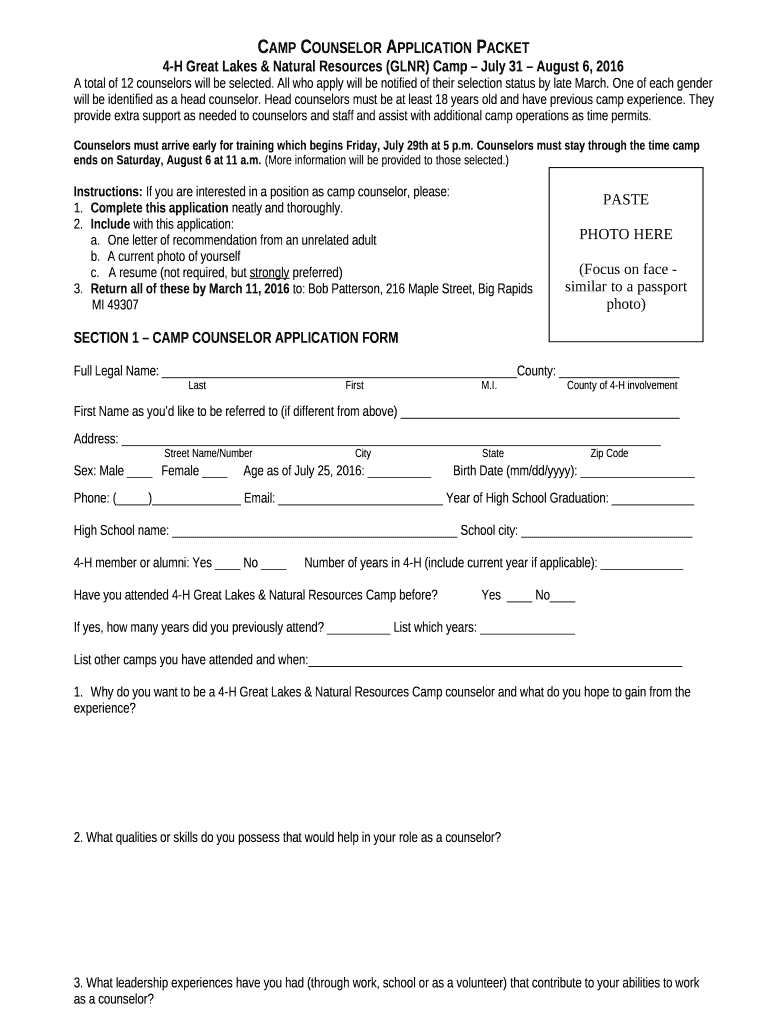
Camp Counselor Application Template Form


What is the Camp Counselor Application Template
The camp counselor application template is a structured document designed for individuals seeking employment as camp counselors. This template typically includes sections for personal information, work experience, educational background, and references. By using this template, applicants can present their qualifications in a clear and organized manner, which can enhance their chances of being selected for a position. The template serves as a foundational tool for both applicants and hiring managers, streamlining the application process and ensuring that all necessary information is collected efficiently.
How to use the Camp Counselor Application Template
To effectively use the camp counselor application template, begin by downloading the form in a digital format that suits your needs. Fill in your personal details, including your name, contact information, and any relevant identification numbers. Next, provide a comprehensive overview of your work history, highlighting experiences that relate to childcare or leadership roles. Include educational qualifications that demonstrate your suitability for the position. Finally, ensure that you list references who can vouch for your character and work ethic. Once completed, review the form for accuracy before submitting it to the hiring organization.
Steps to complete the Camp Counselor Application Template
Completing the camp counselor application template involves several key steps:
- Download the template: Obtain the latest version of the application template from a reliable source.
- Fill in personal information: Enter your full name, address, phone number, and email address.
- Detail your work experience: List previous jobs, focusing on roles that involved working with children or in team settings.
- Include educational background: Provide information about your schooling, including any relevant certifications or training.
- Add references: Identify individuals who can provide positive testimonials about your skills and character.
- Review and edit: Check for any errors or omissions, ensuring that all information is complete and accurate.
- Submit the application: Send the completed form to the designated contact, following any specific submission guidelines provided.
Legal use of the Camp Counselor Application Template
The legal use of the camp counselor application template is crucial to ensure that the application process adheres to employment laws and regulations. It is important to include only truthful information, as providing false details can lead to disqualification or termination if discovered later. Additionally, applicants should be aware of any specific state or local laws that may govern employment practices in their area. By using a legally compliant template, both applicants and employers can protect their rights and ensure a fair hiring process.
Key elements of the Camp Counselor Application Template
Several key elements should be included in the camp counselor application template to ensure it is comprehensive and effective:
- Personal Information: Name, address, contact details, and date of birth.
- Work Experience: A chronological list of previous jobs, including roles, responsibilities, and duration of employment.
- Education: Details of schools attended, degrees earned, and any relevant certifications.
- References: Contact information for individuals who can provide professional or personal recommendations.
- Availability: Information regarding the applicant's availability for work during the camp season.
Examples of using the Camp Counselor Application Template
There are various scenarios in which the camp counselor application template can be effectively utilized:
- Summer Camps: Many summer camps require applicants to complete this template to assess their suitability for working with children.
- After-School Programs: Organizations that offer after-school activities may also request this application to evaluate potential counselors.
- Specialty Camps: Camps focusing on specific skills, such as sports or arts, often use this template to find qualified instructors.
Quick guide on how to complete camp counselor application template
Complete Camp Counselor Application Template effortlessly on any device
Digital document management has gained popularity among companies and individuals. It offers an ideal environmentally friendly option to traditional printed and signed documents, allowing you to obtain the necessary form and securely store it online. airSlate SignNow provides all the tools required to create, modify, and eSign your documents rapidly without delays. Manage Camp Counselor Application Template on any device using airSlate SignNow's Android or iOS applications and enhance any document-related process today.
How to edit and eSign Camp Counselor Application Template with ease
- Obtain Camp Counselor Application Template and click Get Form to begin.
- Utilize the tools we offer to fill out your form.
- Emphasize important sections of your documents or conceal sensitive information with tools that airSlate SignNow offers specifically for that purpose.
- Create your eSignature using the Sign feature, which takes seconds and holds the same legal validity as a traditional wet ink signature.
- Review all the details and click the Done button to save your modifications.
- Choose how you want to deliver your form: by email, text message (SMS), invite link, or download it to your computer.
Say goodbye to lost or misplaced documents, tedious form searches, or errors that require printing new copies. airSlate SignNow meets all your document management needs in just a few clicks from any device you prefer. Edit and eSign Camp Counselor Application Template, ensuring excellent communication at every stage of your form preparation process with airSlate SignNow.
Create this form in 5 minutes or less
Create this form in 5 minutes!
How to create an eSignature for the camp counselor application template
How to create an electronic signature for a PDF online
How to create an electronic signature for a PDF in Google Chrome
How to create an e-signature for signing PDFs in Gmail
How to create an e-signature right from your smartphone
How to create an e-signature for a PDF on iOS
How to create an e-signature for a PDF on Android
People also ask
-
What is a camp counselor application template?
A camp counselor application template is a pre-designed document that simplifies the application process for potential camp counselors. It includes essential fields for personal information, experience, and references, making it easy for candidates to apply and for camps to evaluate applicants efficiently.
-
How can the camp counselor application template benefit our camp?
Utilizing a camp counselor application template helps streamline the hiring process, saving time and effort. It allows camps to collect consistent and structured information from all applicants, ensuring a thorough evaluation process and enhancing the overall quality of hires.
-
Is the camp counselor application template customizable?
Yes, the camp counselor application template is fully customizable to meet your specific needs. You can easily modify fields, add your camp’s branding, and adjust the layout to create a personalized application that reflects your camp’s culture.
-
What features does the camp counselor application template include?
The camp counselor application template includes fields for personal information, previous experience, references, and selection criteria. Additionally, it may incorporate sections for uploading documents and digital signatures, enhancing the application process for both applicants and administrators.
-
What pricing options are available for the camp counselor application template?
The camp counselor application template is available through various pricing plans that cater to different needs and budgets. You can choose from monthly or annual subscriptions, allowing flexibility and scalability as your camp's needs evolve.
-
Can I integrate the camp counselor application template with other tools?
Absolutely! The camp counselor application template can integrate seamlessly with various tools such as CRM systems, email platforms, and other document management software. This ensures a smooth workflow and easy access to applicant information across your systems.
-
How does using the camp counselor application template improve efficiency?
Using the camp counselor application template automates the data collection process, reducing manual entry and minimizing errors. This efficiency allows your team to focus on evaluating candidates and making informed hiring decisions rather than getting bogged down in administrative tasks.
Get more for Camp Counselor Application Template
- Deed with survivorship form
- Alabama warranty deed 497296188 form
- Warranty deed from one individual to three individuals as tenants in common alabama form
- Warranty deed life estate form
- Warranty deed husband and wife to two individuals alabama form
- Alabama ucc1 financing statement alabama form
- Alabama ucc1 financing statement addendum alabama form
- Alabama ucc3 financing statement amendment alabama form
Find out other Camp Counselor Application Template
- How Do I Sign Massachusetts Real Estate LLC Operating Agreement
- Can I Sign Massachusetts Real Estate LLC Operating Agreement
- Sign Massachusetts Real Estate Quitclaim Deed Simple
- Sign Massachusetts Sports NDA Mobile
- Sign Minnesota Real Estate Rental Lease Agreement Now
- How To Sign Minnesota Real Estate Residential Lease Agreement
- Sign Mississippi Sports Confidentiality Agreement Computer
- Help Me With Sign Montana Sports Month To Month Lease
- Sign Mississippi Real Estate Warranty Deed Later
- How Can I Sign Mississippi Real Estate Affidavit Of Heirship
- How To Sign Missouri Real Estate Warranty Deed
- Sign Nebraska Real Estate Letter Of Intent Online
- Sign Nebraska Real Estate Limited Power Of Attorney Mobile
- How Do I Sign New Mexico Sports Limited Power Of Attorney
- Sign Ohio Sports LLC Operating Agreement Easy
- Sign New Jersey Real Estate Limited Power Of Attorney Computer
- Sign New Mexico Real Estate Contract Safe
- How To Sign South Carolina Sports Lease Termination Letter
- How Can I Sign New York Real Estate Memorandum Of Understanding
- Sign Texas Sports Promissory Note Template Online