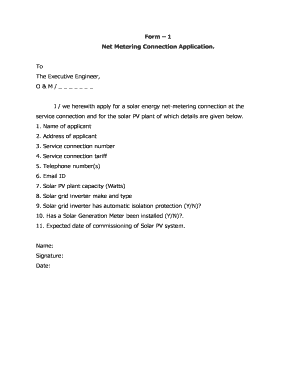
Tneb Net Metering Application Form 1


What is the Tneb Net Metering Application Form 1
The Tneb Net Metering Application Form 1 is a crucial document for individuals and businesses looking to participate in net metering programs offered by TANGEDCO (Tamil Nadu Generation and Distribution Corporation). This form is designed to facilitate the connection of solar energy systems to the grid, allowing users to offset their electricity consumption with renewable energy generated on-site. By completing this application, applicants can benefit from reduced electricity bills and contribute to sustainable energy practices.
Steps to Complete the Tneb Net Metering Application Form 1
Completing the Tneb Net Metering Application Form 1 involves several important steps to ensure accuracy and compliance. First, gather all necessary information, including personal identification details, property information, and specifics about the solar energy system. Next, fill out the form carefully, ensuring that all sections are completed without omissions. After completing the form, review it for accuracy and clarity. Finally, submit the application through the appropriate channels, which may include online submission or mailing it to the designated TANGEDCO office.
Required Documents for the Tneb Net Metering Application Form 1
When applying with the Tneb Net Metering Application Form 1, several documents are typically required to support your application. These may include:
- A copy of the applicant's identification, such as a driver's license or passport.
- Proof of property ownership or a lease agreement.
- Technical specifications of the solar energy system, including installation details.
- Any previous electricity bills to establish consumption patterns.
It is essential to ensure that all documents are current and clearly legible to avoid delays in processing your application.
How to Use the Tneb Net Metering Application Form 1
Using the Tneb Net Metering Application Form 1 requires careful attention to detail. Begin by downloading or obtaining the form from the official TANGEDCO website or authorized offices. Fill out the form with accurate information, ensuring that all required fields are completed. After filling out the form, attach the necessary supporting documents and review everything for completeness. Once satisfied, submit the form according to the guidelines provided by TANGEDCO, either online or via postal service.
Legal Use of the Tneb Net Metering Application Form 1
The Tneb Net Metering Application Form 1 is legally binding once submitted, provided it meets all necessary requirements. It is important to understand that the information provided must be truthful and accurate, as any discrepancies can lead to legal repercussions or denial of the application. The form must be signed by the applicant, and it is advisable to keep a copy for personal records. Compliance with local regulations and guidelines is essential for the application to be considered valid and enforceable.
Eligibility Criteria for the Tneb Net Metering Application Form 1
Eligibility for the Tneb Net Metering Application Form 1 typically includes several criteria that applicants must meet. These may include:
- Ownership of the property where the solar energy system will be installed.
- Compliance with local zoning and building regulations.
- Installation of a solar energy system that meets TANGEDCO's technical standards.
- A valid electricity connection with TANGEDCO.
Meeting these criteria is essential for a successful application and to ensure participation in the net metering program.
Quick guide on how to complete tneb net metering application form 1
Complete Tneb Net Metering Application Form 1 seamlessly on any device
Web-based document management has become increasingly popular among organizations and individuals. It offers an ideal eco-friendly alternative to traditional printed and signed documents, enabling you to acquire the necessary form and securely store it online. airSlate SignNow equips you with all the tools needed to create, alter, and eSign your documents swiftly without delays. Handle Tneb Net Metering Application Form 1 on any platform using airSlate SignNow's Android or iOS applications and enhance any document-centric operation today.
How to modify and eSign Tneb Net Metering Application Form 1 effortlessly
- Obtain Tneb Net Metering Application Form 1 and click Get Form to begin.
- Employ the tools provided to complete your form.
- Highlight important sections of the documents or redact sensitive information using tools specifically offered by airSlate SignNow for that purpose.
- Create your signature using the Sign tool, which takes mere seconds and carries the same legal weight as a conventional wet ink signature.
- Review all the information and click the Done button to save your modifications.
- Choose how you wish to share your form, via email, SMS, invitation link, or download it to your PC.
Forget about lost or misplaced files, painstaking form searches, or errors that necessitate reprinting document copies. airSlate SignNow meets your document management needs in just a few clicks from any device of your choice. Modify and eSign Tneb Net Metering Application Form 1 and ensure outstanding communication throughout the form preparation process with airSlate SignNow.
Create this form in 5 minutes or less
Create this form in 5 minutes!
How to create an eSignature for the tneb net metering application form 1
How to create an electronic signature for a PDF online
How to create an electronic signature for a PDF in Google Chrome
How to create an e-signature for signing PDFs in Gmail
How to create an e-signature right from your smartphone
How to create an e-signature for a PDF on iOS
How to create an e-signature for a PDF on Android
People also ask
-
What is the tneb net metering application form 1?
The tneb net metering application form 1 is a required document for customers in Tamil Nadu who wish to connect solar power systems to the grid. This form facilitates the application process for net metering, allowing users to get credits for the solar energy they generate.
-
How can I access the tneb net metering application form 1?
You can easily download the tneb net metering application form 1 from the official TNEB website or through authorized service providers. It’s important to fill out the form accurately to ensure a smooth application process.
-
What documents do I need to submit with the tneb net metering application form 1?
When submitting the tneb net metering application form 1, you typically need to provide documents such as proof of identity, property ownership, and the technical specifications of your solar power system. Always check TNEB guidelines for specific requirements.
-
What are the benefits of using the tneb net metering application form 1?
By submitting the tneb net metering application form 1, you can enjoy benefits such as reduced electricity bills and a more sustainable energy solution. It allows you to generate savings while contributing to the environment.
-
How long does it take to process the tneb net metering application form 1?
The processing time for the tneb net metering application form 1 can vary depending on TNEB's workload and the completeness of your application. Generally, it can take a few weeks; however, timely follow-ups can help expedite the process.
-
Is there a fee associated with the tneb net metering application form 1?
There is usually no application fee for submitting the tneb net metering application form 1, but other costs may apply, such as installation charges for your solar system. Always verify with TNEB for any potential fees involved.
-
Can the tneb net metering application form 1 be submitted online?
Yes, some users can submit the tneb net metering application form 1 online through the TNEB website or various service portals. Electronic submission can save time and facilitate quicker processing of your application.
Get more for Tneb Net Metering Application Form 1
Find out other Tneb Net Metering Application Form 1
- Sign California Legal Living Will Online
- How Do I Sign Colorado Legal LLC Operating Agreement
- How Can I Sign California Legal Promissory Note Template
- How Do I Sign North Dakota Insurance Quitclaim Deed
- How To Sign Connecticut Legal Quitclaim Deed
- How Do I Sign Delaware Legal Warranty Deed
- Sign Delaware Legal LLC Operating Agreement Mobile
- Sign Florida Legal Job Offer Now
- Sign Insurance Word Ohio Safe
- How Do I Sign Hawaii Legal Business Letter Template
- How To Sign Georgia Legal Cease And Desist Letter
- Sign Georgia Legal Residential Lease Agreement Now
- Sign Idaho Legal Living Will Online
- Sign Oklahoma Insurance Limited Power Of Attorney Now
- Sign Idaho Legal Separation Agreement Online
- Sign Illinois Legal IOU Later
- Sign Illinois Legal Cease And Desist Letter Fast
- Sign Indiana Legal Cease And Desist Letter Easy
- Can I Sign Kansas Legal LLC Operating Agreement
- Sign Kansas Legal Cease And Desist Letter Now