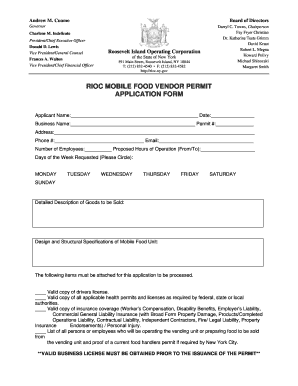
Vendor Permit Form


What is the vendor permit?
The vendor permit is a legal document that allows individuals or businesses to operate as mobile food vendors in designated areas. This permit is essential for ensuring compliance with local regulations and health standards. In New York, the mobile food vendor permit specifically governs the operation of food trucks and carts, ensuring that vendors meet safety and sanitation requirements while serving the public. Obtaining this permit is a critical step for anyone looking to enter the mobile food industry.
How to obtain the vendor permit
To obtain a vendor permit in New York, applicants must follow a series of steps. First, it is important to check the specific requirements set by the local health department and city regulations. This may include submitting an application form, providing proof of food safety training, and obtaining necessary inspections. Additionally, vendors may need to secure liability insurance and pay any associated fees. Once all requirements are met, the application can be submitted for review, and the permit will be issued upon approval.
Steps to complete the vendor permit
Completing the vendor permit involves several key steps:
- Gather required documents, including identification, proof of food safety training, and any necessary licenses.
- Fill out the application form accurately, ensuring all information is complete.
- Submit the application along with any required fees to the appropriate local authority.
- Schedule and pass any required health inspections.
- Receive the vendor permit upon successful approval of the application.
Legal use of the vendor permit
The legal use of the vendor permit is crucial for compliance with local laws. Vendors must operate within the guidelines set forth in the permit, including designated locations, operating hours, and types of food sold. Failure to adhere to these regulations can result in fines or revocation of the permit. It is essential for vendors to stay informed about any changes in local laws that may affect their operations.
Required documents
When applying for a mobile food vendor permit, several documents are typically required. These may include:
- Proof of identity, such as a government-issued ID.
- Food safety training certification.
- Liability insurance documentation.
- Business registration documents, if applicable.
- Completed application form.
Who issues the form
The vendor permit is usually issued by the local health department or city government office responsible for regulating food services. In New York City, this is typically the Department of Health and Mental Hygiene. It is important for applicants to verify the specific issuing authority in their area, as requirements and processes may vary.
Quick guide on how to complete vendor permit
Accomplish Vendor Permit effortlessly on any device
Digital document management has gained traction among businesses and individuals alike. It serves as an ideal environmentally friendly alternative to traditional printed and signed documents, allowing you to locate the suitable form and securely preserve it online. airSlate SignNow equips you with all the necessary tools to create, modify, and electronically sign your documents promptly without interruption. Manage Vendor Permit on any platform using airSlate SignNow's Android or iOS applications and enhance any document-focused workflow today.
The simplest method to modify and electronically sign Vendor Permit with ease
- Obtain Vendor Permit and then click Get Form to begin.
- Employ the tools we provide to complete your document.
- Emphasize pertinent sections of your documents or conceal sensitive data with tools that airSlate SignNow offers specifically for that purpose.
- Form your signature using the Sign tool, which takes only seconds and carries the same legal validity as a conventional wet ink signature.
- Review all the details and then click on the Done button to save your modifications.
- Choose how you prefer to send your form, via email, SMS, or invitation link, or download it to your computer.
Forget about lost or mislaid files, tedious form searches, or mistakes that necessitate printing new document copies. airSlate SignNow addresses your requirements in document management in just a few clicks from any device you choose. Alter and electronically sign Vendor Permit and ensure effective communication at any stage of the form preparation process with airSlate SignNow.
Create this form in 5 minutes or less
Create this form in 5 minutes!
How to create an eSignature for the vendor permit
How to create an electronic signature for a PDF online
How to create an electronic signature for a PDF in Google Chrome
How to create an e-signature for signing PDFs in Gmail
How to create an e-signature right from your smartphone
How to create an e-signature for a PDF on iOS
How to create an e-signature for a PDF on Android
People also ask
-
What is an NY mobile food vendor permit?
An NY mobile food vendor permit is a legal authorization required for food trucks and carts to operate in New York. It ensures that vendors comply with health and safety regulations, allowing them to sell food to the public. Having this permit is essential for any mobile food business looking to thrive in New York.
-
How can I apply for an NY mobile food vendor permit?
To obtain an NY mobile food vendor permit, you must complete the application process through the New York City Department of Health and Mental Hygiene. This process includes submitting necessary documentation, passing inspections, and paying applicable fees. It’s important to familiarize yourself with the specific requirements for smooth approval.
-
What are the costs associated with an NY mobile food vendor permit?
The cost of an NY mobile food vendor permit can vary depending on the type of operation you intend to run. Generally, fees are required for the application, inspection, and issuance of the permit. For the most accurate cost details, it is best to consult the official NYC Health Department website.
-
What are the benefits of having an NY mobile food vendor permit?
Having an NY mobile food vendor permit allows you to legally operate and provides credibility to your business. It protects your customers by ensuring that your operation meets health and safety standards. Furthermore, a valid permit can help you avoid fines and potential business closure.
-
How long is an NY mobile food vendor permit valid?
An NY mobile food vendor permit is typically valid for two years, after which you will need to renew it to continue operating legally. Renewal processes often require submitting updated documentation and possibly undergoing another inspection to ensure compliance. Staying proactive about renewals is crucial for avoiding interruptions in your business.
-
Can I sell different types of food with an NY mobile food vendor permit?
Yes, with an NY mobile food vendor permit, you are allowed to sell a variety of food items, depending on the specific regulations outlined in your permit. It’s essential to ensure that the types of food you intend to sell are in compliance with NYC health codes. This flexibility can help you cater to diverse customer preferences and seasonal trends.
-
What integrations are available for managing my NY mobile food vendor permit?
You can utilize various software platforms that integrate with airSlate SignNow to streamline your permit management process. These tools can assist you in organizing documentation, staying compliant with renewal deadlines, and ensuring all requirements are met. Efficiently managing your NY mobile food vendor permit is key to smooth operations.
Get more for Vendor Permit
Find out other Vendor Permit
- How To Electronic signature Indiana Legal Form
- How To Electronic signature Illinois Non-Profit Document
- Can I Electronic signature Kentucky Legal Document
- Help Me With Electronic signature New Jersey Non-Profit PDF
- Can I Electronic signature New Jersey Non-Profit Document
- Help Me With Electronic signature Michigan Legal Presentation
- Help Me With Electronic signature North Dakota Non-Profit Document
- How To Electronic signature Minnesota Legal Document
- Can I Electronic signature Utah Non-Profit PPT
- How Do I Electronic signature Nebraska Legal Form
- Help Me With Electronic signature Nevada Legal Word
- How Do I Electronic signature Nevada Life Sciences PDF
- How Can I Electronic signature New York Life Sciences Word
- How Can I Electronic signature North Dakota Legal Word
- How To Electronic signature Ohio Legal PDF
- How To Electronic signature Ohio Legal Document
- How To Electronic signature Oklahoma Legal Document
- How To Electronic signature Oregon Legal Document
- Can I Electronic signature South Carolina Life Sciences PDF
- How Can I Electronic signature Rhode Island Legal Document