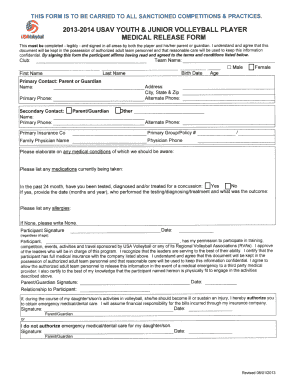
Ncva Medical Release Form


What is the Ncva Medical Release Form
The Ncva Medical Release Form is a document that allows individuals to authorize the release of their medical information to specified parties. This form is commonly used in healthcare settings to ensure that patient data is shared in compliance with privacy laws. By signing this form, patients grant permission for healthcare providers to disclose their medical records, which may include treatment history, diagnostic information, and other relevant health details.
How to use the Ncva Medical Release Form
Using the Ncva Medical Release Form involves several straightforward steps. First, the individual must fill out the form with accurate personal information, including their name, address, and date of birth. Next, they should specify the recipient of the medical information, which could be another healthcare provider, a family member, or an insurance company. After completing the necessary sections, the individual must sign and date the form to validate it. It is crucial to ensure that all information is correct to avoid any delays in processing the request.
Steps to complete the Ncva Medical Release Form
Completing the Ncva Medical Release Form requires careful attention to detail. Follow these steps:
- Begin by providing your full name and contact information.
- Indicate the specific medical records you wish to release.
- List the name and contact information of the person or organization receiving the information.
- Specify the purpose of the release, such as for insurance purposes or continued care.
- Sign and date the form to confirm your consent.
After filling out the form, ensure that you keep a copy for your records.
Legal use of the Ncva Medical Release Form
The Ncva Medical Release Form is legally binding when completed correctly. It must comply with federal and state regulations, including the Health Insurance Portability and Accountability Act (HIPAA), which protects patient privacy. To ensure legal validity, the form should be signed voluntarily, without coercion. Additionally, the patient must be informed about the implications of releasing their medical information. Understanding these legal requirements helps safeguard both the patient’s rights and the healthcare provider’s responsibilities.
Key elements of the Ncva Medical Release Form
Several key elements must be included in the Ncva Medical Release Form to ensure its effectiveness:
- Patient Information: Full name, address, and date of birth.
- Recipient Information: Name and contact details of the person or entity receiving the records.
- Details of the Records: Specification of what medical information is being released.
- Purpose of Release: A clear statement regarding why the information is needed.
- Patient Signature: The individual’s signature and date to validate the form.
Including these elements ensures that the form meets legal standards and effectively communicates the patient’s wishes.
Who Issues the Form
The Ncva Medical Release Form can be issued by various parties, primarily healthcare providers and institutions. Hospitals, clinics, and private practices typically have their own versions of the form, tailored to meet their specific needs and comply with legal requirements. Patients can also request a copy of the form directly from their healthcare provider or download it from official health organization websites. It is essential to use the correct version of the form to ensure that it meets all necessary legal criteria.
Quick guide on how to complete ncva medical release form
Effortlessly prepare Ncva Medical Release Form on any gadget
Digital document management has gained traction among companies and individuals alike. It serves as an excellent eco-friendly substitute for traditional printed and signed paperwork, allowing you to locate the right form and securely store it online. airSlate SignNow offers you all the tools necessary to swiftly create, modify, and eSign your documents without delays. Manage Ncva Medical Release Form on any gadget with airSlate SignNow Android or iOS applications and streamline your document-related tasks today.
The simplest method to alter and eSign Ncva Medical Release Form effortlessly
- Locate Ncva Medical Release Form and then click Get Form to begin.
- Utilize the tools we provide to fill out your form.
- Mark important sections of the document or obscure sensitive information using the tools that airSlate SignNow specifically offers for this purpose.
- Generate your signature with the Sign tool, which takes mere seconds and carries the same legal validity as a conventional wet ink signature.
- Review all information carefully and then click on the Done button to save your changes.
- Select your preferred method to send your form, whether by email, text message (SMS), invitation link, or download it to your computer.
Say goodbye to lost or misplaced documents, tedious form searching, or errors that necessitate printing new copies. airSlate SignNow addresses all your document management needs with just a few clicks from any device you choose. Modify and eSign Ncva Medical Release Form and ensure exceptional communication at every stage of the form completion process with airSlate SignNow.
Create this form in 5 minutes or less
Create this form in 5 minutes!
How to create an eSignature for the ncva medical release form
How to create an electronic signature for a PDF online
How to create an electronic signature for a PDF in Google Chrome
How to create an e-signature for signing PDFs in Gmail
How to create an e-signature right from your smartphone
How to create an e-signature for a PDF on iOS
How to create an e-signature for a PDF on Android
People also ask
-
What is an NCVA form, and why do I need it?
An NCVA form is essential for various business processes, including contracts and agreements. By using airSlate SignNow, you can easily fill out and eSign your NCVA form, streamlining the signing process and ensuring compliance.
-
How does airSlate SignNow simplify the NCVA form signing process?
airSlate SignNow provides user-friendly tools that allow you to fill out and send your NCVA form electronically. With our platform, you can quickly add signatures, initials, and other necessary information, minimizing delays and improving productivity.
-
What are the pricing options for using airSlate SignNow for NCVA forms?
airSlate SignNow offers flexible pricing plans designed to fit various business needs, including comprehensive solutions for managing NCVA forms. You can choose from monthly or annual subscriptions based on your requirements, ensuring you only pay for what you need.
-
Can I integrate airSlate SignNow with other software for handling NCVA forms?
Yes, airSlate SignNow seamlessly integrates with a variety of third-party applications to enhance the management of your NCVA forms. This integration capability allows you to streamline workflows and improve efficiency across your organization.
-
What security measures does airSlate SignNow implement for NCVA forms?
Security is a top priority at airSlate SignNow. Your NCVA forms are protected with advanced encryption and secure access protocols, ensuring that your sensitive information remains confidential and is only accessible by authorized users.
-
Are there any mobile options for completing NCVA forms via airSlate SignNow?
Absolutely! airSlate SignNow offers a mobile-friendly interface, allowing you to complete and eSign NCVA forms on the go. This flexibility means you can manage important documents from anywhere, enhancing your efficiency even when away from your desk.
-
How can airSlate SignNow improve the turnaround time for my NCVA forms?
With airSlate SignNow, the turnaround time for your NCVA forms is signNowly reduced. Our platform automates reminders and notifications for signers, ensuring that your documents are completed quickly and efficiently without the hassle of manual follow-ups.
Get more for Ncva Medical Release Form
- Demolition contractor package delaware form
- Security contractor package delaware form
- Insulation contractor package delaware form
- Paving contractor package delaware form
- Site work contractor package delaware form
- Siding contractor package delaware form
- Refrigeration contractor package delaware form
- Drainage contractor package delaware form
Find out other Ncva Medical Release Form
- Help Me With eSign Ohio Car Dealer Document
- How To eSign Ohio Car Dealer Document
- How Do I eSign Oregon Car Dealer Document
- Can I eSign Oklahoma Car Dealer PDF
- How Can I eSign Oklahoma Car Dealer PPT
- Help Me With eSign South Carolina Car Dealer Document
- How To eSign Texas Car Dealer Document
- How Can I Sign South Carolina Courts Document
- How Do I eSign New Jersey Business Operations Word
- How Do I eSign Hawaii Charity Document
- Can I eSign Hawaii Charity Document
- How Can I eSign Hawaii Charity Document
- Can I eSign Hawaii Charity Document
- Help Me With eSign Hawaii Charity Document
- How Can I eSign Hawaii Charity Presentation
- Help Me With eSign Hawaii Charity Presentation
- How Can I eSign Hawaii Charity Presentation
- How Do I eSign Hawaii Charity Presentation
- How Can I eSign Illinois Charity Word
- How To eSign Virginia Business Operations Presentation