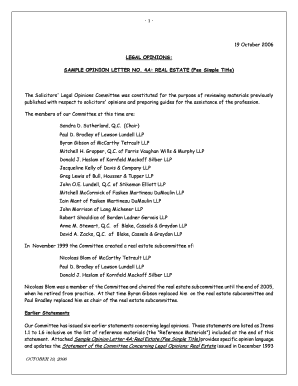
Legal Opinion Format Word


What is the legal opinion format word?
The legal opinion format word is a structured document used by legal professionals to provide their expert analysis on a specific legal matter. This format typically includes an introduction, a statement of facts, legal analysis, conclusions, and recommendations. It serves as a formal communication tool that outlines the legal reasoning behind a particular opinion, ensuring clarity and consistency in legal documentation. The format adheres to legal standards and is often used in various contexts, including real estate transactions, corporate matters, and compliance assessments.
Key elements of the legal opinion format word
A well-structured legal opinion template includes several essential components:
- Title: Clearly indicates the nature of the opinion.
- Introduction: Provides context and purpose for the opinion.
- Statement of Facts: Details the relevant facts that inform the opinion.
- Legal Analysis: Discusses applicable laws, regulations, and precedents.
- Conclusions: Summarizes the findings based on the analysis.
- Recommendations: Offers guidance based on the conclusions drawn.
How to use the legal opinion format word
Using the legal opinion format word involves several steps to ensure accuracy and compliance with legal standards. Begin by gathering all relevant facts and documents related to the matter at hand. Next, structure the opinion according to the established format, ensuring each section is clearly defined. It is crucial to conduct thorough legal research to support your analysis and conclusions. Finally, review the document for clarity, coherence, and legal validity before finalizing it for distribution.
Steps to complete the legal opinion format word
Completing a legal opinion template involves a systematic approach:
- Gather all pertinent facts and documentation.
- Identify the legal issues that need to be addressed.
- Conduct comprehensive legal research to support your arguments.
- Draft each section of the opinion carefully, following the established format.
- Review and revise the document to ensure accuracy and clarity.
- Obtain necessary approvals from relevant stakeholders, if applicable.
Legal use of the legal opinion format word
The legal opinion format word is legally recognized and can be used in various contexts, including court proceedings, negotiations, and compliance assessments. It provides a formal basis for legal arguments and can be critical in establishing the validity of a position. When properly executed, it can serve as a reliable reference for clients, courts, and other legal entities, contributing to informed decision-making and risk management.
Examples of using the legal opinion format word
Common scenarios where a legal opinion template may be utilized include:
- Real estate transactions, where opinions on property titles are required.
- Corporate governance matters, providing insights on compliance with regulations.
- Intellectual property issues, analyzing the validity of patents or trademarks.
- Contractual disputes, offering interpretations of contract clauses.
Quick guide on how to complete legal opinion format word
Effortlessly Prepare Legal Opinion Format Word on Any Device
Digital document management has gained traction among businesses and individuals. It serves as an excellent eco-friendly alternative to traditional printed and signed documents, allowing you to access the correct form and securely store it online. airSlate SignNow equips you with all the tools necessary to create, modify, and eSign your documents swiftly without delays. Handle Legal Opinion Format Word on any device with the airSlate SignNow Android or iOS applications and enhance any document-centric process today.
How to Modify and eSign Legal Opinion Format Word with Ease
- Locate Legal Opinion Format Word and then click Get Form to begin.
- Employ the tools we offer to complete your form.
- Emphasize pertinent sections of the documents or conceal sensitive information using tools specifically provided by airSlate SignNow for that purpose.
- Create your signature using the Sign tool, which takes mere seconds and carries the same legal validity as a conventional wet ink signature.
- Review the details and then click on the Done button to save your modifications.
- Choose how you wish to share your form, via email, text message (SMS), or invitation link, or download it to your computer.
Eliminate concerns about lost or misplaced documents, tedious form searches, or errors that necessitate printing new document copies. airSlate SignNow addresses all your document management needs in just a few clicks from your preferred device. Modify and eSign Legal Opinion Format Word and ensure effective communication at any stage of the form preparation process with airSlate SignNow.
Create this form in 5 minutes or less
Create this form in 5 minutes!
How to create an eSignature for the legal opinion format word
How to create an electronic signature for a PDF online
How to create an electronic signature for a PDF in Google Chrome
How to create an e-signature for signing PDFs in Gmail
How to create an e-signature right from your smartphone
How to create an e-signature for a PDF on iOS
How to create an e-signature for a PDF on Android
People also ask
-
What is a legal opinion format word document?
A legal opinion format word document is a structured template used by legal professionals to outline their opinions on legal matters. This format helps ensure that all essential elements are included, making it easier for both clients and other professionals to understand the legal analysis presented.
-
How can airSlate SignNow help me create a legal opinion format word document?
With airSlate SignNow, you can easily create and customize a legal opinion format word document using our intuitive platform. Our user-friendly interface allows you to input necessary information, store templates, and generate documents quickly, streamlining your workflow.
-
Are there any costs associated with using airSlate SignNow for legal opinion format word documents?
airSlate SignNow offers a variety of pricing plans to fit different business needs. You can choose from monthly or annual subscriptions, each designed to provide a cost-effective solution for generating legal opinion format word documents and eSigning files.
-
Does airSlate SignNow offer integrations for my legal tools?
Yes, airSlate SignNow seamlessly integrates with popular legal software and productivity tools. This allows you to easily import and export your legal opinion format word documents, enhancing collaboration and efficiency in your legal processes.
-
What are the key features of airSlate SignNow for legal opinion documents?
Key features of airSlate SignNow include customizable templates, robust eSignature capabilities, document tracking, and cloud storage. These features help ensure that your legal opinion format word documents are created efficiently and securely while maintaining compliance.
-
Can airSlate SignNow support teams working on legal opinion format word documents?
Absolutely! airSlate SignNow is designed to support teams, allowing multiple users to collaborate on legal opinion format word documents in real time. Team members can share, edit, and eSign documents, ensuring everyone is on the same page and reducing turnaround time.
-
How secure is my legal opinion format word document with airSlate SignNow?
airSlate SignNow prioritizes the security of your documents, including legal opinion format word documents. We use advanced encryption, secure cloud storage, and compliance with legal regulations to protect sensitive information and ensure that your documents remain confidential.
Get more for Legal Opinion Format Word
Find out other Legal Opinion Format Word
- How To Integrate Sign in Banking
- How To Use Sign in Banking
- Help Me With Use Sign in Banking
- Can I Use Sign in Banking
- How Do I Install Sign in Banking
- How To Add Sign in Banking
- How Do I Add Sign in Banking
- How Can I Add Sign in Banking
- Can I Add Sign in Banking
- Help Me With Set Up Sign in Government
- How To Integrate eSign in Banking
- How To Use eSign in Banking
- How To Install eSign in Banking
- How To Add eSign in Banking
- How To Set Up eSign in Banking
- How To Save eSign in Banking
- How To Implement eSign in Banking
- How To Set Up eSign in Construction
- How To Integrate eSign in Doctors
- How To Use eSign in Doctors