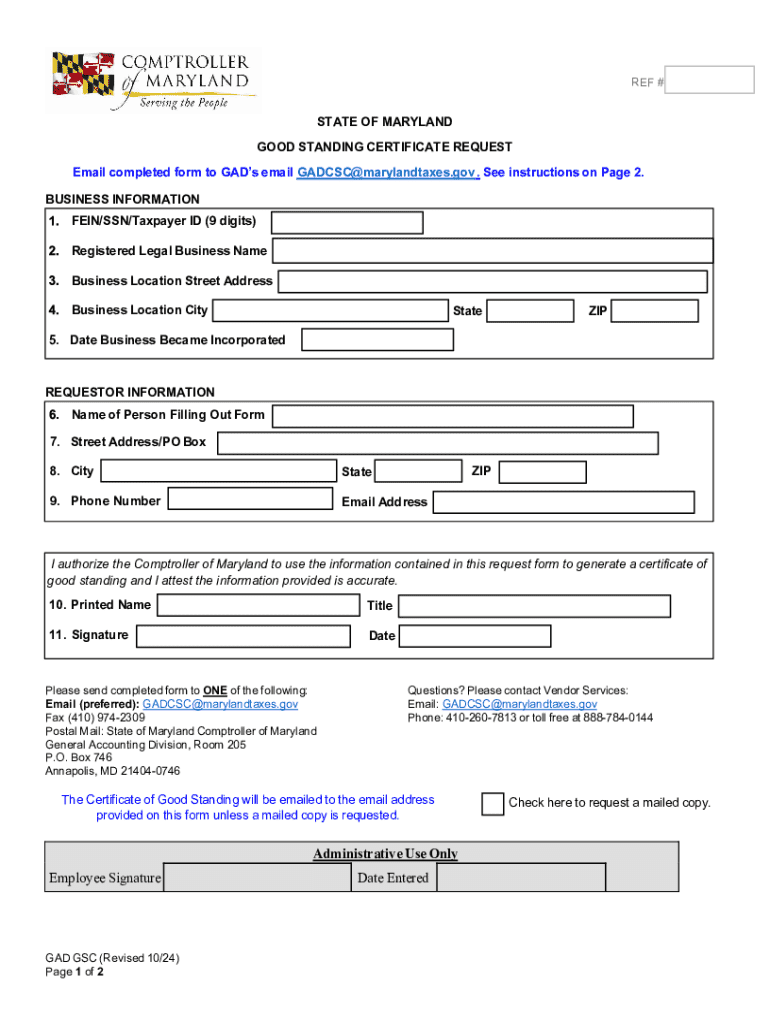
Good Standing Certificate Request 2024-2026


Understanding the Good Standing Certificate
A Maryland good standing certificate, also known as a certificate of good standing or certificate of status, is an official document issued by the Maryland State Department of Assessments and Taxation (SDAT). This certificate verifies that a business entity, such as an LLC or corporation, is compliant with state regulations and has fulfilled all necessary requirements, including the payment of taxes and fees. It serves as proof that the business is legally registered and authorized to operate in Maryland.
How to Obtain a Good Standing Certificate
To obtain a Maryland good standing certificate, businesses must follow a straightforward process. First, ensure that your business is in compliance with all state requirements, including the filing of annual reports and payment of any outstanding fees. Once confirmed, you can request the certificate through the Maryland SDAT website. The request can typically be made online, by mail, or in person at the SDAT office. Fees may apply, and processing times can vary, so it is advisable to check the current guidelines on the SDAT site.
Key Elements of the Good Standing Certificate
A certificate of good standing in Maryland includes several important details. Key elements typically found on the certificate are:
- The business name and entity type
- The date of formation
- The status of the business (active, inactive, etc.)
- Confirmation of compliance with state regulations
- Any relevant filing history
This information is crucial for various business activities, such as applying for loans, entering contracts, or expanding operations.
Legal Uses of the Good Standing Certificate
The Maryland good standing certificate serves multiple legal purposes. It is often required when:
- Applying for business loans or financing
- Registering to do business in other states
- Participating in government contracts
- Opening business bank accounts
Having this certificate can enhance credibility and demonstrate that your business operates within legal parameters.
Steps to Complete the Good Standing Certificate Request
To successfully complete the request for a good standing certificate, follow these steps:
- Verify that your business is in good standing with the Maryland SDAT.
- Visit the Maryland SDAT website to access the certificate request form.
- Fill out the required information, ensuring accuracy.
- Submit the form along with any applicable fees.
- Wait for confirmation and receipt of your certificate, which may be delivered electronically or by mail.
Following these steps can ensure a smooth process in obtaining your certificate.
Eligibility Criteria for the Good Standing Certificate
To be eligible for a Maryland good standing certificate, your business must meet specific criteria, including:
- Being registered with the Maryland State Department of Assessments and Taxation.
- Having filed all required annual reports.
- Paying any outstanding taxes, fees, or penalties.
- Maintaining a valid business status without any legal issues.
Meeting these criteria is essential to ensure that your business can obtain the certificate without complications.
Create this form in 5 minutes or less
Find and fill out the correct good standing certificate request
Create this form in 5 minutes!
How to create an eSignature for the good standing certificate request
How to create an electronic signature for a PDF online
How to create an electronic signature for a PDF in Google Chrome
How to create an e-signature for signing PDFs in Gmail
How to create an e-signature right from your smartphone
How to create an e-signature for a PDF on iOS
How to create an e-signature for a PDF on Android
People also ask
-
What is a Maryland good standing certificate?
A Maryland good standing certificate is an official document that verifies a business entity's compliance with state regulations. It confirms that the business is authorized to operate and has met all necessary requirements, such as filing annual reports and paying taxes. Obtaining this certificate is essential for businesses looking to secure loans, enter contracts, or expand operations.
-
How can I obtain a Maryland good standing certificate?
You can obtain a Maryland good standing certificate through the Maryland State Department of Assessments and Taxation (SDAT) website. The process is straightforward and can often be completed online. Simply provide your business information, pay the required fee, and you will receive your certificate promptly.
-
What are the costs associated with a Maryland good standing certificate?
The cost of obtaining a Maryland good standing certificate typically ranges from $20 to $50, depending on the method of request and processing time. It's important to check the Maryland SDAT website for the most current pricing and any additional fees that may apply. Investing in this certificate is crucial for maintaining your business's credibility.
-
How long does it take to receive a Maryland good standing certificate?
The processing time for a Maryland good standing certificate can vary based on the method of application. Online requests are usually processed within a few business days, while mail requests may take longer. To expedite the process, consider using online services that specialize in obtaining these certificates.
-
Why is a Maryland good standing certificate important for my business?
A Maryland good standing certificate is vital for demonstrating your business's legitimacy and compliance with state laws. It is often required when applying for loans, entering contracts, or bidding on government projects. Having this certificate can enhance your business's reputation and facilitate smoother transactions.
-
Can I use airSlate SignNow to manage my Maryland good standing certificate documents?
Yes, airSlate SignNow provides an efficient platform for managing all your business documents, including your Maryland good standing certificate. With features like eSigning and document storage, you can easily keep track of important certificates and ensure they are readily accessible when needed. This streamlines your business operations and enhances productivity.
-
What features does airSlate SignNow offer for document management?
airSlate SignNow offers a range of features for document management, including eSigning, templates, and secure cloud storage. These tools allow you to create, send, and sign documents like the Maryland good standing certificate quickly and efficiently. Additionally, the platform integrates with various applications, making it a versatile solution for businesses.
Get more for Good Standing Certificate Request
- Pc068 1004 print roofing installation information and certification for reduction in residential insurance premiums notice to
- Standing instruction form
- Confidential case filing information sheet
- Aloha care prior auth form
- Ira one time distribution form lord abbett and co
- Download a timesheet redsofa london form
- Ice form i 392 notification of departure of alien bonded
- Form i 881 instructions for application for suspension of deportation or special rule cancellation of removal
Find out other Good Standing Certificate Request
- How Can I Electronic signature Texas Electronic Contract
- How Do I Electronic signature Michigan General contract template
- Electronic signature Maine Email Contracts Later
- Electronic signature New Mexico General contract template Free
- Can I Electronic signature Rhode Island Email Contracts
- How Do I Electronic signature California Personal loan contract template
- Electronic signature Hawaii Personal loan contract template Free
- How To Electronic signature Hawaii Personal loan contract template
- Electronic signature New Hampshire Managed services contract template Computer
- Electronic signature Alabama Real estate sales contract template Easy
- Electronic signature Georgia Real estate purchase contract template Secure
- Electronic signature South Carolina Real estate sales contract template Mobile
- Can I Electronic signature Kentucky Residential lease contract
- Can I Electronic signature Nebraska Residential lease contract
- Electronic signature Utah New hire forms Now
- Electronic signature Texas Tenant contract Now
- How Do I Electronic signature Florida Home rental application
- Electronic signature Illinois Rental application Myself
- How Can I Electronic signature Georgia Rental lease form
- Electronic signature New York Rental lease form Safe