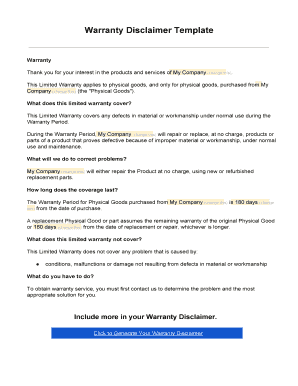
Warranty Disclaimer Template Form


What is the Warranty Disclaimer Template
The warranty disclaimer template is a legal document that outlines the limitations of liability and the extent to which a business or individual is willing to disclaim any warranties related to a product or service. This template is essential for protecting entities from potential legal claims that may arise due to product defects or service failures. By clearly stating that no warranties are provided, the template helps to manage customer expectations and minimize legal risks.
Key elements of the Warranty Disclaimer Template
A comprehensive warranty disclaimer template typically includes several key elements to ensure clarity and legal enforceability. These elements often consist of:
- Clear Language: The wording should be straightforward, avoiding complex legal jargon.
- Scope of Disclaimer: It should specify what warranties are disclaimed, such as implied warranties of merchantability or fitness for a particular purpose.
- Limitations of Liability: This section outlines the extent to which the entity will not be held liable for damages or losses.
- Governing Law: It is important to indicate which state’s laws will govern the interpretation of the disclaimer.
- Signature Section: A space for signatures to indicate acceptance of the terms outlined in the document.
How to use the Warranty Disclaimer Template
Using a warranty disclaimer template involves several steps to ensure it is properly filled out and legally binding. First, businesses should customize the template to reflect their specific products or services. Next, it is crucial to review the document for clarity and completeness, ensuring all relevant details are included. Once customized, the template should be presented to customers in a manner that allows them to read and understand the terms before agreeing to them, such as during a purchase or service agreement.
Steps to complete the Warranty Disclaimer Template
Completing the warranty disclaimer template requires a systematic approach. Follow these steps:
- Download the Template: Obtain a reliable version of the warranty disclaimer template.
- Customize the Content: Fill in the specific details related to your product or service, including any relevant limitations.
- Review for Compliance: Ensure that the language complies with applicable laws and regulations.
- Obtain Signatures: Have all necessary parties sign the document to confirm their agreement to the terms.
- Store Securely: Keep a copy of the signed document in a secure location for future reference.
Legal use of the Warranty Disclaimer Template
The legal use of a warranty disclaimer template is critical for its effectiveness. To be enforceable, the disclaimer must be presented in a clear and conspicuous manner, ensuring that customers are aware of its existence and content. Additionally, the disclaimer should comply with federal and state laws governing consumer protection and warranty disclosures. It is advisable to consult with a legal professional to ensure that the template meets all necessary legal standards.
Examples of using the Warranty Disclaimer Template
Examples of using a warranty disclaimer template can help illustrate its practical application. For instance, a software company may include a warranty disclaimer in its end-user license agreement, stating that the software is provided "as is" without any warranties. Similarly, a retailer may use a warranty disclaimer for products sold at a discount, clarifying that no guarantees are made regarding the condition or performance of the items. These examples highlight the versatility of the template across various industries.
Quick guide on how to complete warranty disclaimer template
Complete Warranty Disclaimer Template seamlessly on any device
Digital document management has gained popularity among organizations and individuals alike. It offers an ideal eco-friendly alternative to traditional printed and signed paperwork, as you can easily locate the necessary form and securely keep it online. airSlate SignNow equips you with all the resources required to create, modify, and eSign your documents rapidly without delays. Manage Warranty Disclaimer Template on any platform with airSlate SignNow's Android or iOS applications and enhance any document-focused process today.
The easiest way to modify and eSign Warranty Disclaimer Template effortlessly
- Obtain Warranty Disclaimer Template and click Get Form to initiate.
- Utilize the tools provided to complete your form.
- Emphasize pertinent sections of your documents or obscure sensitive information with tools specifically offered by airSlate SignNow for that purpose.
- Generate your eSignature using the Sign function, which takes moments and holds the same legal validity as a conventional wet ink signature.
- Review the information and click the Done button to save your modifications.
- Choose how you wish to share your form, whether by email, SMS, or invitation link, or download it to your computer.
Eliminate the hassle of missing or lost files, tedious form searching, or mistakes that necessitate printing new document copies. airSlate SignNow meets your document management needs in just a few clicks from any device you prefer. Edit and eSign Warranty Disclaimer Template to guarantee outstanding communication throughout your form preparation process with airSlate SignNow.
Create this form in 5 minutes or less
Create this form in 5 minutes!
How to create an eSignature for the warranty disclaimer template
How to create an electronic signature for a PDF online
How to create an electronic signature for a PDF in Google Chrome
How to create an e-signature for signing PDFs in Gmail
How to create an e-signature right from your smartphone
How to create an e-signature for a PDF on iOS
How to create an e-signature for a PDF on Android
People also ask
-
What is a disclaimer of warranties in relation to airSlate SignNow?
A disclaimer of warranties in the context of airSlate SignNow refers to the limitations on guarantees associated with the service. This means that while airSlate SignNow strives to provide a reliable eSigning solution, it does not guarantee that the service will be error-free or uninterrupted. Users are encouraged to review the disclaimer of warranties for a clear understanding of the service's commitments.
-
How does airSlate SignNow ensure compliance with regulations regarding disclaimers of warranties?
airSlate SignNow takes compliance seriously and provides clear disclaimers of warranties to inform users of their rights and responsibilities. By outlining the limitations of the service, airSlate SignNow aims to ensure that customers understand what to expect when using the platform. This transparency helps build trust and promotes informed decision-making.
-
Can I customize the disclaimer of warranties in my airSlate SignNow documents?
Yes, airSlate SignNow allows users to customize their documents, including the section dedicated to the disclaimer of warranties. By tailoring the disclaimer to suit specific business needs, you can effectively communicate your terms and conditions to signers. This feature enhances the overall clarity and legal robustness of your documents.
-
What are the pricing options for airSlate SignNow, and how do they relate to the disclaimer of warranties?
airSlate SignNow offers various pricing plans tailored for businesses of all sizes, with each plan including a disclaimer of warranties. Understanding these disclaimers can help you assess the value of the service and the limitations of each plan. Make sure to review the pricing options alongside the disclaimers to make an informed investment.
-
What features does airSlate SignNow provide that relate to the disclaimer of warranties?
airSlate SignNow offers features such as secure document storage, customizable templates, and robust user authentication, all while adhering to a disclaimer of warranties. These features enhance the user experience, but the disclaimer clarifies that airSlate SignNow cannot guarantee flawless performance. Users should consider these features against the limitations outlined in the disclaimer.
-
How can I benefit from understanding the disclaimer of warranties when using airSlate SignNow?
Understanding the disclaimer of warranties helps users of airSlate SignNow set realistic expectations about the service. It informs you about limitations and protections in place, which can guide your usage and avoid potential issues. By being informed, you can leverage the platform more effectively while recognizing any risks.
-
Are there integrations available that might affect the disclaimer of warranties?
airSlate SignNow offers integrations with various third-party applications, which may also have their own disclaimers of warranties. While these integrations enhance functionality, they come with separate terms that users should review. Understanding how these disclaimers interact is crucial for seamless operation and managing expectations.
Get more for Warranty Disclaimer Template
- Living trust for husband and wife with minor and or adult children indiana form
- Indiana trust 497307048 form
- Living trust property record indiana form
- Financial account transfer to living trust indiana form
- Assignment to living trust indiana form
- Notice of assignment to living trust indiana form
- Revocation of living trust indiana form
- Letter to lienholder to notify of trust indiana form
Find out other Warranty Disclaimer Template
- How To Sign New Jersey Lawers PPT
- How Do I Sign Arkansas Legal Document
- How Can I Sign Connecticut Legal Document
- How Can I Sign Indiana Legal Form
- Can I Sign Iowa Legal Document
- How Can I Sign Nebraska Legal Document
- How To Sign Nevada Legal Document
- Can I Sign Nevada Legal Form
- How Do I Sign New Jersey Legal Word
- Help Me With Sign New York Legal Document
- How Do I Sign Texas Insurance Document
- How Do I Sign Oregon Legal PDF
- How To Sign Pennsylvania Legal Word
- How Do I Sign Wisconsin Legal Form
- Help Me With Sign Massachusetts Life Sciences Presentation
- How To Sign Georgia Non-Profit Presentation
- Can I Sign Nevada Life Sciences PPT
- Help Me With Sign New Hampshire Non-Profit Presentation
- How To Sign Alaska Orthodontists Presentation
- Can I Sign South Dakota Non-Profit Word