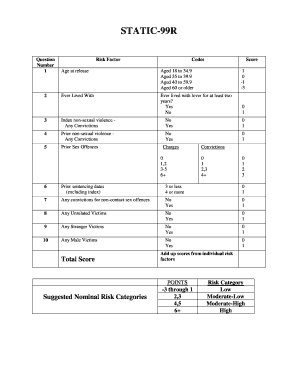
STABLE TALLY SHEET Oregon Form


What is the form tally sheet?
The form tally sheet is a document used to record and track various types of data in a structured format. It is commonly utilized in settings such as businesses, educational institutions, and government agencies to ensure accurate data collection and analysis. This form can be adapted for different purposes, including attendance tracking, inventory management, and project progress monitoring. By providing a clear and organized way to capture information, the form tally sheet enhances efficiency and accuracy in data management.
How to use the form tally sheet
Using the form tally sheet involves several straightforward steps. First, identify the specific data you need to collect and the format in which it should be recorded. Next, fill in the relevant fields on the sheet, ensuring that all entries are accurate and complete. It is essential to maintain consistency in how data is recorded to facilitate easy analysis later. Once completed, the form can be stored digitally or physically, depending on your organizational needs.
Steps to complete the form tally sheet
Completing the form tally sheet effectively requires careful attention to detail. Follow these steps to ensure accuracy:
- Determine the purpose of the tally sheet and the specific data to be collected.
- Gather any necessary information or materials needed for data entry.
- Fill in the form, ensuring that each entry is clear and legible.
- Review the completed sheet for any errors or omissions.
- Store the form in a secure location, either digitally or in hard copy.
Legal use of the form tally sheet
The legal use of the form tally sheet is crucial, especially in official or regulatory contexts. To ensure that the form is considered valid, it must comply with relevant laws and regulations. This includes maintaining accurate records, obtaining necessary signatures, and adhering to data protection standards. It is advisable to consult legal guidelines specific to your industry or state to confirm compliance.
Key elements of the form tally sheet
Several key elements are essential for an effective form tally sheet. These include:
- Title: Clearly state the purpose of the tally sheet at the top.
- Date: Include the date of data collection for reference.
- Data Fields: Designate specific areas for entering data, ensuring they are easy to understand.
- Signature Line: Provide space for signatures if required for validation.
- Comments Section: Include a section for any additional notes or observations.
Examples of using the form tally sheet
Form tally sheets can be utilized in various scenarios. For instance, a school may use a tally sheet to track student attendance, while a retail store might employ it to monitor inventory levels. In project management, teams can use tally sheets to record task completion rates. These examples illustrate the versatility of the form tally sheet in different contexts, enhancing data collection and analysis across various sectors.
Quick guide on how to complete stable tally sheet oregon
Complete STABLE TALLY SHEET Oregon effortlessly on any device
Digital document management has become favored by businesses and individuals alike. It serves as an excellent environmentally-friendly alternative to traditional printed and signed documents, allowing you to access the necessary form and securely keep it online. airSlate SignNow provides all the tools required to create, modify, and electronically sign your documents quickly without delays. Manage STABLE TALLY SHEET Oregon on any platform using airSlate SignNow applications for Android or iOS and enhance any document-related process today.
How to modify and eSign STABLE TALLY SHEET Oregon with ease
- Find STABLE TALLY SHEET Oregon and click on Get Form to begin.
- Utilize the tools we offer to finish your document.
- Emphasize pertinent sections of the documents or redact sensitive information with tools that airSlate SignNow specifically offers for this purpose.
- Create your eSignature utilizing the Sign tool, which takes mere seconds and holds the same legal validity as a conventional wet ink signature.
- Review all details and click on the Done button to save your modifications.
- Choose how you wish to send your form, whether by email, SMS, or invite link, or download it to your computer.
Eliminate worries about lost or misplaced documents, tedious form searches, or mistakes that necessitate reprinting new copies. airSlate SignNow meets your document management requirements in just a few clicks from a device of your choice. Modify and eSign STABLE TALLY SHEET Oregon and ensure effective communication at every stage of the form preparation process with airSlate SignNow.
Create this form in 5 minutes or less
Create this form in 5 minutes!
How to create an eSignature for the stable tally sheet oregon
How to create an electronic signature for a PDF online
How to create an electronic signature for a PDF in Google Chrome
How to create an e-signature for signing PDFs in Gmail
How to create an e-signature right from your smartphone
How to create an e-signature for a PDF on iOS
How to create an e-signature for a PDF on Android
People also ask
-
What is a form tally sheet and how can it benefit my business?
A form tally sheet is a document that helps organize and track information systematically. Utilizing a form tally sheet can enhance data accuracy and efficiency by providing a structured format for data collection. It is especially useful for businesses needing to gather responses from multiple sources in an organized manner.
-
How does airSlate SignNow handle form tally sheets?
airSlate SignNow allows you to easily create, send, and manage form tally sheets electronically. With our intuitive platform, you can customize form tally sheets to suit your needs and ensure all responses are collected efficiently. Plus, eSigning features help you finalize documents quickly.
-
What are the pricing options for using form tally sheets with airSlate SignNow?
airSlate SignNow offers various pricing plans suited for businesses of all sizes, with features that include access to form tally sheets. Our affordable pricing ensures you can create and manage form tally sheets without breaking the bank. Contact our sales team for specific pricing tailored to your needs.
-
Is it possible to integrate other tools with airSlate SignNow for managing form tally sheets?
Yes, airSlate SignNow integrates seamlessly with various tools and applications, making it easy to manage your form tally sheets. You can connect with software like Google Drive, Dropbox, and CRM platforms to enhance your workflow. This allows for efficient data transfer and management across platforms.
-
Can I customize my form tally sheet in airSlate SignNow?
Absolutely! airSlate SignNow provides users with customizable templates for form tally sheets that can be tailored to your specific requirements. You can add fields, logos, and unique formatting to make your form tally sheet fit your brand and information needs.
-
How secure is my data when using form tally sheets with airSlate SignNow?
Security is a top priority at airSlate SignNow. When using form tally sheets, your data is encrypted both during transmission and at rest. Our platform is compliant with industry standards to ensure that your sensitive information is well-protected.
-
What types of data can I collect with a form tally sheet?
A form tally sheet can be used to collect a wide range of data, including surveys, attendance, inventory counts, and customer feedback. By customizing your form tally sheet in airSlate SignNow, you can collect the specific information you need in an organized and efficient manner.
Get more for STABLE TALLY SHEET Oregon
- Ky tenant landlord form
- Landlord notice rent form
- Letter from landlord to tenant about intent to increase rent and effective date of rental increase kentucky form
- Letter from landlord to tenant as notice to tenant to repair damage caused by tenant kentucky form
- Medical waiver kentucky form
- Tenant landlord rent 497307964 form
- Letter from tenant to landlord containing notice to landlord to cease retaliatory decrease in services kentucky form
- Temporary lease agreement to prospective buyer of residence prior to closing kentucky form
Find out other STABLE TALLY SHEET Oregon
- Electronic signature North Dakota Healthcare / Medical Notice To Quit Secure
- Help Me With Electronic signature Ohio Healthcare / Medical Moving Checklist
- Electronic signature Education PPT Ohio Secure
- Electronic signature Tennessee Healthcare / Medical NDA Now
- Electronic signature Tennessee Healthcare / Medical Lease Termination Letter Online
- Electronic signature Oklahoma Education LLC Operating Agreement Fast
- How To Electronic signature Virginia Healthcare / Medical Contract
- How To Electronic signature Virginia Healthcare / Medical Operating Agreement
- Electronic signature Wisconsin Healthcare / Medical Business Letter Template Mobile
- Can I Electronic signature Wisconsin Healthcare / Medical Operating Agreement
- Electronic signature Alabama High Tech Stock Certificate Fast
- Electronic signature Insurance Document California Computer
- Electronic signature Texas Education Separation Agreement Fast
- Electronic signature Idaho Insurance Letter Of Intent Free
- How To Electronic signature Idaho Insurance POA
- Can I Electronic signature Illinois Insurance Last Will And Testament
- Electronic signature High Tech PPT Connecticut Computer
- Electronic signature Indiana Insurance LLC Operating Agreement Computer
- Electronic signature Iowa Insurance LLC Operating Agreement Secure
- Help Me With Electronic signature Kansas Insurance Living Will