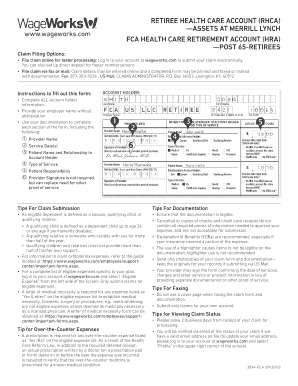
RHCA & HRA Claim Form Chrysler Retirees 2016


What is the RHCA & HRA Claim Form Chrysler Retirees
The RHCA & HRA Claim Form Chrysler Retirees is a specific document designed for retirees of Chrysler to claim benefits related to their retiree health care accounts (RHCA) and health reimbursement arrangements (HRA). This form serves as an official request for reimbursement of eligible medical expenses incurred by retirees and their dependents. It ensures that retirees can access their entitled benefits in a structured and legal manner, facilitating financial support during their retirement years.
How to use the RHCA & HRA Claim Form Chrysler Retirees
Using the RHCA & HRA Claim Form Chrysler Retirees involves several straightforward steps. First, retirees should gather all necessary documentation, including receipts for eligible medical expenses. Next, they need to accurately fill out the form, providing personal information, details of the expenses, and any required signatures. Once completed, the form can be submitted electronically or via mail, depending on the preferred submission method. It is essential to keep a copy of the submitted form for personal records.
Steps to complete the RHCA & HRA Claim Form Chrysler Retirees
Completing the RHCA & HRA Claim Form Chrysler Retirees requires careful attention to detail. Follow these steps:
- Review the form instructions thoroughly to understand the requirements.
- Fill in your personal information, including your name, address, and Chrysler retirement details.
- List all eligible medical expenses, including dates and amounts.
- Attach any necessary documentation, such as receipts or invoices, to support your claims.
- Sign and date the form to validate your request.
- Submit the form according to the specified method, either online or by mail.
Legal use of the RHCA & HRA Claim Form Chrysler Retirees
The RHCA & HRA Claim Form Chrysler Retirees is legally binding when filled out and submitted according to the guidelines established by Chrysler. It is crucial for retirees to ensure that all information provided is accurate and truthful, as any discrepancies may lead to delays or denial of claims. The form complies with relevant legal frameworks governing electronic signatures and document submissions, ensuring that retirees can securely and legally access their benefits.
Required Documents
To successfully submit the RHCA & HRA Claim Form Chrysler Retirees, retirees must include several required documents. These typically include:
- Receipts for all eligible medical expenses.
- Proof of retirement status from Chrysler.
- Any additional documentation requested by the benefits administrator.
Having these documents ready will facilitate a smoother claims process and help ensure timely reimbursement.
Form Submission Methods
Retirees have multiple options for submitting the RHCA & HRA Claim Form Chrysler Retirees. The available methods typically include:
- Online submission through a designated portal.
- Mailing the completed form to the specified address.
- In-person submission at designated Chrysler benefits offices, if applicable.
Choosing the appropriate method can depend on personal preference and the urgency of the claim.
Quick guide on how to complete rhca amp hra claim form chrysler retirees
Complete RHCA & HRA Claim Form Chrysler Retirees seamlessly on any platform
Digital document management has gained traction with businesses and individuals. It serves as an ideal sustainable alternative to traditional printed and signed papers, allowing you to access the correct format and safely preserve it online. airSlate SignNow provides you with all the resources necessary to produce, modify, and eSign your documents swiftly without hold-ups. Handle RHCA & HRA Claim Form Chrysler Retirees on any device using airSlate SignNow's Android or iOS applications and streamline any document-related process today.
How to modify and eSign RHCA & HRA Claim Form Chrysler Retirees with ease
- Locate RHCA & HRA Claim Form Chrysler Retirees and click on Get Form to begin.
- Utilize the tools we offer to complete your document.
- Emphasize key sections of your documents or obscure sensitive details using tools specifically provided by airSlate SignNow for this purpose.
- Generate your signature with the Sign tool, which only takes seconds and carries the same legal significance as a conventional wet ink signature.
- Verify the details and select the Done button to confirm your changes.
- Decide how you wish to share your form: via email, SMS, or invitation link, or download it onto your computer.
Eliminate the hassle of lost or misplaced documents, tedious form searches, or errors that necessitate printing new document copies. airSlate SignNow fulfills all your document management requirements in just a few clicks from any device you prefer. Alter and eSign RHCA & HRA Claim Form Chrysler Retirees and ensure excellent communication at every stage of your form preparation process with airSlate SignNow.
Create this form in 5 minutes or less
Find and fill out the correct rhca amp hra claim form chrysler retirees
Create this form in 5 minutes!
How to create an eSignature for the rhca amp hra claim form chrysler retirees
How to create an electronic signature for a PDF online
How to create an electronic signature for a PDF in Google Chrome
How to create an e-signature for signing PDFs in Gmail
How to create an e-signature right from your smartphone
How to create an e-signature for a PDF on iOS
How to create an e-signature for a PDF on Android
People also ask
-
What is the RHCA & HRA Claim Form for Chrysler Retirees?
The RHCA & HRA Claim Form for Chrysler Retirees is a document that enables eligible retirees to claim health reimbursement account benefits. It streamlines the process of submitting claims, ensuring retirees can easily access their entitled funds for healthcare expenses.
-
How do I fill out the RHCA & HRA Claim Form for Chrysler Retirees?
To fill out the RHCA & HRA Claim Form for Chrysler Retirees, start by gathering all necessary documentation such as receipts and personal information. Follow the instructions provided on the form, ensuring accurate completion to avoid delays in processing your claims.
-
What are the benefits of using airSlate SignNow for the RHCA & HRA Claim Form for Chrysler Retirees?
Using airSlate SignNow for the RHCA & HRA Claim Form for Chrysler Retirees offers numerous benefits, including easy document management and eSignature capabilities. This ensures a quicker submission process, allowing retirees to access their funds sooner while maintaining compliance with regulations.
-
Is there a cost associated with submitting the RHCA & HRA Claim Form for Chrysler Retirees through airSlate SignNow?
While there may be fees associated with using airSlate SignNow's services, they typically offer a cost-effective solution for managing the RHCA & HRA Claim Form for Chrysler Retirees. Check the pricing structure on the airSlate SignNow website for detailed information on subscription plans.
-
Can I track the status of my RHCA & HRA Claim Form for Chrysler Retirees?
Yes, with airSlate SignNow, you can easily track the status of your RHCA & HRA Claim Form for Chrysler Retirees. The platform provides notifications and updates, so you're always informed about the progress of your submission.
-
What integrations does airSlate SignNow support for the RHCA & HRA Claim Form for Chrysler Retirees?
airSlate SignNow supports various integrations that can enhance the submission process for the RHCA & HRA Claim Form for Chrysler Retirees. These include cloud storage services and other document management systems, making it easier to access and submit your forms seamlessly.
-
How secure is the information I submit with the RHCA & HRA Claim Form for Chrysler Retirees through airSlate SignNow?
Security is a top priority at airSlate SignNow. When you submit the RHCA & HRA Claim Form for Chrysler Retirees through their platform, your information is encrypted and stored securely, ensuring confidentiality and protection from unauthorized access.
Get more for RHCA & HRA Claim Form Chrysler Retirees
Find out other RHCA & HRA Claim Form Chrysler Retirees
- How Do I eSign Arkansas Charity LLC Operating Agreement
- eSign Colorado Charity LLC Operating Agreement Fast
- eSign Connecticut Charity Living Will Later
- How Can I Sign West Virginia Courts Quitclaim Deed
- Sign Courts Form Wisconsin Easy
- Sign Wyoming Courts LLC Operating Agreement Online
- How To Sign Wyoming Courts Quitclaim Deed
- eSign Vermont Business Operations Executive Summary Template Mobile
- eSign Vermont Business Operations Executive Summary Template Now
- eSign Virginia Business Operations Affidavit Of Heirship Mobile
- eSign Nebraska Charity LLC Operating Agreement Secure
- How Do I eSign Nevada Charity Lease Termination Letter
- eSign New Jersey Charity Resignation Letter Now
- eSign Alaska Construction Business Plan Template Mobile
- eSign Charity PPT North Carolina Now
- eSign New Mexico Charity Lease Agreement Form Secure
- eSign Charity PPT North Carolina Free
- eSign North Dakota Charity Rental Lease Agreement Now
- eSign Arkansas Construction Permission Slip Easy
- eSign Rhode Island Charity Rental Lease Agreement Secure