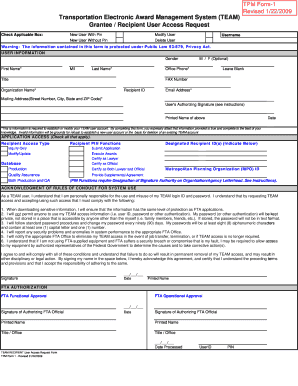
Team Recipient User Access Request Form


What is the Team Recipient User Access Request Form
The Team Recipient User Access Request Form is a crucial document utilized by organizations to manage and control access to sensitive information and systems. This form allows team members to formally request access permissions, ensuring that only authorized individuals can view or edit specific data. By standardizing the request process, organizations can enhance security and streamline user management.
How to use the Team Recipient User Access Request Form
Using the Team Recipient User Access Request Form involves several straightforward steps. First, the requester fills out the necessary fields, including their name, role, and the specific access needed. Next, the form should be submitted to the appropriate authority, often a manager or IT department, for review. Once approved, access can be granted, ensuring the requester has the necessary permissions to perform their job effectively.
Steps to complete the Team Recipient User Access Request Form
Completing the Team Recipient User Access Request Form requires careful attention to detail. Follow these steps for a successful submission:
- Begin by entering your personal information, such as your full name and job title.
- Specify the access level you are requesting, including any systems or documents you need access to.
- Provide a brief justification for your request, explaining why access is necessary for your role.
- Review the form for accuracy before submitting it to your supervisor or designated approver.
Legal use of the Team Recipient User Access Request Form
The legal use of the Team Recipient User Access Request Form is essential for compliance with various regulations governing data protection and privacy. Organizations must ensure that the form is used to document access requests formally, which can help demonstrate compliance with laws such as the Health Insurance Portability and Accountability Act (HIPAA) or the General Data Protection Regulation (GDPR). Proper documentation can protect the organization in case of audits or legal inquiries.
Key elements of the Team Recipient User Access Request Form
Several key elements are integral to the Team Recipient User Access Request Form. These include:
- Requester Information: Details about the individual requesting access.
- Access Level: Clearly defined permissions being requested.
- Justification: A rationale for why access is necessary.
- Approval Section: A designated area for managerial or IT approval.
Examples of using the Team Recipient User Access Request Form
Examples of situations where the Team Recipient User Access Request Form is utilized include:
- A new employee needing access to shared drives and internal systems.
- A team member changing roles within the organization, requiring different access permissions.
- Temporary access requests for contractors or external partners working on specific projects.
Quick guide on how to complete team recipient user access request form
Complete Team Recipient User Access Request Form effortlessly on any device
Online document administration has gained popularity among organizations and individuals. It offers an ideal eco-friendly alternative to traditional printed and signed documents, as you can easily locate the appropriate form and securely store it online. airSlate SignNow provides all the tools necessary to create, modify, and eSign your documents promptly without delays. Manage Team Recipient User Access Request Form on any platform using airSlate SignNow’s Android or iOS applications and enhance any document-focused process today.
The easiest way to modify and eSign Team Recipient User Access Request Form without hassle
- Obtain Team Recipient User Access Request Form and click Get Form to begin.
- Utilize the tools available to complete your document.
- Emphasize important sections of the documents or redact sensitive information with tools that airSlate SignNow provides specifically for that purpose.
- Create your signature using the Sign tool, which takes moments and holds the same legal validity as a traditional handwritten signature.
- Review all the details and then click the Done button to save your changes.
- Choose how you wish to deliver your form—via email, text message (SMS), or an invitation link, or download it to your computer.
Eliminate the hassle of lost or misplaced documents, tedious form searches, or errors that require printing new document copies. airSlate SignNow meets your document management needs in just a few clicks from any device of your choice. Edit and eSign Team Recipient User Access Request Form and ensure excellent communication at any stage of the form preparation process with airSlate SignNow.
Create this form in 5 minutes or less
Create this form in 5 minutes!
How to create an eSignature for the team recipient user access request form
How to create an electronic signature for a PDF online
How to create an electronic signature for a PDF in Google Chrome
How to create an e-signature for signing PDFs in Gmail
How to create an e-signature right from your smartphone
How to create an e-signature for a PDF on iOS
How to create an e-signature for a PDF on Android
People also ask
-
What is the Team Recipient User Access Request Form?
The Team Recipient User Access Request Form is a tool designed to simplify the process of granting user access within your airSlate SignNow team. By utilizing this form, team administrators can quickly manage permissions and ensure that all team members have the necessary access to perform their tasks efficiently.
-
How does the Team Recipient User Access Request Form benefit my team?
Utilizing the Team Recipient User Access Request Form enhances collaboration by streamlining user access management. It reduces administrative overhead by automating approval processes, ensuring that team members can focus on their primary responsibilities rather than getting bogged down by access issues.
-
Is there a cost associated with using the Team Recipient User Access Request Form?
The Team Recipient User Access Request Form is included with your airSlate SignNow subscription at no additional cost. Pricing plans for airSlate SignNow are designed to be cost-effective for businesses of all sizes, providing value through comprehensive features for document signing and management.
-
Can I customize the Team Recipient User Access Request Form?
Yes, the Team Recipient User Access Request Form can be customized to meet the specific needs of your organization. You can tailor the fields and instructions to align with your team’s workflow, ensuring that the form gathers all necessary information for access requests.
-
What security measures are in place for the Team Recipient User Access Request Form?
The Team Recipient User Access Request Form is secured with advanced encryption and compliance measures to protect sensitive information. airSlate SignNow prioritizes data security, ensuring that user access requests are handled safely and confidentially throughout the process.
-
Does the Team Recipient User Access Request Form integrate with other tools?
Yes, airSlate SignNow allows you to integrate the Team Recipient User Access Request Form with various third-party applications. This flexibility facilitates seamless workflows and helps your team connect all applications to optimize document management and eSigning processes.
-
How can I track access requests submitted through the Team Recipient User Access Request Form?
Tracking access requests submitted via the Team Recipient User Access Request Form is straightforward with airSlate SignNow’s dashboard. You can easily monitor the status of each request, view approvals, and manage user access in real-time, which enhances administrative efficiency.
Get more for Team Recipient User Access Request Form
- California form 100 10922274
- Different ways to keep track of breakroom items form
- Passport to health provider changeenrollment form medicaidprovider hhs mt
- Rvspca form
- Engineering career worksheet science buddies form
- Financial modeling in excel for dummies pdf form
- Utah new hire registry reporting form 11358534
- Adam schiff form
Find out other Team Recipient User Access Request Form
- Help Me With Sign Washington Government Presentation
- How To Sign Maine Healthcare / Medical PPT
- How Do I Sign Nebraska Healthcare / Medical Word
- How Do I Sign Washington Healthcare / Medical Word
- How Can I Sign Indiana High Tech PDF
- How To Sign Oregon High Tech Document
- How Do I Sign California Insurance PDF
- Help Me With Sign Wyoming High Tech Presentation
- How Do I Sign Florida Insurance PPT
- How To Sign Indiana Insurance Document
- Can I Sign Illinois Lawers Form
- How To Sign Indiana Lawers Document
- How To Sign Michigan Lawers Document
- How To Sign New Jersey Lawers PPT
- How Do I Sign Arkansas Legal Document
- How Can I Sign Connecticut Legal Document
- How Can I Sign Indiana Legal Form
- Can I Sign Iowa Legal Document
- How Can I Sign Nebraska Legal Document
- How To Sign Nevada Legal Document