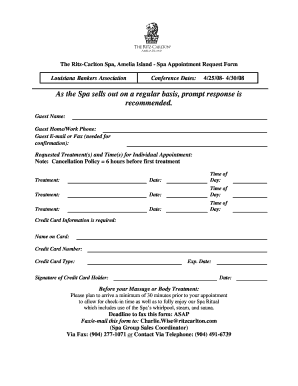
Spa Reservation Form


What is the Spa Reservation Form
The spa reservation form is a document used by customers to book appointments at a spa. This form collects essential information such as the client's name, contact details, preferred services, and appointment times. It serves as a formal request for services and helps spas manage their schedules effectively. By utilizing a digital version of the spa reservation form, clients can streamline the booking process, ensuring that their requests are received promptly and accurately.
How to Use the Spa Reservation Form
Using the spa reservation form involves several straightforward steps. First, access the form through the spa's website or digital platform. Next, fill in your personal details, including your name, phone number, and email address. Select the services you wish to book and specify your preferred date and time. After completing the form, review all entered information for accuracy. Finally, submit the form electronically, ensuring you receive a confirmation of your appointment via email or text message.
Steps to Complete the Spa Reservation Form
Completing the spa reservation form requires attention to detail. Follow these steps for a smooth experience:
- Access the form on the spa's website.
- Enter your full name and contact information.
- Select the desired services, such as massages or facials.
- Choose your preferred appointment date and time.
- Provide any special requests or notes for the spa staff.
- Review the information for accuracy.
- Submit the form and await confirmation.
Legal Use of the Spa Reservation Form
The spa reservation form is legally binding when filled out correctly and submitted through a compliant digital platform. To ensure its validity, the form must adhere to eSignature laws, such as the ESIGN Act and UETA. These laws establish that electronic signatures and documents hold the same legal weight as their paper counterparts. By using a secure eSigning service, clients can be confident that their reservations are legally recognized.
Key Elements of the Spa Reservation Form
Key elements of the spa reservation form include:
- Client Information: Name, phone number, and email address.
- Service Selection: Options for treatments and services requested.
- Date and Time: Preferred scheduling for the appointment.
- Special Requests: Any additional notes or preferences.
- Signature: Digital confirmation of the client's agreement.
Examples of Using the Spa Reservation Form
Examples of using the spa reservation form can vary based on the services offered. For instance, a client may use the form to book a couples massage for an anniversary celebration or schedule a facial treatment before a special event. Each scenario highlights the form's versatility in accommodating different needs and preferences, making it an essential tool for both clients and spa management.
Quick guide on how to complete spa reservation form
Customize Spa Reservation Form effortlessly on any gadget
Digital document management has become increasingly favored by companies and individuals alike. It serves as an ideal environmentally friendly alternative to conventional printed and signed documents, allowing you to locate the correct form and securely store it online. airSlate SignNow equips you with all the resources necessary to create, modify, and electronically sign your documents swiftly and without interruption. Handle Spa Reservation Form on any device using airSlate SignNow's Android or iOS applications and enhance any document-centric workflow today.
How to edit and electronically sign Spa Reservation Form effortlessly
- Find Spa Reservation Form and click on Obtain Form to begin.
- Utilize the tools we offer to fill out your document.
- Emphasize pertinent sections of the documents or redact sensitive information with tools specifically provided by airSlate SignNow for that purpose.
- Create your electronic signature using the Sign feature, which takes mere seconds and carries the same legal validity as a traditional signature made with ink.
- Review all the details and click on the Complete button to save your changes.
- Select your preferred method of sharing your form, whether by email, text message (SMS), or an invitation link, or download it to your computer.
Say goodbye to lost or misplaced files, frustrating form searches, or errors that necessitate reprinting new document copies. airSlate SignNow fulfills all your document management needs in just a few clicks from any device you choose. Edit and electronically sign Spa Reservation Form and ensure effective communication at every step of the form preparation process with airSlate SignNow.
Create this form in 5 minutes or less
Create this form in 5 minutes!
How to create an eSignature for the spa reservation form
How to create an electronic signature for a PDF online
How to create an electronic signature for a PDF in Google Chrome
How to create an e-signature for signing PDFs in Gmail
How to create an e-signature right from your smartphone
How to create an e-signature for a PDF on iOS
How to create an e-signature for a PDF on Android
People also ask
-
What is a spa reservation form and how does it work?
A spa reservation form is a digital document that allows customers to book services at a spa conveniently. With airSlate SignNow, you can create customizable forms that streamline the booking process, ensuring that clients can easily select their desired treatments and appointments. This enhances customer experience while reducing administrative burden for your spa.
-
How can a spa reservation form improve my business operations?
Implementing a spa reservation form can signNowly improve your business operations by automating the scheduling process. This not only saves time for your staff but also minimizes booking errors. Plus, with airSlate SignNow's integration capabilities, you can seamlessly connect your forms to other tools, enhancing your overall efficiency.
-
Is it easy to customize the spa reservation form?
Yes, customizing your spa reservation form is straightforward with airSlate SignNow. You can easily modify fields, add branding elements, and tailor the layout to fit your spa's unique needs. This flexibility ensures that your reservation form aligns perfectly with your business branding and customer expectations.
-
What features does airSlate SignNow offer for spa reservation forms?
airSlate SignNow provides a variety of features for spa reservation forms, including e-signature capabilities, automated reminders, and integration with calendar applications. These features enhance the customer experience by providing instant confirmations and reducing no-shows, allowing your spa to operate more efficiently.
-
How does pricing work for using a spa reservation form with airSlate SignNow?
airSlate SignNow offers flexible pricing plans based on your business needs, including options tailored for small spas. The pricing includes unlimited templates, e-signatures, and additional features. Investing in a spa reservation form solution can lead to increased bookings and customer satisfaction, making it a cost-effective choice.
-
Can I track reservations made through the spa reservation form?
Absolutely! With airSlate SignNow, you can easily track reservations made through your spa reservation form. The platform provides real-time insights and analytics, helping you monitor booking trends and customer preferences. This data allows you to make informed decisions to enhance your spa services.
-
What integrations are available for the spa reservation form?
airSlate SignNow supports numerous integrations that can enhance the functionality of your spa reservation form. You can connect it to third-party applications like CRM systems, payment processors, and email marketing platforms, making it easier to manage your customer data and improve communication.
Get more for Spa Reservation Form
Find out other Spa Reservation Form
- Can I Sign Wyoming Finance & Tax Accounting Cease And Desist Letter
- Sign California Government Job Offer Now
- How Do I Sign Colorado Government Cease And Desist Letter
- How To Sign Connecticut Government LLC Operating Agreement
- How Can I Sign Delaware Government Residential Lease Agreement
- Sign Florida Government Cease And Desist Letter Online
- Sign Georgia Government Separation Agreement Simple
- Sign Kansas Government LLC Operating Agreement Secure
- How Can I Sign Indiana Government POA
- Sign Maryland Government Quitclaim Deed Safe
- Sign Louisiana Government Warranty Deed Easy
- Sign Government Presentation Massachusetts Secure
- How Can I Sign Louisiana Government Quitclaim Deed
- Help Me With Sign Michigan Government LLC Operating Agreement
- How Do I Sign Minnesota Government Quitclaim Deed
- Sign Minnesota Government Affidavit Of Heirship Simple
- Sign Missouri Government Promissory Note Template Fast
- Can I Sign Missouri Government Promissory Note Template
- Sign Nevada Government Promissory Note Template Simple
- How To Sign New Mexico Government Warranty Deed