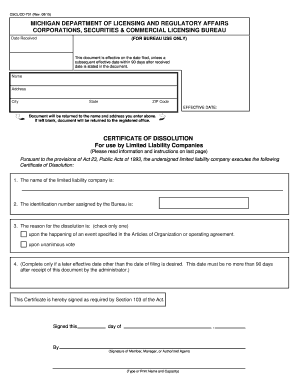
Form Cscl Cd 731 2015


What is the Form Cscl Cd 731
The form cscl cd 731 is a legal document used in the United States, specifically for filing certain types of business information with state authorities. This form is essential for entities such as corporations and limited liability companies (LLCs) to maintain compliance with state regulations. It typically includes details about the business structure, ownership, and operational guidelines. Understanding the purpose of this form is crucial for ensuring that your business adheres to the legal requirements set forth by state laws.
How to Use the Form Cscl Cd 731
Using the form cscl cd 731 involves several key steps to ensure accurate completion and submission. First, gather all necessary information regarding your business, including its name, address, and ownership details. Next, fill out the form carefully, ensuring that all sections are completed and accurate. After completing the form, you can choose to submit it electronically or via mail, depending on your state’s regulations. It is important to keep a copy of the submitted form for your records, as it may be required for future reference or compliance checks.
Steps to Complete the Form Cscl Cd 731
Completing the form cscl cd 731 requires attention to detail. Follow these steps to ensure proper submission:
- Gather necessary business information, including the legal name, address, and type of business entity.
- Access the form from your state’s business filing website or office.
- Carefully fill out each section, ensuring all required fields are completed.
- Review the form for accuracy and completeness.
- Submit the form according to your state’s submission guidelines, either online or by mail.
Legal Use of the Form Cscl Cd 731
The legal use of the form cscl cd 731 is governed by state laws that dictate how business entities must report their information. This form must be filed accurately and timely to maintain good standing with state authorities. Failure to comply with these legal requirements can result in penalties, including fines or the potential loss of your business entity’s status. It is essential to understand the legal implications of this form to ensure your business operates within the law.
Key Elements of the Form Cscl Cd 731
Key elements of the form cscl cd 731 typically include:
- Business name and address
- Type of business entity (e.g., LLC, corporation)
- Names and addresses of owners or members
- Registered agent information
- Signature of an authorized representative
These elements are crucial for identifying the business and ensuring compliance with state regulations.
Form Submission Methods
The form cscl cd 731 can be submitted through various methods, depending on your state’s regulations. Common submission methods include:
- Online submission through the state’s business filing portal
- Mailing a physical copy to the appropriate state office
- In-person submission at designated state offices
Each method has its own processing times and requirements, so it is advisable to check your state’s guidelines for the most efficient submission process.
Quick guide on how to complete form cscl cd 731
Complete Form Cscl Cd 731 effortlessly on any device
Managing documents online has gained popularity among organizations and individuals. It offers an excellent eco-friendly substitute for standard printed and signed paperwork, as you can access the correct form and securely store it online. airSlate SignNow provides all the resources you require to create, modify, and eSign your documents quickly without delays. Handle Form Cscl Cd 731 on any platform using airSlate SignNow Android or iOS applications and simplify any document-based workflow today.
The easiest way to modify and eSign Form Cscl Cd 731 effortlessly
- Find Form Cscl Cd 731 and click Get Form to begin.
- Utilize the tools we provide to fill out your document.
- Emphasize important sections of your documents or redact sensitive information with tools that airSlate SignNow specifically provides for this purpose.
- Create your eSignature using the Sign feature, which takes mere seconds and carries the same legal validity as a traditional handwritten signature.
- Review the details and click on the Done button to save your changes.
- Select your preferred method of delivering your form, whether by email, SMS, invitation link, or download it to your computer.
Eliminate concerns about missing or lost documents, tedious form searches, or errors that necessitate printing new document copies. airSlate SignNow meets your document management needs with just a few clicks from any device you choose. Modify and eSign Form Cscl Cd 731 and ensure outstanding communication at any stage of the form preparation process with airSlate SignNow.
Create this form in 5 minutes or less
Find and fill out the correct form cscl cd 731
Create this form in 5 minutes!
How to create an eSignature for the form cscl cd 731
How to create an electronic signature for a PDF online
How to create an electronic signature for a PDF in Google Chrome
How to create an e-signature for signing PDFs in Gmail
How to create an e-signature right from your smartphone
How to create an e-signature for a PDF on iOS
How to create an e-signature for a PDF on Android
People also ask
-
What is the form cscl cd 731?
The form cscl cd 731 is a crucial document used for filing and managing business entities in compliance with state regulations. It ensures that businesses are properly registered and that their operational status is clear. Utilizing airSlate SignNow, you can easily eSign and send this important form.
-
How can airSlate SignNow help me with the form cscl cd 731?
AirSlate SignNow provides an efficient and user-friendly platform to manage the form cscl cd 731. You can seamlessly eSign, share, and store the document, making compliance effortless. This eliminates paperwork hassles while ensuring your filings are accurate and timely.
-
What are the features of airSlate SignNow related to the form cscl cd 731?
AirSlate SignNow offers several features that enhance the process of handling the form cscl cd 731, including eSignature capabilities, document templates, and secure cloud storage. These features streamline document management and ensure that your forms are signed and submitted efficiently. With real-time tracking, you can monitor the status of your form at any time.
-
Is airSlate SignNow affordable for small businesses needing the form cscl cd 731?
Yes, airSlate SignNow is a cost-effective solution for small businesses managing the form cscl cd 731. With flexible pricing plans, it caters to businesses of all sizes, allowing easy access to essential document management tools without breaking the bank. This makes it an ideal choice for cost-conscious entrepreneurs.
-
Can I integrate airSlate SignNow with other applications for handling the form cscl cd 731?
Absolutely! AirSlate SignNow offers integrations with numerous applications, enabling a seamless workflow when managing the form cscl cd 731. Whether you use CRM systems, cloud storage, or project management tools, airSlate SignNow can connect with them to enhance your document processes.
-
What are the benefits of using airSlate SignNow for the form cscl cd 731?
Using airSlate SignNow for the form cscl cd 731 streamlines the eSigning process, saving you time and reducing errors. The platform's user-friendly interface simplifies document handling, ensuring you meet compliance deadlines without hassle. Moreover, the advanced security features protect your sensitive information throughout the process.
-
How secure is airSlate SignNow when processing the form cscl cd 731?
AirSlate SignNow prioritizes security, employing top-notch encryption and authentication protocols to protect documents like the form cscl cd 731. Additionally, the platform complies with various regulatory standards, ensuring your data is safe. You can confidently manage sensitive business documents without fear of data bsignNowes.
Get more for Form Cscl Cd 731
Find out other Form Cscl Cd 731
- How To Integrate Sign in Banking
- How To Use Sign in Banking
- Help Me With Use Sign in Banking
- Can I Use Sign in Banking
- How Do I Install Sign in Banking
- How To Add Sign in Banking
- How Do I Add Sign in Banking
- How Can I Add Sign in Banking
- Can I Add Sign in Banking
- Help Me With Set Up Sign in Government
- How To Integrate eSign in Banking
- How To Use eSign in Banking
- How To Install eSign in Banking
- How To Add eSign in Banking
- How To Set Up eSign in Banking
- How To Save eSign in Banking
- How To Implement eSign in Banking
- How To Set Up eSign in Construction
- How To Integrate eSign in Doctors
- How To Use eSign in Doctors