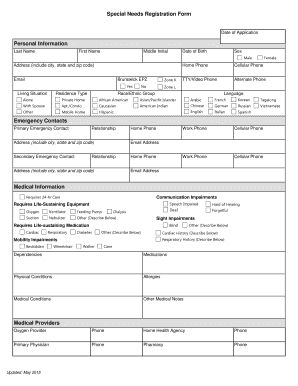
Special Needs Form 2015-2026


What is the Special Needs Form
The special needs form is a crucial document designed to assist individuals with disabilities in accessing necessary services and support. This form serves as a means to register individuals in county special needs registries, ensuring they receive appropriate care and resources. It is essential for families and caregivers to understand the specific information required on this form, as it can impact the level of assistance available to those with special needs.
How to use the Special Needs Form
Using the special needs form involves several key steps to ensure accurate and efficient completion. First, gather all necessary personal information, including the individual’s name, address, and specific needs. Next, fill out the form clearly and accurately, providing any required documentation that supports the information provided. Once completed, the form can be submitted to the appropriate county office, either electronically or via mail, depending on local regulations.
Steps to complete the Special Needs Form
Completing the special needs form requires attention to detail. Follow these steps for successful submission:
- Collect all relevant personal and medical information.
- Access the form through your county’s official website or office.
- Fill in the required fields, ensuring clarity and accuracy.
- Attach any necessary documentation, such as medical records or identification.
- Review the completed form for errors or omissions.
- Submit the form according to your county’s guidelines, either online, by mail, or in person.
Legal use of the Special Needs Form
The legal use of the special needs form is governed by various regulations that ensure the rights and protections of individuals with disabilities. It is essential that the form is completed accurately to avoid potential legal issues. Compliance with local and federal laws, such as the Americans with Disabilities Act (ADA), is critical in the submission process. Proper use of the form helps secure necessary services and protections for individuals with special needs.
Key elements of the Special Needs Form
Several key elements must be included in the special needs form to ensure its effectiveness:
- Personal Information: Name, address, and contact details of the individual.
- Medical History: Relevant medical conditions and needs.
- Emergency Contacts: Names and numbers of individuals to reach in case of an emergency.
- Service Requirements: Specific services or assistance needed.
Eligibility Criteria
Eligibility for the special needs form typically includes individuals with documented disabilities or special needs. Criteria may vary by state or county, but generally, applicants must provide proof of their condition through medical documentation or assessments. Understanding these criteria is essential for families and caregivers to ensure the individual receives the necessary support and services.
Quick guide on how to complete special needs form 398811472
Prepare Special Needs Form seamlessly on any platform
Digital document management has gained traction among businesses and individuals alike. It serves as an ideal environmentally-friendly substitute for traditional printed and signed papers, allowing you to access the necessary form and securely store it online. airSlate SignNow provides all the tools required to create, edit, and electronically sign your documents quickly and without any holdups. Handle Special Needs Form on any platform with airSlate SignNow's Android or iOS applications and simplify any document-related task today.
The simplest way to edit and eSign Special Needs Form effortlessly
- Locate Special Needs Form and click on Get Form to begin.
- Utilize the tools available to fill out your form.
- Select important sections of the documents or redact sensitive details with the tools that airSlate SignNow offers specifically for that purpose.
- Create your signature using the Sign tool, which takes just seconds and carries the same legal significance as a traditional wet ink signature.
- Review the information and click on the Done button to save your changes.
- Decide how you prefer to send your form, whether via email, SMS, or invite link, or download it to your computer.
Say goodbye to lost or misfiled documents, tedious form searches, or errors that necessitate printing new document versions. airSlate SignNow meets your document management needs in just a few clicks from any device you select. Edit and eSign Special Needs Form and ensure outstanding communication at every phase of the form preparation journey with airSlate SignNow.
Create this form in 5 minutes or less
Create this form in 5 minutes!
How to create an eSignature for the special needs form 398811472
How to create an electronic signature for a PDF online
How to create an electronic signature for a PDF in Google Chrome
How to create an e-signature for signing PDFs in Gmail
How to create an e-signature right from your smartphone
How to create an e-signature for a PDF on iOS
How to create an e-signature for a PDF on Android
People also ask
-
What is a special needs form in airSlate SignNow?
A special needs form in airSlate SignNow is a customizable document designed to accommodate the unique requirements of individuals with disabilities. This form allows users to request necessary accommodations efficiently and securely. With our intuitive platform, creating a special needs form is straightforward and ensures compliance with legal standards.
-
How can I create a special needs form using airSlate SignNow?
Creating a special needs form using airSlate SignNow is simple and user-friendly. You can start by choosing a template or creating one from scratch within our platform. With drag-and-drop functionalities, you can add fields, specify necessary information, and customize it according to your needs.
-
What are the costs associated with using airSlate SignNow for special needs forms?
airSlate SignNow offers various pricing plans to fit different business needs, including options tailored for those creating special needs forms. Each plan includes features that enhance document management and eSignature functionality. Check our pricing page to find the plan that best suits your requirement.
-
What features does airSlate SignNow provide for special needs forms?
airSlate SignNow provides robust features for special needs forms, including customizable templates, real-time collaboration, and secure eSigning capabilities. Additionally, our platform supports integrations with popular applications, making it easier to manage and share your special needs forms efficiently.
-
How does airSlate SignNow benefit organizations handling special needs forms?
Organizations using airSlate SignNow for special needs forms benefit from increased efficiency and streamlined workflows. The platform ensures that critical documents are handled quickly and securely, allowing organizations to focus on providing better services to individuals with special needs. Enhanced compliance and tracking features also help maintain accountability.
-
Can I integrate airSlate SignNow with other software for managing special needs forms?
Yes, airSlate SignNow allows integration with a variety of third-party applications, enabling seamless management of special needs forms. This compatibility enhances your workflow by connecting with tools like CRM systems and document management platforms. Set up integrations easily to ensure your special needs forms are always accessible where you need them.
-
Is airSlate SignNow secure for handling sensitive special needs forms?
Absolutely. airSlate SignNow prioritizes the security of your documents, including special needs forms. Our platform is equipped with industry-standard encryption, secure servers, and compliant practices to protect sensitive information, ensuring that user data and documents remain confidential.
Get more for Special Needs Form
- Escrow agreement between limited partnerships mississippi form
- Escrow agreement involving bank loan mississippi form
- Notice of satisfaction of escrow agreement mississippi form
- Escrow release mississippi form
- Ms eviction form
- Debtor form
- Application for writ of garnishment mississippi form
- Ms writ garnishment form
Find out other Special Needs Form
- Sign Colorado Plumbing Emergency Contact Form Now
- Sign Colorado Plumbing Emergency Contact Form Free
- How Can I Sign Connecticut Plumbing LLC Operating Agreement
- Sign Illinois Plumbing Business Plan Template Fast
- Sign Plumbing PPT Idaho Free
- How Do I Sign Wyoming Life Sciences Confidentiality Agreement
- Sign Iowa Plumbing Contract Safe
- Sign Iowa Plumbing Quitclaim Deed Computer
- Sign Maine Plumbing LLC Operating Agreement Secure
- How To Sign Maine Plumbing POA
- Sign Maryland Plumbing Letter Of Intent Myself
- Sign Hawaii Orthodontists Claim Free
- Sign Nevada Plumbing Job Offer Easy
- Sign Nevada Plumbing Job Offer Safe
- Sign New Jersey Plumbing Resignation Letter Online
- Sign New York Plumbing Cease And Desist Letter Free
- Sign Alabama Real Estate Quitclaim Deed Free
- How Can I Sign Alabama Real Estate Affidavit Of Heirship
- Can I Sign Arizona Real Estate Confidentiality Agreement
- How Do I Sign Arizona Real Estate Memorandum Of Understanding