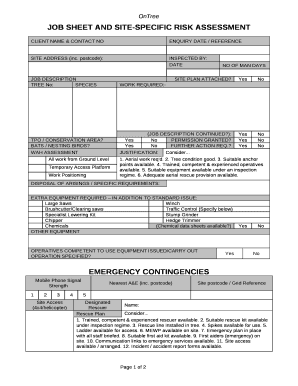
Site Specific Risk Assessment Example Form


What is the site specific risk assessment example
A site specific risk assessment example outlines the potential hazards associated with a particular location or project. It identifies risks that may affect the safety and health of individuals working or visiting the site. This document is crucial for organizations to develop strategies to mitigate identified risks. Typically, it includes a thorough analysis of the environment, equipment, and activities involved, ensuring compliance with safety regulations and standards.
How to use the site specific risk assessment example
Utilizing a site specific risk assessment example involves several key steps. First, review the template to understand its structure and required information. Next, gather relevant data about the site, including previous assessments, incident reports, and environmental conditions. Fill in the template with specific details regarding potential risks, including their likelihood and impact. Finally, develop a plan for mitigating these risks, ensuring all stakeholders are informed and involved in the process.
Steps to complete the site specific risk assessment example
Completing a site specific risk assessment example requires a systematic approach. Start by identifying the scope of the assessment, including the specific site and activities involved. Conduct a walkthrough of the site to observe potential hazards. Document findings in the assessment template, categorizing risks by severity. After identifying risks, prioritize them based on their potential impact. Finally, create an action plan that outlines measures to reduce or eliminate risks, assigning responsibilities to team members.
Legal use of the site specific risk assessment example
The legal use of a site specific risk assessment example is vital for ensuring compliance with occupational safety regulations. In the United States, organizations must adhere to guidelines set forth by the Occupational Safety and Health Administration (OSHA). A properly completed risk assessment can serve as evidence of due diligence in protecting employees and visitors. It is essential to maintain accurate records of assessments and any actions taken to address identified risks, as these documents may be required during inspections or legal proceedings.
Key elements of the site specific risk assessment example
Key elements of a site specific risk assessment example include a description of the site, identification of hazards, risk analysis, and mitigation strategies. The assessment should clearly outline the potential risks associated with the site, including physical, chemical, and biological hazards. It should also provide a risk rating system to evaluate the severity and likelihood of each risk. Finally, the document should detail the measures that will be implemented to manage these risks, ensuring a safe environment for all stakeholders.
Examples of using the site specific risk assessment example
Examples of using a site specific risk assessment example can be found across various industries. In construction, assessments may identify risks related to heavy machinery and fall hazards. In healthcare, they might focus on infection control and patient safety. Educational institutions may use these assessments to address risks associated with student activities and facility management. Each example highlights the importance of tailoring the assessment to the specific context and needs of the organization.
Quick guide on how to complete site specific risk assessment example
Complete Site Specific Risk Assessment Example effortlessly on any device
Online document management has gained signNow popularity among businesses and individuals alike. It presents a perfect eco-friendly alternative to traditional printed and signed documents, allowing you to obtain the appropriate form and securely store it online. airSlate SignNow provides all the tools necessary to create, edit, and eSign your documents quickly without delays. Handle Site Specific Risk Assessment Example on any platform using airSlate SignNow Android or iOS applications and streamline any document-related process today.
The easiest way to edit and eSign Site Specific Risk Assessment Example without breaking a sweat
- Obtain Site Specific Risk Assessment Example and click on Get Form to begin.
- Utilize the tools we provide to fill out your form.
- Emphasize important sections of your documents or conceal sensitive details with tools specifically offered by airSlate SignNow for that purpose.
- Create your signature with the Sign tool, which takes mere seconds and carries the same legal validity as a conventional wet ink signature.
- Review all the information and click on the Done button to save your changes.
- Select how you would like to send your form, via email, text message (SMS), invitation link, or download it to your computer.
Say goodbye to lost or mislaid files, tedious form searching, or errors that necessitate printing new document copies. airSlate SignNow meets your document management needs in just a few clicks from any device you prefer. Modify and eSign Site Specific Risk Assessment Example and ensure excellent communication at every stage of the form preparation process with airSlate SignNow.
Create this form in 5 minutes or less
Create this form in 5 minutes!
How to create an eSignature for the site specific risk assessment example
How to create an electronic signature for a PDF online
How to create an electronic signature for a PDF in Google Chrome
How to create an e-signature for signing PDFs in Gmail
How to create an e-signature right from your smartphone
How to create an e-signature for a PDF on iOS
How to create an e-signature for a PDF on Android
People also ask
-
Do the Rams run the ball?
The Rams have thrived without a strong rushing attack before: They averaged just 99.0 yards per game on the ground, ranking 25th in the NFL, during their Super Bowl championship season in 2021-22.
-
How to do a Rams?
The five steps are: Identify the hazards. Decide who might be harmed and how. Evaluate the risks and decide on control measures. Record your findings and implement them. Review your assessment and update if required.
-
What is a site-specific risk assessment?
Site-specific risk assessments are risk assessments that have been adapted to a specific site, and only contain relevant information for that particular project. Site-specific risk assessments take into account the actual site conditions and type of project and address only the relevant hazards.
-
What is a site-based risk assessment?
Site-Specific Risk Assessment It takes account of the site location, environment, and people doing the work. Your site-specific risk assessment might be qualitative or quantitative. And you might start with a generic risk assessment template.
-
Where are the Rams originally from?
The team got its start in 1937 in Cleveland, Ohio. The Rams' first few seasons were relatively uneventful, and in 1943 the team actually disbanded due to manpower shortages related to World War II. Businessman Dan Reeves purchased the team in 1941 and moved the Rams to Los Angeles in 1946.
-
Do the Rams have an offensive coordinator?
Michael Dennis LaFleur (born March 3, 1987) is an American football coach who is the offensive coordinator for the Los Angeles Rams of the National Football League (NFL).
-
What are some specific examples of risks on a construction site?
Hazards Asbestos. Confined spaces. Demolition work. Dusts, including Silica that can cause occupational lung diseases. Electrical work. Excavation work and tunnelling. Fatigue. Hazardous chemicals.
-
Who completes a Rams?
Who is responsible for writing RAMS? It is the employer's responsibility to ensure the health and safety of employees and contractors and therefore, it is the employer's job to make sure RAMS are carried out and the right precautions are put in place to prevent anyone from getting hurt.
Get more for Site Specific Risk Assessment Example
Find out other Site Specific Risk Assessment Example
- Sign Arkansas Doctors LLC Operating Agreement Free
- Sign California Doctors Lease Termination Letter Online
- Sign Iowa Doctors LLC Operating Agreement Online
- Sign Illinois Doctors Affidavit Of Heirship Secure
- Sign Maryland Doctors Quitclaim Deed Later
- How Can I Sign Maryland Doctors Quitclaim Deed
- Can I Sign Missouri Doctors Last Will And Testament
- Sign New Mexico Doctors Living Will Free
- Sign New York Doctors Executive Summary Template Mobile
- Sign New York Doctors Residential Lease Agreement Safe
- Sign New York Doctors Executive Summary Template Fast
- How Can I Sign New York Doctors Residential Lease Agreement
- Sign New York Doctors Purchase Order Template Online
- Can I Sign Oklahoma Doctors LLC Operating Agreement
- Sign South Dakota Doctors LLC Operating Agreement Safe
- Sign Texas Doctors Moving Checklist Now
- Sign Texas Doctors Residential Lease Agreement Fast
- Sign Texas Doctors Emergency Contact Form Free
- Sign Utah Doctors Lease Agreement Form Mobile
- Sign Virginia Doctors Contract Safe