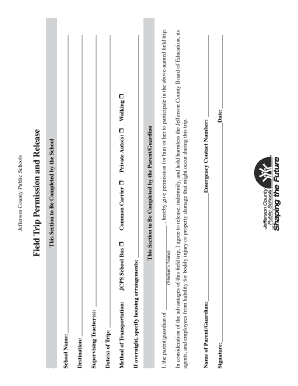
Field Trip Permission and Release This Section to Be Form


What is the Field Trip Permission and Release This Section To Be
The Field Trip Permission and Release This Section To Be form is a crucial document used by educational institutions to obtain consent from parents or guardians for students to participate in field trips. This form typically includes sections where guardians acknowledge the risks associated with the trip and release the school or organization from liability in case of accidents or injuries. It serves to protect both the students and the institution by ensuring that all parties are aware of the responsibilities involved.
Key Elements of the Field Trip Permission and Release This Section To Be
Several key elements are essential for the validity of the Field Trip Permission and Release This Section To Be form. These include:
- Participant Information: Details about the student, including name, grade, and emergency contact information.
- Trip Details: Information about the destination, date, and purpose of the field trip.
- Risk Acknowledgment: A section where guardians acknowledge understanding the potential risks involved in the trip.
- Liability Release: A clause that releases the school or organization from liability for injuries or accidents that may occur during the trip.
- Signature Section: A space for the guardian’s signature and date, confirming their consent.
Steps to Complete the Field Trip Permission and Release This Section To Be
Completing the Field Trip Permission and Release This Section To Be form involves several straightforward steps:
- Read the Form: Carefully review all sections of the form to understand the trip details and the associated risks.
- Fill in Participant Information: Provide accurate information about the student and emergency contacts.
- Acknowledge Risks: Read and acknowledge the risks associated with the field trip as outlined in the form.
- Sign the Form: The guardian must sign and date the form to indicate consent and agreement to the terms.
- Submit the Form: Return the completed form to the designated school official by the specified deadline.
Legal Use of the Field Trip Permission and Release This Section To Be
The legal use of the Field Trip Permission and Release This Section To Be form is governed by various laws that protect both students and educational institutions. For the form to be legally binding, it must comply with state laws regarding liability waivers and parental consent. Additionally, the form should be clear and unambiguous, ensuring that guardians fully understand the implications of signing. This legal framework helps to ensure that schools can conduct field trips safely while minimizing potential legal risks.
How to Use the Field Trip Permission and Release This Section To Be
Using the Field Trip Permission and Release This Section To Be form effectively involves understanding its purpose and following the outlined procedures. Schools typically distribute this form to parents or guardians well in advance of the trip. It should be filled out completely and returned promptly to ensure that all necessary permissions are secured. Schools may also provide digital options for signing and submitting the form, enhancing convenience for families.
State-Specific Rules for the Field Trip Permission and Release This Section To Be
State-specific rules can significantly impact how the Field Trip Permission and Release This Section To Be form is structured and utilized. Different states may have varying requirements regarding parental consent, liability waivers, and the age of consent for minors. It is essential for schools to be aware of these regulations to ensure compliance and protect both the institution and the students. Consulting with legal counsel or educational authorities can provide clarity on these state-specific rules.
Quick guide on how to complete field trip permission and release this section to be
Effortlessly Prepare Field Trip Permission And Release This Section To Be on Any Device
Managing documents online has gained popularity among companies and individuals. It offers an ideal environmentally-friendly alternative to traditional printed and signed paperwork, enabling you to find the correct form and securely store it online. airSlate SignNow equips you with all the tools you need to create, modify, and eSign your documents quickly without delays. Handle Field Trip Permission And Release This Section To Be on any platform using airSlate SignNow's Android or iOS applications and enhance any document-oriented process today.
The Simplest Method to Modify and eSign Field Trip Permission And Release This Section To Be with Ease
- Locate Field Trip Permission And Release This Section To Be and click on Get Form to begin.
- Use the tools we provide to fill out your form.
- Select important sections of your documents or redact sensitive information with tools specifically designed for that purpose by airSlate SignNow.
- Create your signature using the Sign tool, which takes mere seconds and holds the same legal validity as a conventional handwritten signature.
- Review the information and click on the Done button to save your changes.
- Choose how you want to send your form, whether by email, SMS, invite link, or download it to your computer.
Say goodbye to lost or misplaced documents, tedious form hunting, or mistakes that require printing new copies. airSlate SignNow meets your document management needs in just a few clicks from any device you choose. Edit and eSign Field Trip Permission And Release This Section To Be to ensure outstanding communication throughout your form preparation process with airSlate SignNow.
Create this form in 5 minutes or less
Create this form in 5 minutes!
How to create an eSignature for the field trip permission and release this section to be
How to create an electronic signature for a PDF online
How to create an electronic signature for a PDF in Google Chrome
How to create an e-signature for signing PDFs in Gmail
How to create an e-signature right from your smartphone
How to create an e-signature for a PDF on iOS
How to create an e-signature for a PDF on Android
People also ask
-
What is the purpose of the Field Trip Permission And Release This Section To Be?
The Field Trip Permission And Release This Section To Be is designed to obtain consent from parents or guardians for their children to participate in field trips. This form ensures that parents are informed about the trip details and have a legal understanding of the associated risks.
-
How does airSlate SignNow streamline the Field Trip Permission And Release This Section To Be process?
airSlate SignNow simplifies the Field Trip Permission And Release This Section To Be by allowing educators to create, send, and eSign permission forms digitally. This eliminates paperwork, speeds up collection times, and provides an organized way to manage responses.
-
Are there any customization options for the Field Trip Permission And Release This Section To Be?
Yes, airSlate SignNow offers various customization options for the Field Trip Permission And Release This Section To Be form. Users can easily modify fields, add logos, and tailor the content to suit specific school or district requirements.
-
What are the pricing plans for using airSlate SignNow for Field Trip Permission And Release This Section To Be?
AirSlate SignNow offers flexible pricing plans that cater to different needs. Users can choose from individual, team, or enterprise plans, all of which provide access to create and manage the Field Trip Permission And Release This Section To Be efficiently and affordably.
-
Can I integrate airSlate SignNow with other tools for managing Field Trip Permission And Release This Section To Be?
Absolutely! airSlate SignNow integrates seamlessly with various applications, including Google Workspace, Microsoft Office, and CRM systems. This integration ensures that you can manage the Field Trip Permission And Release This Section To Be alongside your existing tools.
-
What security features are included with airSlate SignNow for Field Trip Permission And Release This Section To Be?
airSlate SignNow prioritizes security, offering features such as data encryption, secure cloud storage, and compliance with major regulations. When using the Field Trip Permission And Release This Section To Be, you can rest assured that your documents are safe and secure.
-
Is there customer support available for help with Field Trip Permission And Release This Section To Be?
Yes, airSlate SignNow provides comprehensive customer support to assist users with all aspects of the Field Trip Permission And Release This Section To Be. Users can access resources such as tutorials, FAQs, and direct support from knowledgeable representatives.
Get more for Field Trip Permission And Release This Section To Be
Find out other Field Trip Permission And Release This Section To Be
- How To Electronic signature Utah Legal PDF
- How Do I Electronic signature Arkansas Real Estate Word
- How Do I Electronic signature Colorado Real Estate Document
- Help Me With Electronic signature Wisconsin Legal Presentation
- Can I Electronic signature Hawaii Real Estate PPT
- How Can I Electronic signature Illinois Real Estate Document
- How Do I Electronic signature Indiana Real Estate Presentation
- How Can I Electronic signature Ohio Plumbing PPT
- Can I Electronic signature Texas Plumbing Document
- How To Electronic signature Michigan Real Estate Form
- How To Electronic signature Arizona Police PDF
- Help Me With Electronic signature New Hampshire Real Estate PDF
- Can I Electronic signature New Hampshire Real Estate Form
- Can I Electronic signature New Mexico Real Estate Form
- How Can I Electronic signature Ohio Real Estate Document
- How To Electronic signature Hawaii Sports Presentation
- How To Electronic signature Massachusetts Police Form
- Can I Electronic signature South Carolina Real Estate Document
- Help Me With Electronic signature Montana Police Word
- How To Electronic signature Tennessee Real Estate Document