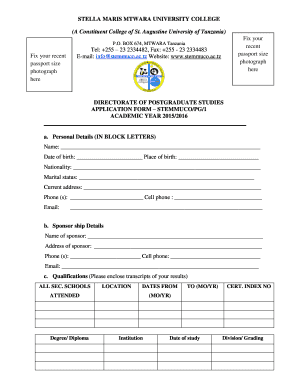
Saut Mtwara Online Application Form


What is the Saut Mtwara Online Application
The Saut Mtwara Online Application is a digital platform designed for prospective students to apply for admission to Stella Maris University. This form streamlines the application process, allowing applicants to submit their information electronically rather than through traditional paper methods. It is essential for applicants to understand the purpose and requirements of this form to ensure a smooth application experience.
Steps to complete the Saut Mtwara Online Application
Completing the Saut Mtwara Online Application involves several key steps:
- Visit the official application website for Stella Maris University.
- Download the Saut admission form PDF to review the required information.
- Fill out the form with accurate personal and academic details.
- Gather any necessary supporting documents, such as transcripts and identification.
- Submit the completed application form electronically through the online portal.
Legal use of the Saut Mtwara Online Application
The Saut Mtwara Online Application is legally binding when completed and submitted according to the guidelines established by Stella Maris University. It is crucial for applicants to ensure that all provided information is truthful and accurate, as any discrepancies may lead to disqualification from the admission process. Understanding the legal implications of submitting this application can help applicants avoid potential issues.
Eligibility Criteria
To apply using the Saut Mtwara Online Application, candidates must meet specific eligibility criteria set forth by Stella Maris University. Generally, this includes:
- Completion of secondary education or its equivalent.
- Meeting minimum academic performance standards.
- Submission of all required documents within the application deadline.
Required Documents
Applicants must prepare several documents to accompany the Saut Mtwara Online Application. These typically include:
- Official academic transcripts from previous educational institutions.
- Identification documents, such as a government-issued ID or passport.
- Any additional forms or essays as specified by the university.
Application Process & Approval Time
The application process for the Saut Mtwara Online Application consists of submitting the form along with all required documents. Once submitted, applicants can expect a review period during which the admissions committee evaluates the applications. The approval time may vary, but applicants are typically notified of their admission status within a few weeks after the submission deadline.
Quick guide on how to complete saut mtwara online application
Effortlessly Prepare Saut Mtwara Online Application on Any Device
Digital document management has become increasingly popular among businesses and individuals alike. It offers an ideal environmentally friendly alternative to traditional printed and signed documents, as you can easily access the appropriate form and securely store it online. airSlate SignNow provides all the tools necessary to create, edit, and electronically sign your documents promptly without any hold-ups. Manage Saut Mtwara Online Application across any platform using the airSlate SignNow Android or iOS applications and simplify any document-related task today.
How to Modify and Electronically Sign Saut Mtwara Online Application with Ease
- Find Saut Mtwara Online Application and click on Get Form to begin.
- Utilize the tools we provide to fill out your document.
- Emphasize important sections of the documents or obscure sensitive information with the tools that airSlate SignNow specifically offers for this purpose.
- Generate your signature using the Sign tool, which takes mere seconds and holds the same legal validity as a traditional handwritten signature. Review all the information and click on the Done button to secure your modifications.
- Choose your preferred method of sending your form, whether by email, text message (SMS), invitation link, or download it to your computer.
Eliminate the hassle of lost or misplaced documents, tedious form searches, and mistakes that necessitate printing new copies. airSlate SignNow addresses all your document management needs with just a few clicks from any device you choose. Modify and electronically sign Saut Mtwara Online Application to ensure smooth communication at every step of your form preparation journey with airSlate SignNow.
Create this form in 5 minutes or less
Create this form in 5 minutes!
How to create an eSignature for the saut mtwara online application
How to create an electronic signature for a PDF online
How to create an electronic signature for a PDF in Google Chrome
How to create an e-signature for signing PDFs in Gmail
How to create an e-signature right from your smartphone
How to create an e-signature for a PDF on iOS
How to create an e-signature for a PDF on Android
People also ask
-
What is the stemmuco online application?
The stemmuco online application is a digital platform offered by airSlate SignNow that allows businesses to easily send and sign documents electronically. This innovative solution streamlines the signing process, making it faster and more efficient while reducing paper consumption.
-
How much does the stemmuco online application cost?
Pricing for the stemmuco online application varies based on your business needs and the subscription plan you choose. airSlate SignNow offers several pricing tiers to accommodate different user requirements, ensuring that you only pay for the features you need.
-
What features are included in the stemmuco online application?
The stemmuco online application includes a range of features such as document templates, team collaboration, customizable workflows, and advanced security measures. These tools help you manage document signing efficiently and enhance your overall productivity.
-
How can the stemmuco online application benefit my business?
Utilizing the stemmuco online application can signNowly reduce the time spent on document handling and increase the speed of transactions. This efficiency not only improves workflow but also enhances customer experience by providing a quick and smooth signing process.
-
Is the stemmuco online application easy to use?
Yes, the stemmuco online application is designed with user-friendliness in mind. Its intuitive interface allows users of all technical levels to navigate the platform effortlessly, ensuring a seamless document signing experience from start to finish.
-
Can I integrate the stemmuco online application with other tools?
Absolutely! The stemmuco online application offers integration capabilities with various third-party applications, including CRM systems and cloud storage solutions. This flexibility allows you to synchronize your workflow and enhance productivity across your digital ecosystem.
-
Is my data secure with the stemmuco online application?
Security is a top priority for the stemmuco online application. airSlate SignNow employs advanced encryption protocols and compliance with data protection regulations to ensure that your documents and personal information remain confidential and secure.
Get more for Saut Mtwara Online Application
- Tsa placement medical release form tucson soccer academy
- Career development form
- Project registration form
- California resale certificate example filled out form
- Ajmzd18c0t04 form
- Nsu college of business academic advising form student business nsula
- Backflow test and maintenance form city of bastrop cityofbastrop
- Emailbrownedu form
Find out other Saut Mtwara Online Application
- How To eSignature Hawaii Police RFP
- Can I eSignature Minnesota Real Estate Warranty Deed
- How Do I eSignature Indiana Police Lease Agreement Form
- eSignature Police PPT Kansas Free
- How Can I eSignature Mississippi Real Estate Rental Lease Agreement
- How Do I eSignature Kentucky Police LLC Operating Agreement
- eSignature Kentucky Police Lease Termination Letter Now
- eSignature Montana Real Estate Quitclaim Deed Mobile
- eSignature Montana Real Estate Quitclaim Deed Fast
- eSignature Montana Real Estate Cease And Desist Letter Easy
- How Do I eSignature Nebraska Real Estate Lease Agreement
- eSignature Nebraska Real Estate Living Will Now
- Can I eSignature Michigan Police Credit Memo
- eSignature Kentucky Sports Lease Agreement Template Easy
- eSignature Minnesota Police Purchase Order Template Free
- eSignature Louisiana Sports Rental Application Free
- Help Me With eSignature Nevada Real Estate Business Associate Agreement
- How To eSignature Montana Police Last Will And Testament
- eSignature Maine Sports Contract Safe
- eSignature New York Police NDA Now