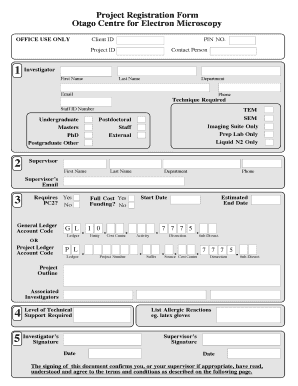
Project Registration Form


What is the Project Registration Form
The project registration form is a crucial document used by businesses and organizations to officially register a project. This form serves as a formal declaration of the project’s intent, scope, and objectives. It typically includes essential details such as the project name, description, timeline, and the individuals or teams responsible for its execution. By completing this form, stakeholders ensure that all relevant parties are informed about the project and its parameters, facilitating better communication and collaboration.
Steps to Complete the Project Registration Form
Completing the project registration form involves several important steps to ensure accuracy and compliance. First, gather all necessary information, including project details, timelines, and team members. Next, accurately fill out each section of the form, ensuring that all required fields are completed. After filling out the form, review it for any errors or omissions. Once verified, submit the form according to the specified guidelines, whether online or through traditional mail. Keeping a copy of the submitted form is advisable for record-keeping purposes.
Legal Use of the Project Registration Form
To ensure the legal validity of the project registration form, it is essential to comply with specific regulations and standards. The form must be signed by authorized individuals, and electronic signatures may be used if they meet the requirements set forth by the ESIGN Act and UETA. This legal framework recognizes electronic signatures as valid, provided they are executed with the necessary security measures. Additionally, maintaining an audit trail can help verify the authenticity of the signatures and the completion date, further solidifying the form's legal standing.
Key Elements of the Project Registration Form
The project registration form contains several key elements that must be included for it to be effective. These elements typically consist of:
- Project Title: A clear and concise name for the project.
- Description: A detailed overview of the project’s goals and objectives.
- Timeline: Important dates, including start and end dates.
- Team Members: Names and roles of individuals involved in the project.
- Budget: An outline of the financial resources allocated to the project.
Including these elements ensures that all stakeholders have a comprehensive understanding of the project and its requirements.
Form Submission Methods
The project registration form can typically be submitted through various methods, depending on the organization’s requirements. Common submission methods include:
- Online Submission: Many organizations provide a digital platform for submitting forms electronically, which can streamline the process.
- Mail: Traditional submission via postal service is still an option for those who prefer physical documentation.
- In-Person Submission: Some organizations may require or allow forms to be submitted directly at their offices.
Choosing the appropriate submission method is essential for ensuring that the form is received and processed in a timely manner.
Examples of Using the Project Registration Form
The project registration form is utilized across various industries and scenarios. For instance, a construction company may use it to register a new building project, outlining the project scope, budget, and timeline. Similarly, a non-profit organization might use the form to register a community outreach initiative, detailing its objectives and expected outcomes. These examples highlight the versatility of the project registration form in different contexts and its importance in formalizing project initiation.
Quick guide on how to complete project registration form template
Easily Create project registration form template on Any Device
Web-based document management has gained traction among businesses and individuals alike. It offers an excellent environmentally friendly substitute for conventional printed and signed documents, allowing you to find the appropriate template and securely store it online. airSlate SignNow equips you with all the essentials to design, adjust, and electronically sign your documents swiftly and without issues. Handle project registration form on any platform using airSlate SignNow's Android or iOS applications and simplify any document-related task today.
The Easiest Way to Edit and Electronically Sign project registration form template Effortlessly
- Find registration in the project and click on Get Form to begin.
- Utilize the tools we offer to fill out your form.
- Emphasize pertinent sections of your documents or obscure sensitive information using tools specifically designed by airSlate SignNow for this purpose.
- Generate your electronic signature with the Sign feature, which takes mere seconds and carries the same legal validity as a conventional handwritten signature.
- Review all details and click on the Done button to confirm your modifications.
- Select your preferred method of sharing your form, whether by email, SMS, or an invitation link, or download it onto your computer.
Say goodbye to lost or mislaid documents, tiring form searches, or errors that necessitate printing new copies. airSlate SignNow fulfills your document management needs in just a few clicks from any device you choose. Edit and electronically sign project registration form to ensure excellent communication throughout the form preparation process with airSlate SignNow.
Create this form in 5 minutes or less
Related searches to registration in the project
Create this form in 5 minutes!
How to create an eSignature for the project registration form
How to create an electronic signature for a PDF online
How to create an electronic signature for a PDF in Google Chrome
How to create an e-signature for signing PDFs in Gmail
How to create an e-signature right from your smartphone
How to create an e-signature for a PDF on iOS
How to create an e-signature for a PDF on Android
People also ask registration in the project
-
What is a project registration form and how does it work?
A project registration form is a digital document that allows users to register new projects efficiently. With airSlate SignNow, users can create, send, and eSign project registration forms with ease, ensuring seamless collaboration and tracking throughout the project lifecycle.
-
How can airSlate SignNow simplify the project registration form process?
airSlate SignNow streamlines the project registration form process by enabling users to automate document workflows. This means you can easily customize forms, set up approval chains, and track the status of registrations in real-time, making it simpler and more efficient.
-
What features does airSlate SignNow offer for project registration forms?
airSlate SignNow provides a variety of features for project registration forms, including customizable templates, electronic signatures, and integration with popular software tools. These features help businesses to enhance productivity and reduce the time spent on paperwork.
-
Is airSlate SignNow affordable for small businesses using project registration forms?
Yes, airSlate SignNow offers competitive pricing plans suitable for small businesses that need to manage project registration forms. With flexible subscription options, companies can choose a plan that fits their budget while accessing powerful tools to streamline operations.
-
Can I integrate airSlate SignNow with other tools for project registration forms?
Absolutely! airSlate SignNow offers seamless integrations with various applications, enabling you to connect your project registration forms with CRM systems, project management tools, and cloud storage services. This integration helps improve workflow efficiency and data accuracy.
-
What are the benefits of using airSlate SignNow for project registration forms?
Using airSlate SignNow for project registration forms provides several benefits, including reduced paperwork, faster processing times, and enhanced security. These advantages lead to improved compliance and an overall smoother workflow in managing project registrations.
-
How secure is the data in project registration forms with airSlate SignNow?
airSlate SignNow prioritizes the security of your project registration forms by employing industry-standard encryption protocols and secure storage solutions. This ensures that your sensitive data is protected from unauthorized access and bsignNowes.
Get more for project registration form
Find out other project registration form template
- eSign Hawaii Business Credit Application Mobile
- Help Me With eSign California Credit Memo
- eSign Hawaii Credit Memo Online
- Help Me With eSign Hawaii Credit Memo
- How Can I eSign Hawaii Credit Memo
- eSign Utah Outsourcing Services Contract Computer
- How Do I eSign Maryland Interview Non-Disclosure (NDA)
- Help Me With eSign North Dakota Leave of Absence Agreement
- How To eSign Hawaii Acknowledgement of Resignation
- How Can I eSign New Jersey Resignation Letter
- How Do I eSign Ohio Resignation Letter
- eSign Arkansas Military Leave Policy Myself
- How To eSign Hawaii Time Off Policy
- How Do I eSign Hawaii Time Off Policy
- Help Me With eSign Hawaii Time Off Policy
- How To eSign Hawaii Addressing Harassement
- How To eSign Arkansas Company Bonus Letter
- eSign Hawaii Promotion Announcement Secure
- eSign Alaska Worksheet Strengths and Weaknesses Myself
- How To eSign Rhode Island Overtime Authorization Form