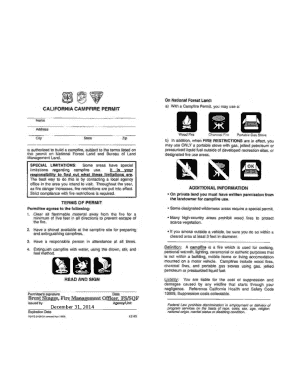
California Fire Permit Form


What is the California Fire Permit
The California fire permit is a legal document required for individuals who wish to conduct campfires in designated areas within the state. This permit is essential for ensuring safety and compliance with local regulations, especially during fire season. It outlines the specific rules and guidelines that must be followed to prevent wildfires and protect natural resources.
How to Obtain the California Fire Permit
To obtain a California fire permit, individuals can typically apply online through the official state or local fire department websites. The application process often requires personal information, including name, address, and contact details. Some jurisdictions may also require a brief safety training or acknowledgment of the rules associated with the permit. It is important to check the specific requirements for your area, as they may vary.
Steps to Complete the California Fire Permit
Completing the California fire permit involves several key steps:
- Visit the official website for your local fire department or the California Department of Forestry and Fire Protection.
- Fill out the online application form with the required personal information.
- Review and acknowledge the safety guidelines and regulations associated with campfires.
- Submit the application, ensuring all information is accurate and complete.
- Receive confirmation of your permit via email or through the website.
Legal Use of the California Fire Permit
The California fire permit is legally binding, meaning it must be adhered to strictly. Users must follow all guidelines outlined in the permit, including restrictions on fire size, location, and the types of materials that can be burned. Failure to comply with these regulations can result in penalties, including fines or revocation of the permit.
Key Elements of the California Fire Permit
Key elements of the California fire permit include:
- Permit Number: A unique identifier for tracking and verification.
- Permit Holder Information: Name and contact details of the individual responsible for the campfire.
- Location Details: Specific area where the campfire will take place.
- Fire Safety Guidelines: Instructions on how to safely conduct a campfire.
- Duration of Validity: The time frame for which the permit is valid.
State-Specific Rules for the California Fire Permit
California has specific rules governing the use of campfires, which may vary by region. These rules often include restrictions on campfire use during high fire danger periods, designated fire rings, and specific materials that are permissible for burning. It is crucial for permit holders to familiarize themselves with these regulations to ensure compliance and safety.
Quick guide on how to complete california fire permit
Effortlessly prepare California Fire Permit on any device
Managing documents online has gained popularity among businesses and individuals alike. It offers an ideal eco-friendly substitute for traditional printed and signed paperwork, as you can easily locate the appropriate form and securely store it online. airSlate SignNow equips you with all the tools necessary to create, modify, and electronically sign your documents quickly without delays. Handle California Fire Permit on any platform using airSlate SignNow's Android or iOS applications and streamline any document-centric process today.
How to modify and electronically sign California Fire Permit with ease
- Locate California Fire Permit and click Get Form to begin.
- Utilize the tools we provide to fill out your form.
- Emphasize pertinent sections of the documents or obscure sensitive information using tools specifically designed for that purpose by airSlate SignNow.
- Create your signature with the Sign feature, which takes mere seconds and holds the same legal validity as a conventional wet ink signature.
- Verify all the details and click on the Done button to save your changes.
- Choose how you want to deliver your form, whether by email, text (SMS), an invitation link, or download it to your computer.
Say goodbye to lost or misplaced documents, tedious form searching, or errors that require printing new copies. airSlate SignNow meets your document management needs in just a few clicks from any device you prefer. Modify and eSign California Fire Permit and ensure excellent communication at every stage of the form preparation process with airSlate SignNow.
Create this form in 5 minutes or less
Create this form in 5 minutes!
How to create an eSignature for the california fire permit
How to create an electronic signature for a PDF online
How to create an electronic signature for a PDF in Google Chrome
How to create an e-signature for signing PDFs in Gmail
How to create an e-signature right from your smartphone
How to create an e-signature for a PDF on iOS
How to create an e-signature for a PDF on Android
People also ask
-
What is a fire permit in California?
A fire permit in California is an official authorization that enables individuals or businesses to conduct activities that may create a fire hazard. It is essential for ensuring compliance with state regulations and maintaining safety standards. Obtaining a fire permit in California often involves an application process, inspection, and adherence to local fire codes.
-
How can I apply for a fire permit in California using airSlate SignNow?
You can apply for a fire permit in California quickly through airSlate SignNow by completing your permit application digitally. Our platform allows you to fill out forms, upload necessary documents, and submit your application with eSignatures, streamlining the entire process. This digital solution makes it easier to manage your applications efficiently.
-
What are the costs associated with obtaining a fire permit in California?
The costs for obtaining a fire permit in California can vary signNowly based on the type of activity and the issuing agency. Typically, fees cover processing and inspection services. Using airSlate SignNow can help you save on administrative costs by simplifying the document submission process.
-
What features does airSlate SignNow offer for managing fire permits in California?
airSlate SignNow offers robust features for managing fire permits in California, including eSigning, secure document storage, and customizable templates. Our platform ensures that your applications are signed and submitted promptly, reducing delays in the permitting process. You can track the status of your permits easily through our user-friendly dashboard.
-
What benefits does eSigning provide for fire permits in California?
eSigning fire permits in California provides numerous benefits, including faster processing times and improved document security. With airSlate SignNow, you can quickly gather signatures from multiple parties without the hassle of printing or scanning. This digital method ensures that your permits are submitted efficiently and on time.
-
Can I integrate airSlate SignNow with other software for managing fire permits in California?
Yes, airSlate SignNow offers integrations with various applications that can enhance your fire permit management in California. You can connect with software like CRMs, project management tools, and cloud storage services to streamline your workflows. This seamless integration ensures that all your data is interconnected and accessible.
-
Is customer support available for questions about fire permits in California?
Absolutely! airSlate SignNow provides dedicated customer support to assist with any inquiries regarding fire permits in California. Our knowledgeable support team is available via chat, email, or phone to guide you through the application process and answer any questions you may have.
Get more for California Fire Permit
Find out other California Fire Permit
- How To Sign Wyoming Plumbing Form
- Help Me With Sign Idaho Real Estate PDF
- Help Me With Sign Idaho Real Estate PDF
- Can I Sign Idaho Real Estate PDF
- How To Sign Idaho Real Estate PDF
- How Do I Sign Hawaii Sports Presentation
- How Do I Sign Kentucky Sports Presentation
- Can I Sign North Carolina Orthodontists Presentation
- How Do I Sign Rhode Island Real Estate Form
- Can I Sign Vermont Real Estate Document
- How To Sign Wyoming Orthodontists Document
- Help Me With Sign Alabama Courts Form
- Help Me With Sign Virginia Police PPT
- How To Sign Colorado Courts Document
- Can I eSign Alabama Banking PPT
- How Can I eSign California Banking PDF
- How To eSign Hawaii Banking PDF
- How Can I eSign Hawaii Banking Document
- How Do I eSign Hawaii Banking Document
- How Do I eSign Hawaii Banking Document