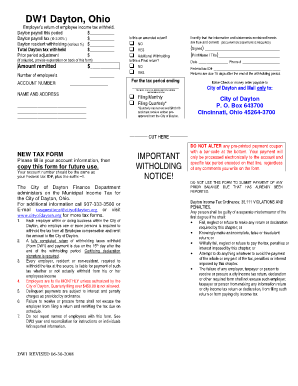
City of Dayton Dw1 Form


What is the City of Dayton DW1 Form
The City of Dayton DW1 form is a crucial document used for various purposes, including tax reporting and compliance within the local jurisdiction. This form is primarily utilized by residents and businesses to report income and other relevant financial information to the city authorities. Understanding the specific requirements and implications of the DW1 form is essential for ensuring compliance and avoiding potential penalties.
How to Obtain the City of Dayton DW1 Form
Obtaining the City of Dayton DW1 form can be done through several channels. Residents can access the form online through the official city website, where it is available for download. Additionally, physical copies may be available at local government offices, such as the tax department or city hall. It is advisable to ensure that you are using the most current version of the form to meet all requirements.
Steps to Complete the City of Dayton DW1 Form
Completing the City of Dayton DW1 form involves several key steps:
- Gather all necessary financial documents, including income statements and previous tax returns.
- Carefully fill out each section of the form, ensuring that all information is accurate and complete.
- Review the form for any errors or omissions before submission.
- Sign and date the form to validate your submission.
Following these steps can help ensure that your form is processed smoothly and without delays.
Legal Use of the City of Dayton DW1 Form
The City of Dayton DW1 form holds legal significance as it is used to report financial information to local authorities. When completed correctly, it serves as a formal declaration of income and compliance with city tax regulations. It is essential to understand that submitting false information on this form can lead to legal repercussions, including fines and audits.
Key Elements of the City of Dayton DW1 Form
Several key elements are essential to the City of Dayton DW1 form:
- Personal Information: This includes the name, address, and contact details of the individual or business filing the form.
- Income Reporting: Accurate reporting of all income sources is crucial for compliance.
- Signature: A valid signature is required to authenticate the form.
Ensuring that all these elements are correctly filled out is vital for the form's acceptance.
Form Submission Methods
The City of Dayton DW1 form can be submitted through various methods, including:
- Online Submission: Many residents prefer the convenience of submitting the form electronically through the city’s official portal.
- Mail: The completed form can also be mailed to the appropriate city department.
- In-Person: Individuals may choose to submit the form in person at designated city offices for immediate processing.
Choosing the right submission method can impact processing times and convenience.
Quick guide on how to complete city of dayton dw1 form
Effortlessly Manage City Of Dayton Dw1 Form on Any Device
Digital document management has become increasingly popular among businesses and individuals. It serves as a perfect eco-friendly alternative to conventional printed and signed documents, enabling you to locate the right form and securely store it online. airSlate SignNow provides you with all the tools necessary to create, modify, and electronically sign your documents promptly without delays. Manage City Of Dayton Dw1 Form on any device using the airSlate SignNow Android or iOS applications and enhance any document-related process now.
Efficiently Edit and eSign City Of Dayton Dw1 Form with Ease
- Find City Of Dayton Dw1 Form and click Get Form to begin.
- Utilize the tools we offer to fill out your document.
- Emphasize relevant sections of your documents or redact sensitive information using the tools that airSlate SignNow specifically provides for this purpose.
- Generate your electronic signature with the Sign tool, which takes seconds and carries the same legal validity as a conventional wet ink signature.
- Review the information and then click on the Done button to save your modifications.
- Choose how you want to share your form, whether by email, text message (SMS), invitation link, or download it to your computer.
Eliminate concerns about lost or misplaced files, tedious form searches, or mistakes that necessitate printing new document copies. airSlate SignNow meets all your document management needs with just a few clicks from any device you prefer. Modify and eSign City Of Dayton Dw1 Form and ensure effective communication throughout your form preparation process with airSlate SignNow.
Create this form in 5 minutes or less
Create this form in 5 minutes!
How to create an eSignature for the city of dayton dw1 form
How to create an electronic signature for a PDF online
How to create an electronic signature for a PDF in Google Chrome
How to create an e-signature for signing PDFs in Gmail
How to create an e-signature right from your smartphone
How to create an e-signature for a PDF on iOS
How to create an e-signature for a PDF on Android
People also ask
-
What is the city of Dayton DW1 form and why is it important?
The city of Dayton DW1 form is a document required for specific business dealings in Dayton. It serves as a declaration of business income and other financial details that are crucial for compliance. Understanding its significance can help ensure your business meets local regulations efficiently.
-
How can airSlate SignNow help with the city of Dayton DW1 form?
airSlate SignNow simplifies the process of completing and eSigning the city of Dayton DW1 form. Our platform allows you to digitally fill out the form, ensuring all necessary information is accurately entered, thus saving you time and reducing errors in submission.
-
What are the pricing options for using airSlate SignNow for the city of Dayton DW1 form?
airSlate SignNow offers competitive pricing plans tailored for businesses that require eSigning solutions for forms like the city of Dayton DW1 form. You can choose from various subscriptions that fit your budget and business needs, and each plan includes access to our full suite of features.
-
Are there any integrations available with airSlate SignNow when handling the city of Dayton DW1 form?
Yes, airSlate SignNow supports integrations with a variety of popular business applications. Whether you're using CRM platforms, cloud storage services, or accounting software, you can seamlessly integrate these tools for enhanced efficiency when managing the city of Dayton DW1 form.
-
What features does airSlate SignNow offer for electronically signing the city of Dayton DW1 form?
airSlate SignNow provides features such as customizable templates, document tracking, and secure cloud storage for the city of Dayton DW1 form. These tools enhance your workflow, allowing you to send, sign, and manage documents from anywhere, all within a single platform.
-
What are the benefits of using airSlate SignNow for the city of Dayton DW1 form?
Using airSlate SignNow for the city of Dayton DW1 form increases efficiency and ensures compliance with local regulations. Our platform allows for quick document turnaround, improved accuracy, and enhanced security, making it the preferred choice for businesses operating in Dayton.
-
Is the city of Dayton DW1 form submission secure with airSlate SignNow?
Absolutely! airSlate SignNow employs advanced security features to protect your data while completing the city of Dayton DW1 form. Our platform uses encryption and multiple authentication methods to ensure that your documents are safe and securely shared.
Get more for City Of Dayton Dw1 Form
- Order for ancillary letters wisconsin form
- Wisconsin ancillary form
- Petition for transfer of residue ancillary wisconsin form
- Order for transfer of residue ancillary wisconsin form
- Ancillary representative order of discharge wisconsin form
- New resident guide wisconsin form
- Satisfaction release or cancellation of mortgage by corporation wisconsin form
- Satisfaction release or cancellation of mortgage by individual wisconsin form
Find out other City Of Dayton Dw1 Form
- Sign Maine Construction Business Letter Template Secure
- Can I Sign Louisiana Construction Letter Of Intent
- How Can I Sign Maryland Construction Business Plan Template
- Can I Sign Maryland Construction Quitclaim Deed
- Sign Minnesota Construction Business Plan Template Mobile
- Sign Construction PPT Mississippi Myself
- Sign North Carolina Construction Affidavit Of Heirship Later
- Sign Oregon Construction Emergency Contact Form Easy
- Sign Rhode Island Construction Business Plan Template Myself
- Sign Vermont Construction Rental Lease Agreement Safe
- Sign Utah Construction Cease And Desist Letter Computer
- Help Me With Sign Utah Construction Cease And Desist Letter
- Sign Wisconsin Construction Purchase Order Template Simple
- Sign Arkansas Doctors LLC Operating Agreement Free
- Sign California Doctors Lease Termination Letter Online
- Sign Iowa Doctors LLC Operating Agreement Online
- Sign Illinois Doctors Affidavit Of Heirship Secure
- Sign Maryland Doctors Quitclaim Deed Later
- How Can I Sign Maryland Doctors Quitclaim Deed
- Can I Sign Missouri Doctors Last Will And Testament