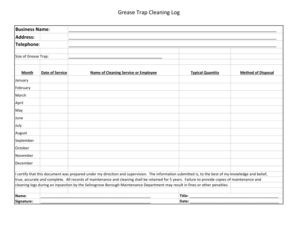
Grease Trap Cleaning Log Sheet Form


What is the grease trap cleaning log sheet
The grease trap cleaning log sheet is a vital document used to record the maintenance and cleaning activities of grease traps in commercial kitchens. These traps are essential for preventing grease and food particles from clogging sewer systems. The log sheet typically includes details such as the date of service, the name of the service provider, the volume of grease removed, and any observations made during the cleaning process. Proper documentation helps ensure compliance with local regulations and promotes efficient waste management practices.
How to use the grease trap cleaning log sheet
Using the grease trap cleaning log sheet involves several straightforward steps. First, ensure that the log sheet is easily accessible to staff responsible for grease trap maintenance. Each time a cleaning occurs, the staff should fill in the date, service provider's name, and any relevant notes about the condition of the trap. It's also important to document the amount of grease removed. Regularly reviewing the log can help identify patterns in grease accumulation, allowing for more efficient maintenance scheduling.
Key elements of the grease trap cleaning log sheet
A well-structured grease trap cleaning log sheet should include several key elements to ensure comprehensive documentation. These elements typically consist of:
- Date of cleaning
- Name of the service provider
- Volume of grease removed
- Condition of the grease trap before and after cleaning
- Any repairs or maintenance performed
- Signature of the person completing the log
Including these details helps maintain an accurate record and supports compliance with health and safety regulations.
Steps to complete the grease trap cleaning log sheet
Completing the grease trap cleaning log sheet involves a series of clear steps:
- Gather the necessary information before the cleaning occurs.
- Document the date and time of the cleaning.
- Record the name of the service provider performing the cleaning.
- Note the volume of grease removed during the service.
- Include observations about the grease trap's condition.
- Have the responsible person sign the log sheet to validate the entries.
Following these steps ensures that all relevant information is captured accurately.
Legal use of the grease trap cleaning log sheet
The grease trap cleaning log sheet serves a legal purpose by providing documented evidence of compliance with local health and safety regulations. In many jurisdictions, businesses are required to maintain records of grease trap maintenance to avoid penalties. An electronic version of the log sheet, completed using a secure platform, can enhance its legal validity. Ensuring that all entries are accurate and signed by authorized personnel is essential for legal compliance.
State-specific rules for the grease trap cleaning log sheet
Each state in the U.S. may have specific regulations regarding grease trap maintenance and documentation. These rules can dictate how often grease traps must be cleaned, the required information on the log sheet, and the penalties for non-compliance. It is important for businesses to familiarize themselves with their state's regulations to ensure adherence. Consulting local health departments or regulatory agencies can provide clarity on state-specific requirements.
Quick guide on how to complete grease trap cleaning log sheet
Effortlessly Prepare Grease Trap Cleaning Log Sheet on Any Device
Digital document management has become increasingly favored by businesses and individuals alike. It offers an ideal environmentally friendly solution to traditional printed and signed papers, allowing you to find the right format and securely keep it online. airSlate SignNow equips you with all the resources you need to create, alter, and eSign your documents swiftly without any holdups. Manage Grease Trap Cleaning Log Sheet on any device using airSlate SignNow apps for Android or iOS and simplify any document-based tasks today.
The Easiest Way to Alter and eSign Grease Trap Cleaning Log Sheet Effortlessly
- Find Grease Trap Cleaning Log Sheet and click Get Form to begin.
- Utilize the tools we provide to fill out your form.
- Emphasize pertinent sections of your documents or conceal sensitive information with tools specifically offered by airSlate SignNow for that purpose.
- Generate your eSignature with the Sign tool, which takes mere seconds and has the same legal validity as a conventional wet ink signature.
- Review all the details and click the Done button to finalize your modifications.
- Choose how you prefer to send your form, whether by email, SMS, or invitation link, or download it to your computer.
Say goodbye to lost or misplaced files, monotonous form searching, or mistakes that require printing extra document copies. airSlate SignNow meets your document management needs with just a few clicks from any device you choose. Edit and eSign Grease Trap Cleaning Log Sheet and ensure effective communication throughout your form preparation journey with airSlate SignNow.
Create this form in 5 minutes or less
Create this form in 5 minutes!
How to create an eSignature for the grease trap cleaning log sheet
How to create an electronic signature for a PDF online
How to create an electronic signature for a PDF in Google Chrome
How to create an e-signature for signing PDFs in Gmail
How to create an e-signature right from your smartphone
How to create an e-signature for a PDF on iOS
How to create an e-signature for a PDF on Android
People also ask
-
What is a grease trap maintenance log sheet?
A grease trap maintenance log sheet is a document used to record and track the maintenance activities for grease traps in commercial kitchens. It typically includes details such as the date of service, the technician's name, and notes on the condition of the trap. Keeping an accurate log helps ensure compliance with local regulations and promotes efficient operation.
-
Why is a grease trap maintenance log sheet important?
A grease trap maintenance log sheet is crucial for maintaining proper hygiene and preventing plumbing issues in restaurants and food service establishments. Regular logging of maintenance activities helps identify potential problems early, ensuring that grease traps function effectively. This can save businesses from costly repairs and fines associated with non-compliance.
-
How often should I update my grease trap maintenance log sheet?
Your grease trap maintenance log sheet should be updated every time maintenance is performed, which is typically recommended every one to three months. Regular updates allow businesses to monitor the performance of the grease trap and ensure that it meets health and safety standards. Keeping a current log also helps during inspections.
-
Can airSlate SignNow help manage my grease trap maintenance log sheet?
Yes, airSlate SignNow offers features that make it easy to create, store, and manage your grease trap maintenance log sheet digitally. With our eSigning capabilities, you can have maintenance personnel sign off on service activities in real-time. This ensures that all records are available for easy access and can be shared with relevant stakeholders.
-
What features should I look for in a grease trap maintenance log sheet template?
When choosing a grease trap maintenance log sheet template, look for features that include date entries, service provider details, maintenance activities, and compliance checklists. A good template should also allow for easy customization to meet your specific needs and the ability to track multiple grease traps if necessary.
-
Are there integrations available for my grease trap maintenance log sheet?
Yes, airSlate SignNow offers various integrations that can enhance how you manage your grease trap maintenance log sheet. You can connect it with other business management tools to streamline your operations and ensure that your maintenance records are synchronized with your overall business data. This integration can help improve efficiency and compliance.
-
What are the benefits of using an electronic grease trap maintenance log sheet?
Using an electronic grease trap maintenance log sheet offers several benefits, including easy access, real-time updates, and secure storage. You can quickly retrieve historical data or share logs with inspectors and staff. Additionally, electronic logs reduce paperwork and empower you to maintain better organization and compliance.
Get more for Grease Trap Cleaning Log Sheet
- Bottom line personal pdf form
- Regence form 5201wa
- Dxn pdf file form
- Section other scrooge vs the grinch form
- Regularisation form for junior assistant
- 1469 petition for appointment of fiduciary form
- Form 540nr short california nonresident or part year resident income tax return ftb ca
- Fedloan pheaa deferment form pdf
Find out other Grease Trap Cleaning Log Sheet
- eSignature Nebraska Finance & Tax Accounting Business Letter Template Online
- Help Me With eSignature Indiana Healthcare / Medical Notice To Quit
- eSignature New Jersey Healthcare / Medical Credit Memo Myself
- eSignature North Dakota Healthcare / Medical Medical History Simple
- Help Me With eSignature Arkansas High Tech Arbitration Agreement
- eSignature Ohio Healthcare / Medical Operating Agreement Simple
- eSignature Oregon Healthcare / Medical Limited Power Of Attorney Computer
- eSignature Pennsylvania Healthcare / Medical Warranty Deed Computer
- eSignature Texas Healthcare / Medical Bill Of Lading Simple
- eSignature Virginia Healthcare / Medical Living Will Computer
- eSignature West Virginia Healthcare / Medical Claim Free
- How To eSignature Kansas High Tech Business Plan Template
- eSignature Kansas High Tech Lease Agreement Template Online
- eSignature Alabama Insurance Forbearance Agreement Safe
- How Can I eSignature Arkansas Insurance LLC Operating Agreement
- Help Me With eSignature Michigan High Tech Emergency Contact Form
- eSignature Louisiana Insurance Rental Application Later
- eSignature Maryland Insurance Contract Safe
- eSignature Massachusetts Insurance Lease Termination Letter Free
- eSignature Nebraska High Tech Rental Application Now