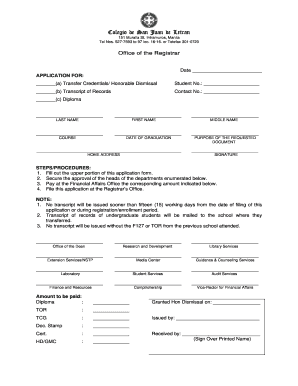
Letran Online Application Form


What is the Letran Online Application Form
The Letran online application form is a digital document designed for prospective students applying to Letran, a prestigious educational institution. This form allows applicants to submit their personal information, academic background, and other relevant details electronically. By utilizing an online format, the application process becomes more efficient and accessible, enabling applicants to complete their submissions from anywhere with an internet connection.
How to use the Letran Online Application Form
Using the Letran online application form involves several straightforward steps. First, applicants need to access the form through the official website. Once there, they should carefully fill in all required fields, ensuring accuracy in personal and academic details. After completing the form, applicants can review their entries for any errors before submitting. It is advisable to save a copy of the completed form for personal records. This digital approach simplifies the application process and reduces the need for physical paperwork.
Steps to complete the Letran Online Application Form
Completing the Letran online application form requires careful attention to detail. Here are the essential steps:
- Access the official Letran website and locate the online application form.
- Fill in personal information, including your name, contact details, and date of birth.
- Provide academic history, including previous schools attended and grades achieved.
- Attach any required documents, such as transcripts or identification.
- Review all information for accuracy and completeness.
- Submit the form electronically and save a confirmation receipt.
Legal use of the Letran Online Application Form
The Letran online application form is legally valid when completed in compliance with relevant regulations. To ensure its legality, applicants must provide accurate information and adhere to the institution's guidelines. Electronic submissions are considered binding under U.S. law, provided they meet specific criteria, such as obtaining the necessary electronic signatures. Using a reliable eSignature platform can enhance the legal standing of the application.
Required Documents
When filling out the Letran online application form, applicants must prepare several essential documents. Typically required documents include:
- Official academic transcripts from previous schools.
- Identification documents, such as a driver's license or passport.
- Proof of residency or citizenship, if applicable.
- Any additional forms specified by the institution, such as financial aid applications.
Application Process & Approval Time
The application process for the Letran online application form involves several stages. After submission, the application is reviewed by the admissions committee. The approval time can vary based on the volume of applications received. Typically, applicants can expect to receive a decision within a few weeks. It is essential to monitor any communications from the institution regarding application status or additional requirements.
Quick guide on how to complete letran online application form
Effortlessly Prepare Letran Online Application Form on Any Device
The management of online documents has gained immense popularity among businesses and individuals alike. It serves as an ideal environmentally friendly alternative to conventional printed and signed documents, allowing you to access the required form and securely store it online. airSlate SignNow equips you with all the tools necessary to create, edit, and electronically sign your documents promptly without any holdups. Manage Letran Online Application Form on any device using the airSlate SignNow apps for Android or iOS, and simplify your document-related tasks today.
Efficiently Edit and eSign Letran Online Application Form with Ease
- Obtain Letran Online Application Form and click Get Form to begin.
- Utilize the tools we offer to complete your form.
- Highlight important sections of your documents or conceal sensitive information using the tools that airSlate SignNow offers specifically for that purpose.
- Generate your signature with the Sign tool, which takes mere seconds and holds the same legal validity as a traditional wet ink signature.
- Review the information and click the Done button to save your modifications.
- Select how you would like to send your form, whether by email, text message (SMS), invitation link, or download it to your computer.
Eliminate concerns over missing or lost documents, tedious form searches, or errors that necessitate printing new copies. airSlate SignNow addresses your document management requirements in just a few clicks from any device you prefer. Edit and eSign Letran Online Application Form and guarantee effective communication at every stage of your form preparation process with airSlate SignNow.
Create this form in 5 minutes or less
Create this form in 5 minutes!
How to create an eSignature for the letran online application form
How to create an electronic signature for a PDF online
How to create an electronic signature for a PDF in Google Chrome
How to create an e-signature for signing PDFs in Gmail
How to create an e-signature right from your smartphone
How to create an e-signature for a PDF on iOS
How to create an e-signature for a PDF on Android
People also ask
-
What is the letran online application form?
The letran online application form is a digital platform provided by airSlate SignNow that allows prospective students to complete their application process efficiently. It simplifies the submission of documents and personal information required for enrollment. With the letran online application form, applicants can ensure their submissions are secure and easily accessible.
-
How much does the letran online application form cost?
The letran online application form is offered through airSlate SignNow at competitive pricing plans that cater to various needs. The costs are designed to be cost-effective while providing robust features that enhance the application process. To get specific pricing information, it's best to visit our pricing page or contact our sales team.
-
What features does the letran online application form include?
The letran online application form comes with a range of features designed for convenience and efficiency. These include customizable templates, electronic signatures, and cloud storage to keep all documents organized. Additionally, it allows tracking of application status, making it easier for students to stay informed.
-
How can I integrate the letran online application form with my existing systems?
Integrating the letran online application form with your existing systems is seamless with airSlate SignNow's API capabilities. Our platform allows users to connect with various CRM systems, helping automate workflows. Our support team is available to guide you through the integration process to ensure a smooth experience.
-
What are the benefits of using the letran online application form?
Using the letran online application form offers several benefits, including time savings and reduced paperwork. It enhances the applicant experience by providing a user-friendly interface for submitting applications. Additionally, the electronic signing feature helps to expedite the approval process, making it an ideal choice for students.
-
Can I access the letran online application form on mobile devices?
Yes, the letran online application form is fully optimized for mobile devices, allowing users to complete their applications on the go. Whether using a smartphone or tablet, applicants can fill out, sign, and submit documents easily. This mobile accessibility enhances convenience and aligns with the needs of today's students.
-
What security measures are in place for the letran online application form?
The security of the letran online application form is a top priority at airSlate SignNow. We utilize encryption protocols and secure servers to protect sensitive information submitted through the application. Additionally, our platform adheres to industry standards to ensure compliance and safeguard applicants' data.
Get more for Letran Online Application Form
- Nj hosa code of conductphoto release form
- Examples of selfishness form
- Critical care cardiac report form christianacare
- M5 cashback claim 60113603 form
- Southeastern community college transcript request form
- Scholastic plot diagram form
- Cook county assessor class 9 application part ii form
- Nj 1040v form
Find out other Letran Online Application Form
- Sign Vermont Finance & Tax Accounting RFP Later
- Can I Sign Wyoming Finance & Tax Accounting Cease And Desist Letter
- Sign California Government Job Offer Now
- How Do I Sign Colorado Government Cease And Desist Letter
- How To Sign Connecticut Government LLC Operating Agreement
- How Can I Sign Delaware Government Residential Lease Agreement
- Sign Florida Government Cease And Desist Letter Online
- Sign Georgia Government Separation Agreement Simple
- Sign Kansas Government LLC Operating Agreement Secure
- How Can I Sign Indiana Government POA
- Sign Maryland Government Quitclaim Deed Safe
- Sign Louisiana Government Warranty Deed Easy
- Sign Government Presentation Massachusetts Secure
- How Can I Sign Louisiana Government Quitclaim Deed
- Help Me With Sign Michigan Government LLC Operating Agreement
- How Do I Sign Minnesota Government Quitclaim Deed
- Sign Minnesota Government Affidavit Of Heirship Simple
- Sign Missouri Government Promissory Note Template Fast
- Can I Sign Missouri Government Promissory Note Template
- Sign Nevada Government Promissory Note Template Simple