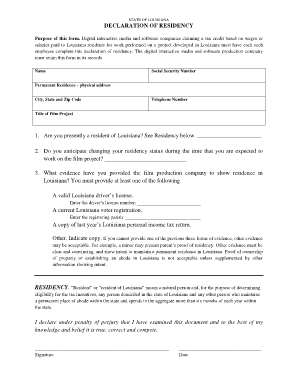
Declaration of Residency Form


What is the declaration of residency?
The declaration of residency is a formal document that verifies an individual's place of residence. This form is often required for various legal and administrative purposes, including tax filings, school enrollments, and eligibility for government benefits. By completing this form, individuals affirm their primary residence, which may impact their legal obligations and rights in specific jurisdictions.
Steps to complete the declaration of residency
Completing the declaration of residency involves several key steps to ensure accuracy and compliance. First, gather all necessary information, such as your full name, current address, and any relevant identification numbers. Next, fill out the form carefully, ensuring that all details are correct. After completing the form, review it for any errors or omissions. Finally, sign and date the form, and submit it according to the instructions provided, whether online, by mail, or in person.
Legal use of the declaration of residency
The declaration of residency serves as a legally binding document when executed properly. It is essential to comply with relevant laws and regulations, such as the ESIGN Act, which governs electronic signatures. This ensures that the document is recognized by institutions and courts. The declaration can be used in various legal contexts, including tax assessments, eligibility for voting, and access to local services.
Key elements of the declaration of residency
Several key elements must be included in a declaration of residency to ensure its validity. These typically include:
- Full name: The individual's legal name as it appears on official documents.
- Current address: The complete residential address where the individual resides.
- Duration of residence: The length of time the individual has lived at the stated address.
- Signature: The individual’s signature, which confirms the accuracy of the information provided.
- Date: The date on which the declaration is signed.
Required documents
When submitting a declaration of residency, certain documents may be required to support the information provided. Commonly requested documents include:
- Government-issued identification, such as a driver's license or passport.
- Utility bills or bank statements that display the individual's name and address.
- Lease agreements or mortgage documents that confirm residency.
Who issues the form?
The declaration of residency form can be issued by various entities, depending on its intended use. Local government offices, educational institutions, and tax authorities often provide these forms. It is important to obtain the correct version of the form from the relevant authority to ensure compliance with specific requirements.
Examples of using the declaration of residency
The declaration of residency is utilized in numerous scenarios. For instance, it may be required when enrolling a child in school to verify the child's primary residence. Additionally, individuals may need to submit this form when applying for government assistance programs, such as food stamps or housing benefits, to confirm eligibility based on their residency status.
Quick guide on how to complete declaration of residency
Complete Declaration Of Residency effortlessly on any device
Digital document management has gained traction among businesses and individuals alike. It offers a superb environmentally friendly substitute for conventional printed and signed documents, allowing you to obtain the correct form and securely keep it online. airSlate SignNow provides all the tools necessary to create, modify, and eSign your documents swiftly without any holdups. Manage Declaration Of Residency on any platform using airSlate SignNow’s Android or iOS applications and simplify any document-related process today.
How to modify and eSign Declaration Of Residency with ease
- Locate Declaration Of Residency and click on Get Form to begin.
- Utilize the tools we offer to fill out your form.
- Emphasize pertinent sections of the documents or obscure sensitive details with tools that airSlate SignNow provides specifically for that purpose.
- Generate your eSignature using the Sign tool, which takes mere seconds and carries the same legal validity as a traditional handwritten signature.
- Review all the information and click on the Done button to save your modifications.
- Select your preferred method to share your form, whether by email, SMS, or invitation link, or download it to your computer.
Eliminate the worry of lost or misplaced documents, tedious form searching, or errors that require reprinting new document copies. airSlate SignNow meets all your document management needs in just a few clicks from any device of your choice. Modify and eSign Declaration Of Residency to ensure effective communication at every phase of your form preparation process with airSlate SignNow.
Create this form in 5 minutes or less
Create this form in 5 minutes!
How to create an eSignature for the declaration of residency
How to create an electronic signature for a PDF online
How to create an electronic signature for a PDF in Google Chrome
How to create an e-signature for signing PDFs in Gmail
How to create an e-signature right from your smartphone
How to create an e-signature for a PDF on iOS
How to create an e-signature for a PDF on Android
People also ask
-
What is a declaration of residency?
A declaration of residency is a legal document that confirms an individual's residence at a specified address. This document is often required for various legal and administrative purposes, such as obtaining a driver's license or registering for services. Using airSlate SignNow, you can easily create and sign your declaration of residency online, ensuring a smooth and efficient process.
-
How does airSlate SignNow facilitate a declaration of residency?
airSlate SignNow streamlines the creation and signing of a declaration of residency by providing a user-friendly interface and customizable templates. You can effortlessly input your information, add necessary fields, and send the document to others for eSignature. This automated process removes the hassle of printing, signing, and scanning, allowing you to focus on other important tasks.
-
Is there a cost associated with using airSlate SignNow for a declaration of residency?
Yes, airSlate SignNow offers various pricing plans tailored to different needs. Depending on your requirements, you can choose a plan that best fits your usage needs, starting with a free trial that allows you to test the service. Investing in our solution will save you time and resources in preparing your declaration of residency.
-
Can I integrate airSlate SignNow with other applications for my declaration of residency?
Absolutely! airSlate SignNow integrates seamlessly with various applications such as Google Drive, Microsoft Office, and Dropbox. This means that you can easily import documents, including your declaration of residency, from other platforms and enhance your workflow with convenient access to your files and signatures.
-
What features of airSlate SignNow help with managing my declaration of residency documents?
airSlate SignNow provides features such as in-app document editing, template creation, and advanced tracking options that help you manage your declaration of residency documents efficiently. You can monitor who has viewed and signed your document, set reminders for signers, and securely store completed documents for future reference.
-
Is eSigning a declaration of residency legally binding?
Yes, eSigning a declaration of residency using airSlate SignNow is legally binding and complies with eSignature laws. The platform adheres to strict security measures and authentication protocols to ensure the integrity of your signature. Thus, you can confidently submit your signed declaration of residency for any official purpose.
-
How can airSlate SignNow improve the process of handling declaration of residency?
By using airSlate SignNow, you can signNowly reduce the time and effort needed to handle a declaration of residency. The platform automates repetitive tasks, allows for quick edits, and facilitates real-time collaboration with other parties involved. You'll benefit from a more efficient workflow, enabling you to focus on more critical aspects of your business.
Get more for Declaration Of Residency
- The title of this cartoon is the trust giants point of view describe their point of view form
- In training evaluation report department of otolaryngology umanitoba form
- Decodable reader 2 ike and ace written by harry doyle illustrated by dan vick phonics skills long vowels cvce cs gj ss ken will form
- 2nd grade eld teacher writing planning pages 15pdf vusddocs vacavilleusd form
- Monmouthocean multiple listing c11 rental agreement form
- California appeals form app 104
- I vilken stad har elin lindman gjort sina intervjuer form
- Attachment 6 i eligibility income and deduction checklist form
Find out other Declaration Of Residency
- Can I Electronic signature New Jersey Agreement
- How To Electronic signature Wisconsin Agreement
- Electronic signature Tennessee Agreement contract template Mobile
- How To Electronic signature Florida Basic rental agreement or residential lease
- Electronic signature California Business partnership agreement Myself
- Electronic signature Wisconsin Business associate agreement Computer
- eSignature Colorado Deed of Indemnity Template Safe
- Electronic signature New Mexico Credit agreement Mobile
- Help Me With Electronic signature New Mexico Credit agreement
- How Do I eSignature Maryland Articles of Incorporation Template
- How Do I eSignature Nevada Articles of Incorporation Template
- How Do I eSignature New Mexico Articles of Incorporation Template
- How To Electronic signature Georgia Home lease agreement
- Can I Electronic signature South Carolina Home lease agreement
- Can I Electronic signature Wisconsin Home lease agreement
- How To Electronic signature Rhode Island Generic lease agreement
- How Can I eSignature Florida Car Lease Agreement Template
- How To eSignature Indiana Car Lease Agreement Template
- How Can I eSignature Wisconsin Car Lease Agreement Template
- Electronic signature Tennessee House rent agreement format Myself