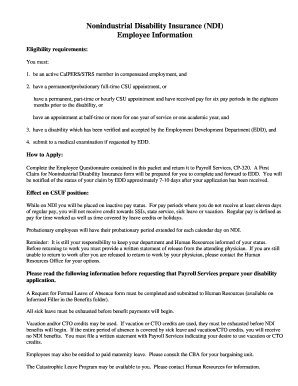
De 8501 Form


What is the De 8501?
The De 8501 is a California form used primarily for reporting unemployment insurance claims. It serves as an important document for individuals seeking benefits from the Employment Development Department (EDD). This form collects essential information regarding the claimant's employment history, reasons for unemployment, and personal details necessary for processing the claim. Understanding the purpose and requirements of the De 8501 is crucial for ensuring that applicants can effectively navigate the unemployment benefits process in California.
How to use the De 8501
Using the De 8501 involves several steps to ensure that all necessary information is accurately reported. Claimants should begin by gathering relevant personal and employment information, including Social Security numbers, employment dates, and reasons for unemployment. Once the form is filled out, it can be submitted online or via mail, depending on the claimant’s preference. It is important to follow the instructions carefully to avoid delays in processing the claim.
Steps to complete the De 8501
Completing the De 8501 requires careful attention to detail. Here are the steps to follow:
- Gather all necessary documents, including identification and employment records.
- Fill out the form accurately, ensuring that all fields are completed.
- Review the form for any errors or omissions before submission.
- Submit the completed form either online through the EDD website or by mailing it to the designated address.
Taking these steps helps ensure that the application is processed smoothly and efficiently.
Legal use of the De 8501
The De 8501 is legally binding when completed and submitted according to state regulations. It must be filled out truthfully, as providing false information can lead to penalties, including denial of benefits or legal repercussions. The form complies with California's unemployment insurance laws, making it a critical document for those seeking financial assistance during unemployment.
Required Documents
When completing the De 8501, several documents are typically required to support the claim. These may include:
- Proof of identity, such as a driver's license or state ID.
- Social Security card or number.
- Employment records, including pay stubs or W-2 forms.
- Any documentation related to the reason for unemployment, such as termination letters.
Having these documents ready can streamline the application process and help avoid delays.
Form Submission Methods
The De 8501 can be submitted through various methods, providing flexibility for claimants. The available submission methods include:
- Online submission via the EDD website, which is the fastest option.
- Mailing the completed form to the designated EDD address.
- In-person submission at select EDD offices, although this may require an appointment.
Choosing the right submission method can impact the speed at which claims are processed.
Quick guide on how to complete ndi form
Complete ndi form effortlessly on any device
Digital document management has gained traction among organizations and individuals. It offers an ideal environmentally friendly substitute for conventional printed and signed documents, as you can obtain the appropriate form and securely store it online. airSlate SignNow provides you with all the resources you require to create, modify, and eSign your documents swiftly without complications. Handle de 8501f on any platform with airSlate SignNow Android or iOS applications and enhance any document-related process today.
How to modify and eSign de 8501 without hassle
- Obtain california form de 8501 and click on Get Form to begin.
- Utilize the tools we provide to submit your form.
- Highlight pertinent sections of the documents or obscure sensitive information with tools specifically offered by airSlate SignNow for that purpose.
- Generate your signature using the Sign tool, which takes seconds and holds the same legal validity as a standard wet ink signature.
- Verify the details and click on the Done button to save your changes.
- Choose how you wish to submit your form—via email, text message (SMS), invite link, or download it to your computer.
Eliminate concerns about missing or lost files, tedious form searches, or mistakes that require printing new document copies. airSlate SignNow fulfills your document management needs in just a few clicks from any device of your preference. Modify and eSign ndi form de 8501 and ensure excellent communication at every step of your form preparation process with airSlate SignNow.
Create this form in 5 minutes or less
Related searches to ndi forms
Create this form in 5 minutes!
How to create an eSignature for the california edd form de 8501
How to create an electronic signature for a PDF online
How to create an electronic signature for a PDF in Google Chrome
How to create an e-signature for signing PDFs in Gmail
How to create an e-signature right from your smartphone
How to create an e-signature for a PDF on iOS
How to create an e-signature for a PDF on Android
People also ask de 8501
-
What is de 8501f and how does it relate to airSlate SignNow?
De 8501f is a key feature of airSlate SignNow that enables seamless document signing and management. This innovative solution allows users to quickly eSign documents, ensuring efficiency and reliability in the signing process.
-
How much does airSlate SignNow cost and are there different pricing tiers for de 8501f?
The pricing for airSlate SignNow is structured to accommodate businesses of all sizes, including options that leverage the de 8501f feature. There are multiple tiers available, ensuring you can choose a plan that meets your budget while providing access to essential functionalities.
-
What features are included with de 8501f in airSlate SignNow?
De 8501f includes features such as document templates, advanced security options, and audit trails. These features ensure that your eSigning experience is both efficient and secure, providing assurance that every document is handled with care.
-
What are the benefits of using de 8501f for eSignatures in airSlate SignNow?
Using de 8501f for eSignatures in airSlate SignNow offers numerous benefits, including increased turnaround times and improved workflow efficiency. It streamlines the document signing process, helping businesses save time and reduce paper usage.
-
Can de 8501f integrate with other applications or platforms?
Yes, de 8501f integrates seamlessly with various applications and platforms, enhancing your existing workflows. This capability allows businesses to connect their signing processes with CRM, ERP, and other essential software tools.
-
Is de 8501f compliant with legal standards for eSignatures?
Absolutely, de 8501f complies with all major legal standards for eSignatures, including eIDAS and ESIGN Act. This compliance ensures that all documents signed using airSlate SignNow are legally binding and recognized in various jurisdictions.
-
How can I get started with de 8501f on airSlate SignNow?
Getting started with de 8501f on airSlate SignNow is easy! Simply sign up for an account, choose the plan that suits your needs, and you'll gain access to the de 8501f features for efficient eSigning and document management.
Get more for california form de 8501
- Gurmani foundation form
- Lab infectious disease hazard identification risk assessment form
- Idaho request for title stop form
- She might arrive at gatwick airport form
- Mental health counselor associate supervision and experience verification doh 670 128 this form provides verification of
- Cpd organizational form state of oregon oregon
- Medical fitness certificate med2 dmca form
- 755 ilcs 45 3 3 pdf form
Find out other ndi form de 8501
- Can I eSignature Tennessee Police Form
- How Can I eSignature Vermont Police Presentation
- How Do I eSignature Pennsylvania Real Estate Document
- How Do I eSignature Texas Real Estate Document
- How Can I eSignature Colorado Courts PDF
- Can I eSignature Louisiana Courts Document
- How To Electronic signature Arkansas Banking Document
- How Do I Electronic signature California Banking Form
- How Do I eSignature Michigan Courts Document
- Can I eSignature Missouri Courts Document
- How Can I Electronic signature Delaware Banking PDF
- Can I Electronic signature Hawaii Banking Document
- Can I eSignature North Carolina Courts Presentation
- Can I eSignature Oklahoma Courts Word
- How To Electronic signature Alabama Business Operations Form
- Help Me With Electronic signature Alabama Car Dealer Presentation
- How Can I Electronic signature California Car Dealer PDF
- How Can I Electronic signature California Car Dealer Document
- How Can I Electronic signature Colorado Car Dealer Form
- How To Electronic signature Florida Car Dealer Word