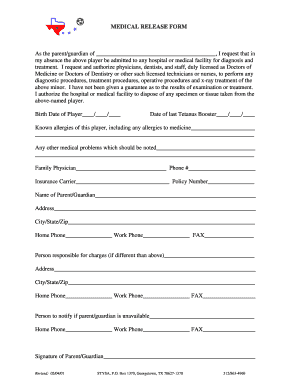
Medical Release for by Stysa Form


What is the Medical Release For By Stysa Form
The Medical Release For By Stysa Form is a legal document that authorizes the disclosure of an individual's medical information to a specified third party. This form is often used in healthcare settings, allowing patients to grant permission for their medical records to be shared with family members, healthcare providers, or legal representatives. It ensures that sensitive health information is handled in compliance with privacy regulations, such as HIPAA, safeguarding patient confidentiality while facilitating necessary communication between parties.
How to use the Medical Release For By Stysa Form
To effectively use the Medical Release For By Stysa Form, begin by obtaining a copy from a trusted source, such as a healthcare provider or legal advisor. Fill out the form with accurate information, including the patient’s details, the recipient’s name, and the specific medical information to be released. It is essential to specify the duration of the authorization and any limitations on the information shared. Once completed, the form should be signed and dated by the patient or their legal representative to validate the request.
Steps to complete the Medical Release For By Stysa Form
Completing the Medical Release For By Stysa Form involves several key steps:
- Obtain the form from a healthcare provider or legal source.
- Fill in the patient’s full name, date of birth, and contact information.
- Identify the individual or organization authorized to receive the medical information.
- Specify the types of medical records to be released, such as treatment history or diagnostic results.
- Indicate the purpose of the release, such as for legal proceedings or personal health management.
- Set an expiration date for the authorization, if applicable.
- Sign and date the form to confirm consent.
Legal use of the Medical Release For By Stysa Form
The Medical Release For By Stysa Form is legally binding when completed according to state and federal regulations. It must be signed by the patient or their authorized representative, ensuring that the release of information is consensual. Compliance with laws such as HIPAA is critical, as these regulations govern the privacy and security of health information. Misuse of the form or unauthorized disclosure of medical records can lead to legal consequences for both the provider and the individual involved.
Key elements of the Medical Release For By Stysa Form
Several key elements are essential for the Medical Release For By Stysa Form to be effective:
- Patient Information: Full name, date of birth, and contact details.
- Recipient Information: Name and contact information of the individual or entity receiving the records.
- Scope of Release: Detailed description of the medical information to be shared.
- Purpose: Clear statement regarding the reason for the release of information.
- Expiration Date: Indication of how long the authorization remains valid.
- Signature: Signature of the patient or authorized representative, along with the date.
Examples of using the Medical Release For By Stysa Form
There are various scenarios where the Medical Release For By Stysa Form may be utilized:
- A patient may need to share their medical history with a new healthcare provider for continuity of care.
- Family members may require access to a loved one’s medical information for decision-making during emergencies.
- Legal representatives may need medical records to support a case involving personal injury or disability claims.
Quick guide on how to complete medical release for by stysa form
Effortlessly Prepare Medical Release For By Stysa Form on Any Device
Managing documents online has gained popularity among companies and individuals. It offers an ideal eco-friendly alternative to conventional printed and signed papers, allowing you to obtain the correct form and securely store it online. airSlate SignNow equips you with all the necessary tools to create, edit, and electronically sign your documents rapidly without delays. Handle Medical Release For By Stysa Form on any device using the airSlate SignNow apps for Android or iOS and simplify any document-centric process today.
How to Modify and Electronically Sign Medical Release For By Stysa Form with Ease
- Locate Medical Release For By Stysa Form and click Get Form to begin.
- Utilize the tools we provide to complete your document.
- Emphasize pertinent sections of your documents or redact sensitive information with the tools that airSlate SignNow specifically offers for that purpose.
- Generate your signature using the Sign tool, which takes seconds and holds the same legal validity as a conventional wet ink signature.
- Review all information and then click the Done button to save your changes.
- Choose how you want to share your form: via email, text message (SMS), invite link, or download it to your computer.
Forget about lost or misplaced documents, tedious form navigation, or errors that necessitate printing new copies of documents. airSlate SignNow meets all your document management needs with just a few clicks from your preferred device. Modify and electronically sign Medical Release For By Stysa Form to ensure seamless communication at any point in the form preparation process with airSlate SignNow.
Create this form in 5 minutes or less
Create this form in 5 minutes!
How to create an eSignature for the medical release for by stysa form
How to create an electronic signature for a PDF online
How to create an electronic signature for a PDF in Google Chrome
How to create an e-signature for signing PDFs in Gmail
How to create an e-signature right from your smartphone
How to create an e-signature for a PDF on iOS
How to create an e-signature for a PDF on Android
People also ask
-
What is the Medical Release For By Stysa Form?
The Medical Release For By Stysa Form is a specialized document designed to authorize the sharing of medical information between healthcare providers and authorized individuals. This form ensures compliance with privacy regulations while facilitating seamless communication. By using airSlate SignNow, you can easily create, manage, and eSign this important document.
-
How does airSlate SignNow simplify the Medical Release For By Stysa Form process?
airSlate SignNow streamlines the process of creating and managing the Medical Release For By Stysa Form by offering user-friendly templates and an intuitive interface. Users can easily input necessary information, share the form for eSignature, and track its status in real-time. This simplifies your workflow and enhances collaboration between parties involved.
-
Is the Medical Release For By Stysa Form customizable?
Yes, the Medical Release For By Stysa Form can be fully customized using airSlate SignNow's advanced template editor. You can modify fields, include specific medical information, and add terms tailored to your unique requirements. This flexibility ensures that the form meets your organization's needs while maintaining compliance.
-
What pricing plans are available for using the Medical Release For By Stysa Form with airSlate SignNow?
airSlate SignNow offers several pricing plans tailored to fit various business needs, including basic and advanced features for the Medical Release For By Stysa Form. Plans are competitively priced to ensure that businesses of all sizes can afford the eSigning solution. You can choose a plan that best suits your usage requirements.
-
What are the benefits of using airSlate SignNow for the Medical Release For By Stysa Form?
Using airSlate SignNow for the Medical Release For By Stysa Form brings numerous benefits, including improved efficiency, enhanced security, and easy tracking of document status. The eSigning feature allows for faster approval, leading to quicker patient care. Plus, it helps maintain compliance with HIPAA regulations.
-
Can I integrate the Medical Release For By Stysa Form with other software?
Absolutely! airSlate SignNow supports various integrations with popular software solutions, allowing you to incorporate the Medical Release For By Stysa Form seamlessly into your existing workflows. This integration capability enhances productivity and ensures your documents are part of a cohesive system.
-
Is training available for using the Medical Release For By Stysa Form on airSlate SignNow?
Yes, airSlate SignNow provides comprehensive training resources and customer support for using the Medical Release For By Stysa Form. These resources include tutorials, webinars, and live assistance to help users get the most out of the platform. This support ensures that your team can effectively leverage the technology.
Get more for Medical Release For By Stysa Form
- Notice social form
- Mutual wills package of last wills and testaments for man and woman living together not married with adult children pennsylvania form
- Mutual wills or last will and testaments for man and woman living together not married with minor children pennsylvania form
- Non marital agreement 497324601 form
- Pa paternity form
- Bill of sale in connection with sale of business by individual or corporate seller pennsylvania form
- Office lease agreement pennsylvania form
- Acknowledgment for defendant for marital property settlement agreement pennsylvania form
Find out other Medical Release For By Stysa Form
- Sign Minnesota Real Estate Rental Lease Agreement Now
- How To Sign Minnesota Real Estate Residential Lease Agreement
- Sign Mississippi Sports Confidentiality Agreement Computer
- Help Me With Sign Montana Sports Month To Month Lease
- Sign Mississippi Real Estate Warranty Deed Later
- How Can I Sign Mississippi Real Estate Affidavit Of Heirship
- How To Sign Missouri Real Estate Warranty Deed
- Sign Nebraska Real Estate Letter Of Intent Online
- Sign Nebraska Real Estate Limited Power Of Attorney Mobile
- How Do I Sign New Mexico Sports Limited Power Of Attorney
- Sign Ohio Sports LLC Operating Agreement Easy
- Sign New Jersey Real Estate Limited Power Of Attorney Computer
- Sign New Mexico Real Estate Contract Safe
- How To Sign South Carolina Sports Lease Termination Letter
- How Can I Sign New York Real Estate Memorandum Of Understanding
- Sign Texas Sports Promissory Note Template Online
- Sign Oregon Orthodontists Last Will And Testament Free
- Sign Washington Sports Last Will And Testament Free
- How Can I Sign Ohio Real Estate LLC Operating Agreement
- Sign Ohio Real Estate Quitclaim Deed Later