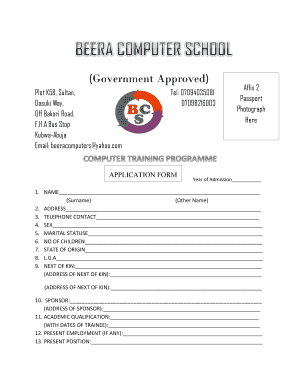
Computer School Form


What is the Computer School Form
The computer school form is a document used by educational institutions to gather essential information from students enrolling in computer-related courses or programs. This form typically includes personal details such as the student's name, contact information, and educational background. It may also require information about the specific courses or certifications the student wishes to pursue. By collecting this data, schools can streamline their enrollment process and ensure that they meet the needs of their students.
How to use the Computer School Form
Using the computer school form involves several straightforward steps. First, access the form through the educational institution's website or request a physical copy from the administration office. Next, fill out the required fields accurately, ensuring that all information is current and complete. After completing the form, review it for any errors before submitting it. Depending on the institution's policies, you may be able to submit the form electronically or in person. Always keep a copy of the submitted form for your records.
Steps to complete the Computer School Form
Completing the computer school form can be done efficiently by following these steps:
- Gather all necessary documents, such as identification and previous academic records.
- Access the form online or obtain a physical copy.
- Fill in your personal information, including your full name and contact details.
- Provide details regarding your educational history and any relevant experience in the field.
- Select the courses or programs you wish to enroll in.
- Review the completed form for accuracy and completeness.
- Submit the form according to the institution's guidelines.
Legal use of the Computer School Form
The computer school form must comply with various legal standards to ensure its validity. This includes adhering to privacy regulations that protect student information, such as the Family Educational Rights and Privacy Act (FERPA). Educational institutions are responsible for securely managing the data collected through this form. Additionally, the form should include clear consent statements where necessary, allowing schools to use the provided information for enrollment and communication purposes.
Key elements of the Computer School Form
Several key elements are essential for the computer school form to serve its purpose effectively:
- Personal Information: Full name, address, phone number, and email address.
- Educational Background: Previous schools attended, degrees earned, and relevant certifications.
- Program Selection: Specific courses or programs the student wishes to enroll in.
- Signature: A declaration of the accuracy of the provided information, often requiring a signature or electronic acknowledgment.
Who Issues the Form
The computer school form is typically issued by educational institutions offering computer-related programs. This can include community colleges, technical schools, and universities. Each institution may have its own version of the form, tailored to its specific enrollment processes and requirements. It is important for students to use the correct form issued by the institution they wish to attend to ensure proper processing of their application.
Quick guide on how to complete computer school form
Effortlessly Prepare Computer School Form on Any Device
Managing documents online has gained traction among businesses and individuals alike. It serves as an ideal eco-friendly alternative to traditional printed and signed documents, allowing you to locate the necessary form and securely store it online. airSlate SignNow provides you with all the tools required to create, edit, and electronically sign your documents swiftly without delays. Handle Computer School Form on any device with airSlate SignNow's Android or iOS applications and simplify any document-related task today.
How to Modify and Electronically Sign Computer School Form with Ease
- Obtain Computer School Form and click Get Form to begin.
- Utilize the tools we offer to complete your document.
- Highlight important sections of your documents or obscure sensitive information with tools that airSlate SignNow provides specifically for that purpose.
- Create your electronic signature using the Sign tool, which takes mere seconds and holds the same legal validity as a conventional handwritten signature.
- Review the information and click on the Done button to save your changes.
- Choose how you would like to send your form, via email, SMS, or invitation link, or download it to your computer.
Eliminate concerns about lost or misplaced documents, tedious form navigation, or mistakes that necessitate printing new copies. airSlate SignNow meets your document management needs in just a few clicks from any device you prefer. Modify and electronically sign Computer School Form to ensure excellent communication at any point in your form preparation process with airSlate SignNow.
Create this form in 5 minutes or less
Create this form in 5 minutes!
How to create an eSignature for the computer school form
How to create an electronic signature for a PDF online
How to create an electronic signature for a PDF in Google Chrome
How to create an e-signature for signing PDFs in Gmail
How to create an e-signature right from your smartphone
How to create an e-signature for a PDF on iOS
How to create an e-signature for a PDF on Android
People also ask
-
What is the computer school form offered by airSlate SignNow?
The computer school form provided by airSlate SignNow allows educational institutions to streamline their document management processes. This form is designed to facilitate the efficient collection and signing of essential school documents, such as enrollment and consent forms, making it easier for both staff and students.
-
How does airSlate SignNow ensure the security of the computer school form?
AirSlate SignNow prioritizes the security of your computer school form with advanced encryption and compliance with industry standards. This ensures that all signed documents are safe from unauthorized access and that sensitive student information is always protected.
-
What are the pricing options for using the computer school form with airSlate SignNow?
AirSlate SignNow offers flexible pricing plans to suit various educational institutions that wish to use the computer school form. Plans are competitively priced, making it a cost-effective solution for schools looking to enhance their document management without breaking the budget.
-
Can the computer school form be customized?
Yes, the computer school form can be fully customized to meet the specific needs of your school. Users can modify text fields, add logos, and include any necessary conditions, ensuring that the form aligns perfectly with your institution's requirements.
-
What features does airSlate SignNow offer for the computer school form?
AirSlate SignNow provides a variety of features for the computer school form, including electronic signature capabilities, automated reminders, and real-time tracking of document status. These features help ensure that all necessary paperwork is processed efficiently and promptly.
-
How can I integrate the computer school form with other software?
AirSlate SignNow offers seamless integrations with popular educational and administrative software, making it easy to incorporate the computer school form into your existing workflow. This integration capability enhances productivity and ensures that all data is synchronized across platforms.
-
What are the benefits of using the computer school form?
Using the computer school form streamlines the documentation process, reduces paper usage, and enhances communication between schools and students. Additionally, it allows for quicker responses and approvals, leading to a more efficient educational environment.
Get more for Computer School Form
- Incident management contingency form m m d d y amazon s3
- Para archery classification intake form this form
- Ite trip generation manual pdf download 632806578 form
- St joseph international form
- Certificate for the carrying by travellers under treatment of form
- Fillable online pc form ag pdf rhb bank fax email print
- Hot work permit required precautions checklist thi form
- Pwc offer form
Find out other Computer School Form
- How To Integrate Sign in Banking
- How To Use Sign in Banking
- Help Me With Use Sign in Banking
- Can I Use Sign in Banking
- How Do I Install Sign in Banking
- How To Add Sign in Banking
- How Do I Add Sign in Banking
- How Can I Add Sign in Banking
- Can I Add Sign in Banking
- Help Me With Set Up Sign in Government
- How To Integrate eSign in Banking
- How To Use eSign in Banking
- How To Install eSign in Banking
- How To Add eSign in Banking
- How To Set Up eSign in Banking
- How To Save eSign in Banking
- How To Implement eSign in Banking
- How To Set Up eSign in Construction
- How To Integrate eSign in Doctors
- How To Use eSign in Doctors