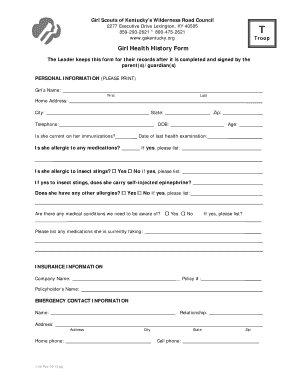
Girl Scout Emergency Contact Form


What is the Girl Scout Emergency Contact Form
The Girl Scout Emergency Contact Form is a critical document designed to ensure the safety and well-being of participants during Girl Scout activities. This form collects essential information about each scout, including emergency contact details, medical information, and any specific needs that may arise during events. It serves as a reliable reference for leaders and caregivers, allowing them to respond promptly in case of emergencies.
How to use the Girl Scout Emergency Contact Form
Using the Girl Scout Emergency Contact Form involves a straightforward process. First, download the form from the official Girl Scouts website or obtain a physical copy from your local troop leader. Fill in all required fields accurately, including the scout's name, emergency contacts, and any pertinent medical information. Once completed, submit the form to your troop leader before the deadline specified for your event. This ensures that all necessary information is readily available during outings or meetings.
Steps to complete the Girl Scout Emergency Contact Form
Completing the Girl Scout Emergency Contact Form can be done in a few simple steps:
- Download or obtain the form from your troop leader.
- Enter the scout's full name and date of birth.
- Provide at least two emergency contacts, including their names and phone numbers.
- Include any medical conditions or allergies that the scout may have.
- Sign and date the form to verify the information is accurate.
- Submit the completed form to your troop leader by the specified deadline.
Legal use of the Girl Scout Emergency Contact Form
The legal use of the Girl Scout Emergency Contact Form is vital for ensuring compliance with safety regulations. By collecting and maintaining accurate emergency contact information, troop leaders can fulfill their duty of care to participants. The form may also be used to demonstrate that appropriate measures have been taken to safeguard the health and safety of scouts during events. It is essential to ensure that all information is kept confidential and used solely for emergency purposes.
Key elements of the Girl Scout Emergency Contact Form
The key elements of the Girl Scout Emergency Contact Form include:
- Scout Information: Full name, date of birth, and troop number.
- Emergency Contacts: Names and phone numbers of at least two contacts.
- Medical Information: Any allergies, medications, or medical conditions.
- Parent/Guardian Signature: Verification of the information provided.
State-specific rules for the Girl Scout Emergency Contact Form
While the Girl Scout Emergency Contact Form is generally standardized, some states may have specific rules regarding the collection and use of personal information. It is important for troop leaders and parents to be aware of any state regulations that may affect how the form is completed and submitted. Checking with local Girl Scout councils can provide clarity on these requirements and ensure compliance with state laws.
Quick guide on how to complete girl scout emergency contact form 217109202
Prepare Girl Scout Emergency Contact Form effortlessly on any device
Digital document management has become well-liked among companies and individuals. It serves as an ideal environmentally friendly substitute for traditional printed and signed documents, since you can access the correct form and securely save it online. airSlate SignNow provides you with all the tools necessary to create, modify, and electronically sign your documents swiftly without delays. Manage Girl Scout Emergency Contact Form on any device with airSlate SignNow Android or iOS applications and enhance any document-centric process today.
The easiest way to edit and electronically sign Girl Scout Emergency Contact Form without stress
- Find Girl Scout Emergency Contact Form and then click Get Form to begin.
- Utilize the tools we offer to complete your document.
- Highlight important sections of the documents or obscure sensitive information with tools that airSlate SignNow provides specifically for that purpose.
- Create your electronic signature using the Sign tool, which takes only a few seconds and carries the same legal validity as a traditional wet ink signature.
- Review all the details and then click on the Done button to save your modifications.
- Select your preferred method for sending your form, whether by email, text message (SMS), or invite link, or download it to your computer.
Put an end to lost or misplaced documents, tedious form searches, or errors that require printing new document copies. airSlate SignNow addresses your document management needs in just a few clicks from any device of your choice. Modify and electronically sign Girl Scout Emergency Contact Form and ensure exceptional communication at every stage of your form preparation process with airSlate SignNow.
Create this form in 5 minutes or less
Create this form in 5 minutes!
How to create an eSignature for the girl scout emergency contact form 217109202
How to create an electronic signature for a PDF online
How to create an electronic signature for a PDF in Google Chrome
How to create an e-signature for signing PDFs in Gmail
How to create an e-signature right from your smartphone
How to create an e-signature for a PDF on iOS
How to create an e-signature for a PDF on Android
People also ask
-
What is airSlate SignNow and how does it relate to gskentucky?
airSlate SignNow is a digital signature platform that streamlines the process of sending and signing documents electronically. For businesses in gskentucky, it offers a user-friendly solution that enhances productivity and ensures secure document handling.
-
How much does airSlate SignNow cost for users in gskentucky?
The pricing structure of airSlate SignNow is designed to be affordable for businesses across gskentucky. Plans typically start with a basic tier, providing essential features, while more comprehensive packages are available for larger organizations needing advanced functionality.
-
What features does airSlate SignNow offer for gskentucky businesses?
airSlate SignNow provides an array of features suitable for gskentucky businesses, including easy document uploading, customizable templates, and robust security measures. Additionally, users can track document statuses in real-time, enhancing accountability and efficiency.
-
Is airSlate SignNow suitable for all business sizes in gskentucky?
Yes, airSlate SignNow caters to businesses of all sizes in gskentucky. Whether you're a small startup or a large enterprise, the platform's scalability ensures that it can adapt to your organization's specific document management needs.
-
Can airSlate SignNow integrate with other tools used in gskentucky?
Absolutely! airSlate SignNow offers seamless integrations with various applications commonly used in gskentucky, including CRM systems, cloud storage services, and productivity tools. This flexibility helps streamline workflows and improve overall efficiency.
-
What are the security measures of airSlate SignNow for gskentucky users?
Security is a top priority for airSlate SignNow, especially for businesses in gskentucky. It employs data encryption, two-factor authentication, and regular compliance checks to ensure that all documents are securely handled and protected.
-
How does airSlate SignNow improve document management for gskentucky companies?
By implementing airSlate SignNow, gskentucky companies can simplify their document management processes, reducing reliance on paper and manual signatures. The platform's automation features save time and minimize the possibility of errors, leading to more efficient operations.
Get more for Girl Scout Emergency Contact Form
Find out other Girl Scout Emergency Contact Form
- Electronic signature Illinois Rental application Myself
- How Can I Electronic signature Georgia Rental lease form
- Electronic signature New York Rental lease form Safe
- Electronic signature Kentucky Standard rental application Fast
- Electronic signature Arkansas Real estate document Online
- Electronic signature Oklahoma Real estate document Mobile
- Electronic signature Louisiana Real estate forms Secure
- Electronic signature Louisiana Real estate investment proposal template Fast
- Electronic signature Maine Real estate investment proposal template Myself
- eSignature Alabama Pet Addendum to Lease Agreement Simple
- eSignature Louisiana Pet Addendum to Lease Agreement Safe
- eSignature Minnesota Pet Addendum to Lease Agreement Fast
- Electronic signature South Carolina Real estate proposal template Fast
- Electronic signature Rhode Island Real estate investment proposal template Computer
- How To Electronic signature Virginia Real estate investment proposal template
- How To Electronic signature Tennessee Franchise Contract
- Help Me With Electronic signature California Consulting Agreement Template
- How To Electronic signature Kentucky Investment Contract
- Electronic signature Tennessee Consulting Agreement Template Fast
- How To Electronic signature California General Power of Attorney Template