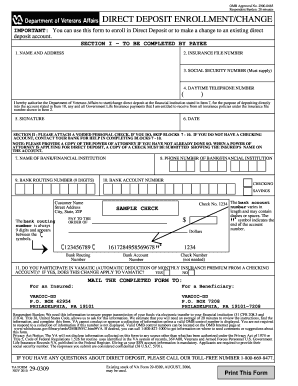
Va Form 29 0309


What is the VA Form 29 0309
The VA Form 29 0309, also known as the Application for Veterans' Group Life Insurance (VGLI), is a crucial document for veterans seeking to convert their Servicemembers' Group Life Insurance (SGLI) to VGLI. This form is designed to provide veterans with a means to maintain life insurance coverage after leaving military service. The form collects essential information about the veteran, including personal details, service history, and the desired coverage amount. Understanding the purpose of this form is vital for veterans looking to secure their financial future and provide for their beneficiaries.
How to Use the VA Form 29 0309
Using the VA Form 29 0309 involves several steps to ensure that all required information is accurately provided. First, veterans should gather necessary personal information, including Social Security numbers and service details. Next, fill out the form carefully, ensuring that all sections are completed, particularly those related to coverage amounts and beneficiary designations. Once completed, the form must be submitted to the appropriate VA office for processing. It is advisable to keep a copy of the filled form for personal records.
Steps to Complete the VA Form 29 0309
Completing the VA Form 29 0309 requires careful attention to detail. Follow these steps to ensure accuracy:
- Gather all necessary documentation, including your military service records.
- Provide your personal information, including name, address, and Social Security number.
- Indicate your service details, including dates of service and branch of the military.
- Choose the amount of coverage you wish to apply for and list your beneficiaries.
- Review the form for accuracy and completeness before submission.
Legal Use of the VA Form 29 0309
The VA Form 29 0309 is legally binding once it is completed and submitted. It is essential for veterans to understand that the information provided on this form must be truthful and accurate, as any discrepancies may lead to delays or denial of coverage. The form adheres to legal standards established under U.S. law, ensuring that the application process for VGLI is secure and compliant with federal regulations. Proper use of this form is crucial for maintaining the integrity of the insurance coverage.
Key Elements of the VA Form 29 0309
Several key elements make up the VA Form 29 0309. These include:
- Personal Information: This section requires the veteran's name, address, and Social Security number.
- Service Information: Details regarding military service, including branch and dates of service.
- Coverage Amount: The amount of life insurance coverage the veteran wishes to obtain.
- Beneficiary Designation: Information about who will receive the benefits in the event of the veteran's passing.
Form Submission Methods
The VA Form 29 0309 can be submitted through various methods to accommodate veterans' preferences. The primary submission methods include:
- Online: Veterans can complete and submit the form electronically through the VA's official website.
- Mail: The completed form can be printed and mailed to the designated VA office.
- In-Person: Veterans may also choose to submit the form in person at a local VA office for assistance.
Quick guide on how to complete va form 29 0309
Effortlessly Prepare Va Form 29 0309 on Any Device
Digital document management has gained traction among businesses and individuals. It presents an ideal eco-friendly substitute for traditional printed and signed documents, as you can easily retrieve the necessary form and securely keep it online. airSlate SignNow provides all the tools you require to create, modify, and electronically sign your documents quickly without delays. Manage Va Form 29 0309 on any platform with airSlate SignNow's Android or iOS applications and simplify any document-related tasks today.
The easiest way to alter and electronically sign Va Form 29 0309 with ease
- Locate Va Form 29 0309 and click on Get Form to initiate the process.
- Utilize the tools we offer to complete your document.
- Edit specific parts of your documents or obscure sensitive information with tools that airSlate SignNow offers precisely for that purpose.
- Generate your electronic signature using the Sign feature, which takes only seconds and has the same legal validity as a traditional handwritten signature.
- Review all the details and then click on the Done button to save your modifications.
- Select your preferred method to share your form, whether by email, SMS, invitation link, or download it to your computer.
Say goodbye to lost or misplaced documents, tedious form searching, or mistakes that require printing additional copies. airSlate SignNow fulfills all your document management needs in just a few clicks from any device you prefer. Modify and electronically sign Va Form 29 0309 to ensure outstanding communication at any point in the form completion process with airSlate SignNow.
Create this form in 5 minutes or less
Create this form in 5 minutes!
How to create an eSignature for the va form 29 0309
How to create an electronic signature for a PDF online
How to create an electronic signature for a PDF in Google Chrome
How to create an e-signature for signing PDFs in Gmail
How to create an e-signature right from your smartphone
How to create an e-signature for a PDF on iOS
How to create an e-signature for a PDF on Android
People also ask
-
What is VA Form 29 0309 and why is it important for veterans?
VA Form 29 0309 is a document used by veterans to apply for government life insurance. It is crucial for veterans to complete this form accurately to ensure they receive the benefits for which they are eligible. Utilizing airSlate SignNow simplifies the process of filling and eSigning this document, making it accessible and efficient.
-
How can airSlate SignNow assist with completing VA Form 29 0309?
airSlate SignNow offers an intuitive interface that allows users to easily fill out VA Form 29 0309 online. The platform supports electronic signatures, ensuring that the submission process is secure and compliant. This streamlines the experience for veterans, signNowly reducing the time taken to complete and submit the form.
-
Is there a cost associated with using airSlate SignNow for VA Form 29 0309?
airSlate SignNow offers various pricing plans, depending on your needs and the volume of documents you handle. Many users find the cost-effective solutions provided allow them to manage forms like VA Form 29 0309 without breaking the bank. Additional features often justify the investment through increased efficiency.
-
What features does airSlate SignNow provide for managing VA Form 29 0309?
With airSlate SignNow, users can enjoy features such as document templates, advanced editing tools, and cloud storage options. These features empower users to manage VA Form 29 0309 and any other document with ease. The platform also ensures that documents are securely stored and easily accessible when needed.
-
Can airSlate SignNow integrate with other platforms for VA Form 29 0309?
Yes, airSlate SignNow integrates seamlessly with various applications, including CRM systems and cloud storage services. This makes the process of completing and managing VA Form 29 0309 even more convenient. Users can transfer data effortlessly, ensuring all their documents are linked and organized.
-
How secure is the information submitted with VA Form 29 0309 through airSlate SignNow?
Security is a top priority for airSlate SignNow, as it incorporates advanced encryption methods to protect sensitive information such as VA Form 29 0309. The platform is compliant with industry standards, ensuring that all user data remains confidential. Veterans can rest assured that their personal information is safe while using the service.
-
What are the benefits of using airSlate SignNow for VA Form 29 0309?
Using airSlate SignNow for VA Form 29 0309 offers numerous benefits, including speed and convenience. The platform eliminates the hassle of printing, signing, and scanning documents. Additionally, users can track the status of their forms and receive notifications, making the entire process more efficient.
Get more for Va Form 29 0309
Find out other Va Form 29 0309
- Send Sign PDF Free
- How To Send Sign PDF
- Send Sign Word Online
- Send Sign Word Now
- Send Sign Word Free
- Send Sign Word Android
- Send Sign Word iOS
- Send Sign Word iPad
- How To Send Sign Word
- Can I Send Sign Word
- How Can I Send Sign Word
- Send Sign Document Online
- Send Sign Document Computer
- Send Sign Document Myself
- Send Sign Document Secure
- Send Sign Document iOS
- Send Sign Document iPad
- How To Send Sign Document
- Fax Sign PDF Online
- How To Fax Sign PDF