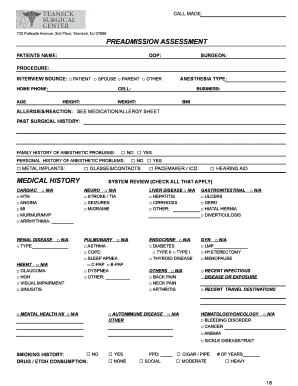
Pre Admission Assessment Form


What is the Pre Admission Assessment Form
The pre admission assessment form is a critical document used primarily in healthcare settings to evaluate a patient's medical history, current health status, and specific needs before admission to a facility. This form helps healthcare providers gather essential information that can influence treatment plans and care strategies. It often includes sections for personal identification, medical history, medications, allergies, and other relevant health information.
How to use the Pre Admission Assessment Form
Using the pre admission assessment form involves several straightforward steps. First, ensure that you have the most current version of the form, which can typically be obtained from the healthcare facility or its website. Next, fill out the form with accurate and complete information, as this will help healthcare providers make informed decisions regarding your care. After completing the form, review it for any errors or omissions, and then submit it according to the instructions provided by the facility, which may include online submission, mailing, or in-person delivery.
Steps to complete the Pre Admission Assessment Form
Completing the pre admission assessment form involves a systematic approach:
- Gather necessary information: Collect personal details, medical history, and current medications.
- Fill out the form: Complete each section with accurate information, ensuring clarity.
- Review: Double-check the form for any mistakes or missing information.
- Submit: Follow the specific submission guidelines provided by the healthcare facility.
Legal use of the Pre Admission Assessment Form
The pre admission assessment form holds legal significance as it documents a patient's health information and consent for treatment. To ensure its legal validity, it must be completed accurately and submitted according to the healthcare facility's protocols. Additionally, compliance with relevant healthcare regulations, such as HIPAA, is essential to protect patient privacy and ensure that the information is handled appropriately.
Key elements of the Pre Admission Assessment Form
Key elements of the pre admission assessment form typically include:
- Personal information: Name, date of birth, contact details, and emergency contacts.
- Medical history: Previous illnesses, surgeries, and chronic conditions.
- Current medications: A list of all medications being taken, including dosages.
- Allergies: Any known allergies to medications, foods, or environmental factors.
- Insurance information: Details about health insurance coverage, if applicable.
How to obtain the Pre Admission Assessment Form
The pre admission assessment form can typically be obtained directly from the healthcare facility where you plan to be admitted. Many facilities offer the form on their websites, allowing for easy access and download. If you prefer a physical copy, you can request one by contacting the admissions office of the facility. It is advisable to complete the form as early as possible to ensure that all necessary information is available before your scheduled admission.
Quick guide on how to complete pre admission assessment form
Effortlessly Prepare Pre Admission Assessment Form on Any Device
Digital document management has gained popularity among businesses and individuals. It offers an excellent eco-friendly substitute for conventional printed and signed documents, allowing you to obtain the necessary form and securely store it online. airSlate SignNow equips you with all the tools required to create, modify, and eSign your documents promptly without delays. Handle Pre Admission Assessment Form on any device using the airSlate SignNow Android or iOS applications and simplify any document-related tasks today.
How to Edit and eSign Pre Admission Assessment Form with Ease
- Obtain Pre Admission Assessment Form and click Get Form to begin.
- Utilize the tools we offer to complete your document.
- Emphasize important sections of the documents or obscure sensitive information with tools that airSlate SignNow provides specifically for that purpose.
- Create your eSignature using the Sign tool, which takes seconds and holds the same legal significance as a traditional wet ink signature.
- Review all the information and click the Done button to save your changes.
- Select your preferred delivery method for your form, whether it be by email, SMS, or invite link, or download it to your computer.
Say goodbye to lost or misplaced documents, tedious form searches, or errors that necessitate printing new document copies. airSlate SignNow meets your document management requirements with just a few clicks from any device you choose. Modify and eSign Pre Admission Assessment Form and ensure excellent communication at any stage of the document preparation process with airSlate SignNow.
Create this form in 5 minutes or less
Create this form in 5 minutes!
How to create an eSignature for the pre admission assessment form
How to create an electronic signature for a PDF online
How to create an electronic signature for a PDF in Google Chrome
How to create an e-signature for signing PDFs in Gmail
How to create an e-signature right from your smartphone
How to create an e-signature for a PDF on iOS
How to create an e-signature for a PDF on Android
People also ask
-
What is a pre admission assessment?
A pre admission assessment is a comprehensive evaluation conducted prior to an individual’s admission into a healthcare facility. It helps determine the necessary services and care level needed for the patient. This process ensures a smooth admission experience and sets the groundwork for effective treatment.
-
How does airSlate SignNow facilitate the pre admission assessment process?
airSlate SignNow streamlines the pre admission assessment process by allowing healthcare professionals to send and eSign necessary documents quickly and securely. This reduces paperwork time and increases efficiency, helping practitioners focus on patient care. Our user-friendly platform integrates easily into your existing workflows.
-
What features does airSlate SignNow offer for pre admission assessments?
Our platform provides features essential for pre admission assessments, including template creation, automated reminders, and status tracking. These tools help ensure that all necessary documents are completed in a timely manner, enhancing communication between staff and patients. Additionally, the electronic signature capabilities promote a seamless experience for all parties.
-
Are there any costs associated with using airSlate SignNow for pre admission assessments?
Yes, airSlate SignNow offers various pricing plans tailored to different business sizes and needs. You can choose a plan that fits your budget and provides all the essential features for conducting effective pre admission assessments. We also offer a free trial for you to explore our platform before making a commitment.
-
How does airSlate SignNow ensure the security of pre admission assessments?
Security is a top priority for airSlate SignNow. We comply with industry standards and regulations, including HIPAA, to protect sensitive patient information during the pre admission assessment process. Our encryption methods and robust access controls ensure that your data remains confidential and secure.
-
Can airSlate SignNow integrate with other healthcare systems for pre admission assessments?
Yes, airSlate SignNow can easily integrate with various healthcare management systems, allowing for a seamless workflow during the pre admission assessment process. This integration enables data synchronization and reduces errors, ensuring that patient information is up-to-date. Our API facilitates connection with existing tools for a smoother operation.
-
What are the benefits of using airSlate SignNow for pre admission assessments?
Using airSlate SignNow for pre admission assessments simplifies document management and enhances efficiency. The platform minimizes delays associated with paper forms and physical signatures, leading to quicker admissions and improved patient satisfaction. Additionally, the ability to track document statuses helps maintain accountability within your team.
Get more for Pre Admission Assessment Form
Find out other Pre Admission Assessment Form
- Sign Oklahoma Business Operations Contract Safe
- Sign Oregon Business Operations LLC Operating Agreement Now
- Sign Utah Business Operations LLC Operating Agreement Computer
- Sign West Virginia Business Operations Rental Lease Agreement Now
- How To Sign Colorado Car Dealer Arbitration Agreement
- Sign Florida Car Dealer Resignation Letter Now
- Sign Georgia Car Dealer Cease And Desist Letter Fast
- Sign Georgia Car Dealer Purchase Order Template Mobile
- Sign Delaware Car Dealer Limited Power Of Attorney Fast
- How To Sign Georgia Car Dealer Lease Agreement Form
- How To Sign Iowa Car Dealer Resignation Letter
- Sign Iowa Car Dealer Contract Safe
- Sign Iowa Car Dealer Limited Power Of Attorney Computer
- Help Me With Sign Iowa Car Dealer Limited Power Of Attorney
- Sign Kansas Car Dealer Contract Fast
- Sign Kansas Car Dealer Agreement Secure
- Sign Louisiana Car Dealer Resignation Letter Mobile
- Help Me With Sign Kansas Car Dealer POA
- How Do I Sign Massachusetts Car Dealer Warranty Deed
- How To Sign Nebraska Car Dealer Resignation Letter