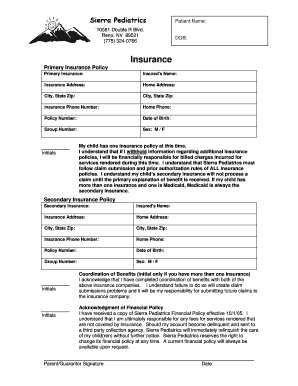
Printable Insurance Verification Form


What is the Printable Insurance Verification Form
The printable insurance verification form is a crucial document used to confirm an individual's or entity's insurance coverage. This form serves as proof of insurance, detailing the type of coverage, policy number, and the insured party's information. It is often required by various institutions, such as healthcare providers, lenders, or employers, to ensure that individuals have the necessary insurance in place before receiving services or benefits.
How to use the Printable Insurance Verification Form
Using the printable insurance verification form involves several straightforward steps. First, obtain the form from a reliable source, ensuring it is the most current version. Next, fill in the required information, including your name, policy number, and the insurance provider's details. After completing the form, review it for accuracy before submitting it to the requesting party. This form can be submitted electronically or printed out for physical submission, depending on the requirements of the institution requesting it.
Steps to complete the Printable Insurance Verification Form
Completing the printable insurance verification form requires attention to detail. Here are the steps to follow:
- Download the form from a trusted source.
- Enter your personal information, including full name and contact details.
- Provide your insurance policy number and the name of your insurance provider.
- Specify the type of coverage you have, such as health, auto, or liability.
- Review all entered information for accuracy.
- Sign and date the form, if required.
- Submit the completed form as instructed by the requesting party.
Legal use of the Printable Insurance Verification Form
The printable insurance verification form is legally recognized when filled out correctly and submitted to the appropriate parties. It can serve as a binding document, especially in situations where proof of insurance is necessary for legal or contractual obligations. To ensure its legal validity, it is essential to comply with any specific requirements set forth by the requesting institution, including proper signatures and submission methods.
Key elements of the Printable Insurance Verification Form
Understanding the key elements of the printable insurance verification form is vital for accurate completion. Important components typically include:
- Insured Party Information: Name, address, and contact details of the individual or entity covered by the insurance.
- Insurance Provider Details: Name of the insurance company, policy number, and contact information.
- Type of Coverage: Description of the insurance coverage, such as health, auto, or homeowner's insurance.
- Effective Dates: Start and end dates of the insurance policy.
- Signature: Required signature of the insured party to validate the information provided.
Form Submission Methods
The printable insurance verification form can be submitted using various methods, depending on the requirements of the institution requesting it. Common submission methods include:
- Online Submission: Many institutions allow for electronic submission via email or secure online portals.
- Mail: The form can be printed and sent through postal services to the designated address.
- In-Person: Some entities may require the form to be submitted in person, where it can be handed directly to a representative.
Quick guide on how to complete printable insurance verification form 15064261
Complete Printable Insurance Verification Form seamlessly on any device
Online document management has gained popularity among businesses and individuals. It offers a perfect eco-friendly substitute for conventional printed and signed paperwork, allowing you to obtain the correct form and securely store it online. airSlate SignNow equips you with all the necessary tools to create, modify, and eSign your documents quickly without delays. Manage Printable Insurance Verification Form on any platform using airSlate SignNow Android or iOS applications and streamline any document-related tasks today.
How to modify and eSign Printable Insurance Verification Form effortlessly
- Find Printable Insurance Verification Form and click Get Form to begin.
- Take advantage of the tools we provide to complete your document.
- Emphasize pertinent sections of the documents or obscure sensitive information with tools specifically designed for that purpose by airSlate SignNow.
- Create your eSignature using the Sign tool, which takes seconds and holds the same legal significance as a traditional handwritten signature.
- Review the information and click on the Done button to save your changes.
- Select how you wish to distribute your form, via email, text message (SMS), invite link, or download it to your computer.
Eliminate concerns about lost or misplaced documents, tedious form hunting, or errors that necessitate printing new document copies. airSlate SignNow addresses your document management needs in just a few clicks from any device you select. Modify and eSign Printable Insurance Verification Form and ensure effective communication at every stage of the form preparation process with airSlate SignNow.
Create this form in 5 minutes or less
Create this form in 5 minutes!
How to create an eSignature for the printable insurance verification form 15064261
How to create an electronic signature for a PDF online
How to create an electronic signature for a PDF in Google Chrome
How to create an e-signature for signing PDFs in Gmail
How to create an e-signature right from your smartphone
How to create an e-signature for a PDF on iOS
How to create an e-signature for a PDF on Android
People also ask
-
What is a printable insurance verification form?
A printable insurance verification form is a document that allows individuals to confirm their insurance coverage details. With airSlate SignNow, you can easily create, send, and eSign this form, ensuring that your insurance information is precise and readily available.
-
How much does it cost to use the printable insurance verification form with airSlate SignNow?
The cost of using the printable insurance verification form with airSlate SignNow varies based on your subscription plan. Our pricing is designed to be cost-effective, allowing businesses to access all essential features without financial strain. Check our pricing page for specific details.
-
What features are included with the printable insurance verification form?
The printable insurance verification form in airSlate SignNow comes with a range of features, including customizable templates, eSignature capabilities, and secure cloud storage. These features streamline the verification process, making it efficient and accessible for everyone involved.
-
How can a printable insurance verification form benefit my business?
Using a printable insurance verification form can help your business save time and reduce errors in processing insurance claims. By digitizing the form with airSlate SignNow, you can ensure faster verification and improve communication with clients and insurance providers.
-
Can I integrate the printable insurance verification form with other tools?
Yes, airSlate SignNow allows for seamless integrations with various tools and platforms. Whether you're using CRM systems or accounting software, you can easily incorporate the printable insurance verification form into your existing workflows for enhanced efficiency.
-
Is it secure to use airSlate SignNow for a printable insurance verification form?
Absolutely! airSlate SignNow employs robust security measures to protect your data, including encryption and compliance with industry standards. When you use our printable insurance verification form, you can be confident that your information is safe and secure.
-
Can I customize the printable insurance verification form?
Yes, the printable insurance verification form can be fully customized to meet your specific needs. airSlate SignNow offers a user-friendly interface to modify templates, ensuring your form reflects your brand and includes all necessary fields.
Get more for Printable Insurance Verification Form
Find out other Printable Insurance Verification Form
- Can I Sign Oregon Rental lease agreement template
- Can I Sign Michigan Rental lease agreement forms
- Sign Alaska Rental property lease agreement Simple
- Help Me With Sign North Carolina Rental lease agreement forms
- Sign Missouri Rental property lease agreement Mobile
- Sign Missouri Rental property lease agreement Safe
- Sign West Virginia Rental lease agreement forms Safe
- Sign Tennessee Rental property lease agreement Free
- Sign West Virginia Rental property lease agreement Computer
- How Can I Sign Montana Rental lease contract
- Can I Sign Montana Rental lease contract
- How To Sign Minnesota Residential lease agreement
- How Can I Sign California Residential lease agreement form
- How To Sign Georgia Residential lease agreement form
- Sign Nebraska Residential lease agreement form Online
- Sign New Hampshire Residential lease agreement form Safe
- Help Me With Sign Tennessee Residential lease agreement
- Sign Vermont Residential lease agreement Safe
- Sign Rhode Island Residential lease agreement form Simple
- Can I Sign Pennsylvania Residential lease agreement form