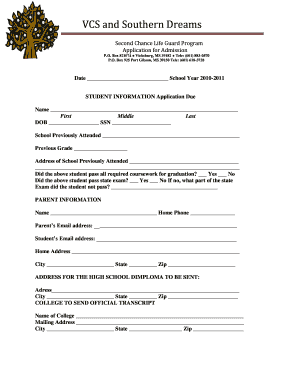
Lifeguard Application Form


What is the Lifeguard Application Form
The lifeguard application form is a crucial document used by individuals seeking employment as lifeguards at various facilities, including pools, beaches, and recreational centers. This form collects essential information about the applicant, such as personal details, qualifications, certifications, and previous work experience. It serves as a formal request for consideration for a lifeguard position and is often the first step in the hiring process.
How to use the Lifeguard Application Form
Using the lifeguard application form involves several steps to ensure that all required information is accurately provided. Applicants should start by downloading the form from a reliable source or obtaining it directly from the employer. Once the form is in hand, individuals should carefully fill it out, ensuring that all sections are completed. This includes providing personal information, answering any questions regarding skills and certifications, and signing where indicated. After completing the form, it can be submitted according to the employer's specified method, whether online, by mail, or in person.
Steps to complete the Lifeguard Application Form
Completing the lifeguard application form involves a systematic approach to ensure all necessary information is provided. Here are the key steps:
- Gather necessary documents: Collect any certifications, such as CPR and first aid, along with personal identification.
- Fill out personal information: Include your full name, address, contact details, and date of birth.
- Detail your qualifications: List relevant certifications, training, and any previous lifeguard experience.
- Answer additional questions: Respond to any employer-specific questions regarding your availability, skills, or motivations.
- Review and sign: Carefully check the completed form for accuracy before signing and dating it.
Legal use of the Lifeguard Application Form
The lifeguard application form must adhere to specific legal standards to be considered valid. This includes ensuring that the information provided is truthful and complete, as any discrepancies can lead to disqualification or legal repercussions. Additionally, when submitting the form electronically, it is essential to use a platform that complies with eSignature laws, ensuring that the submission is legally binding. Compliance with regulations such as the ESIGN Act and UETA is crucial for the digital submission of the form.
Eligibility Criteria
Eligibility criteria for filling out the lifeguard application form typically include age requirements, physical fitness standards, and necessary certifications. Most employers require applicants to be at least 15 years old, possess a valid lifeguard certification, and have current CPR and first aid training. Additionally, candidates may need to pass a swim test or demonstrate specific swimming skills as part of the application process. Meeting these criteria is essential for consideration for lifeguard positions.
Form Submission Methods
Applicants can submit the lifeguard application form through various methods, depending on the employer's preferences. Common submission methods include:
- Online: Many employers offer online portals for submitting applications, allowing for quick and efficient processing.
- Mail: Applicants may also send a printed copy of the completed form via postal service to the employer's address.
- In-person: Some facilities may require applicants to deliver the form in person, providing an opportunity for immediate interaction.
Quick guide on how to complete lifeguard application giải chi tiết
Complete lifeguard application giải chi tiết smoothly on any device
Managing documents online has become increasingly popular among businesses and individuals. It offers an ideal eco-friendly substitute for traditional printed and signed papers, allowing you to access the right form and securely store it online. airSlate SignNow equips you with all the tools necessary to create, modify, and electronically sign your documents swiftly without delays. Handle lifeguard application form on any device using airSlate SignNow's Android or iOS applications and simplify any document-related process today.
How to modify and electronically sign lifeguard application effortlessly
- Find lifeguard job application form and click Get Form to begin.
- Utilize the tools we offer to complete your document.
- Highlight pertinent sections of the documents or obscure sensitive information with tools specifically designed for that purpose by airSlate SignNow.
- Generate your eSignature with the Sign tool, which takes seconds and carries the same legal validity as a traditional handwritten signature.
- Review all the details and click on the Done button to save your changes.
- Select your preferred method to send your form, whether by email, SMS, invitation link, or download it to your computer.
Forget about lost or misplaced documents, inconvenient form navigation, or mistakes that require reprinting new document copies. airSlate SignNow addresses all your document management needs in just a few clicks from any device of your choice. Modify and electronically sign nepa lifeguard application form and ensure effective communication at any stage of the form preparation process with airSlate SignNow.
Create this form in 5 minutes or less
Related searches to nepa lifeguard application form
Create this form in 5 minutes!
How to create an eSignature for the lifeguard application giải chi tiết
How to create an electronic signature for a PDF online
How to create an electronic signature for a PDF in Google Chrome
How to create an e-signature for signing PDFs in Gmail
How to create an e-signature right from your smartphone
How to create an e-signature for a PDF on iOS
How to create an e-signature for a PDF on Android
People also ask lifeguard application
-
What is a lifeguard application form?
A lifeguard application form is a document used by aquatic facilities to collect necessary information from prospective lifeguards. This form typically includes personal details, qualifications, and certifications to ensure that applicants meet specific criteria for the role.
-
How can airSlate SignNow help with lifeguard application forms?
airSlate SignNow allows you to create, send, and eSign lifeguard application forms efficiently. Our platform streamlines the application process, making it easy for employers to manage submissions and for applicants to complete forms electronically.
-
Is there a cost associated with using airSlate SignNow for lifeguard application forms?
Yes, airSlate SignNow offers various pricing plans to suit different needs. You can choose a plan that fits your budget while benefiting from features that enhance the management of lifeguard application forms, such as templates and eSignature capabilities.
-
What features does airSlate SignNow offer for lifeguard application forms?
airSlate SignNow provides features like customizable templates, easy eSigning, and real-time tracking for lifeguard application forms. Additionally, you can integrate the forms with other tools to streamline your hiring processes.
-
Can I customize the lifeguard application form in airSlate SignNow?
Absolutely! airSlate SignNow allows you to customize lifeguard application forms to meet your specific needs. You can add or remove fields, change formatting, and include your organization's branding for a personalized touch.
-
How does airSlate SignNow ensure the security of lifeguard application forms?
airSlate SignNow utilizes advanced security measures to protect your lifeguard application forms. With data encryption, secure storage, and compliance with industry standards, you can be confident that sensitive applicant information is safe.
-
What integrations does airSlate SignNow offer for managing lifeguard application forms?
airSlate SignNow seamlessly integrates with a variety of applications and platforms, making it easy to manage your lifeguard application forms. These integrations enhance workflow efficiency, allowing you to connect with HR tools, CRMs, and more.
Get more for lifeguard job application form
- Document registration agreement form
- Bako labs form
- Care program pge form
- Whsd standard application woodland hills school district form
- Chandigarh policebook no challan form no acknowledgment chandigarhtrafficpolice
- Americas most wanted poster template form
- Five talk moves bookmark doc form
- Dd form 2875 revised may
Find out other nepa lifeguard application form
- How To Integrate Sign in Banking
- How To Use Sign in Banking
- Help Me With Use Sign in Banking
- Can I Use Sign in Banking
- How Do I Install Sign in Banking
- How To Add Sign in Banking
- How Do I Add Sign in Banking
- How Can I Add Sign in Banking
- Can I Add Sign in Banking
- Help Me With Set Up Sign in Government
- How To Integrate eSign in Banking
- How To Use eSign in Banking
- How To Install eSign in Banking
- How To Add eSign in Banking
- How To Set Up eSign in Banking
- How To Save eSign in Banking
- How To Implement eSign in Banking
- How To Set Up eSign in Construction
- How To Integrate eSign in Doctors
- How To Use eSign in Doctors